Hi,
This is by design, and as far as I know the compliance percentage threshold cannot be changed.
(If the reply was helpful please don't forget to accept as answer, thank you)
Best regards,
Leon
This browser is no longer supported.
Upgrade to Microsoft Edge to take advantage of the latest features, security updates, and technical support.

Hi All,
I was wondering if there is any possibility of adjust the compliance threshold to below 100% or hide the warning sign. in our environment there are around lot of computers with installed status 99%. so I was wondering if we can reduce that compliance threshold to around 90% and stop that warning sign appearing on the console.
I am ok with as long as stop appearing warning sign on the left side of the client name. will it be possible?
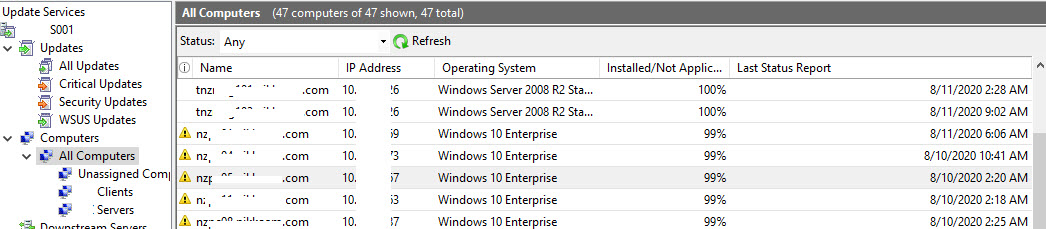
thanks in advance
Dilan

Hi,
This is by design, and as far as I know the compliance percentage threshold cannot be changed.
(If the reply was helpful please don't forget to accept as answer, thank you)
Best regards,
Leon
Hi dilannanayakkara-8008,
Thanks for your posting on this forum.
This percentage represents the ratio of installed/Not Applicable to all synchronization updates. This is the result of the client report status which reported to the WSUS. There is no way to change this. We can hide it. Please refer to the following picture to hide it. However, this is not recommended.
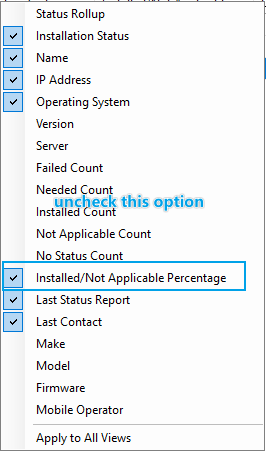
The flag of this yellow triangle indicates that the client has updates that need to be installed. If the WSUS server installed the report viewer, we could double-click the image below to see the updates that the client needs.
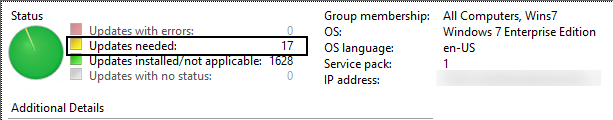
Here is the picture for your reference:
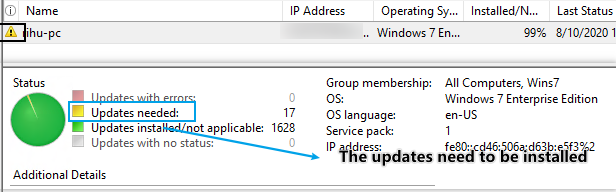
Regards,
Rita

Thank you Guys.
Regards,
Dilan
Hi dilannanayakkara-8008,
To avoid missing other updates that need to be installed on the clients, please help to confirm that the updates displayed on the WSUS console whether needed to be installed or not. The following update needs attention. Please refer to the following picture:
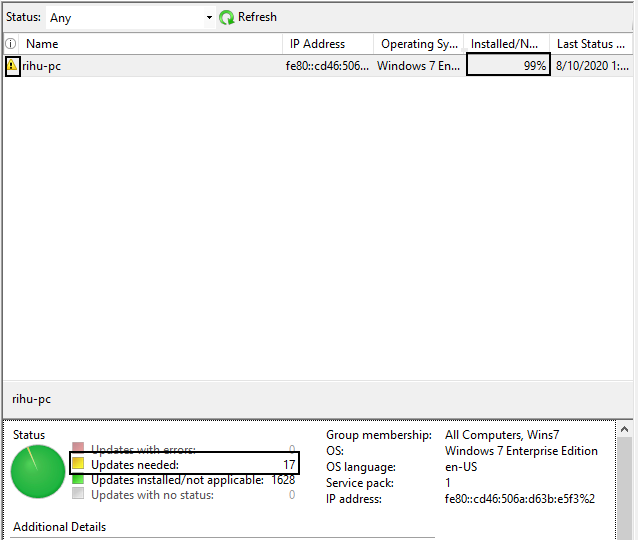
If the above steps are helpful, could you mind marking all the solutions?
Thanks for your time. Hope you have a nice day.
Regards,
Rita

Agreed with Rita - there are 17 updates that system needs. Review your approvals process with my guide below:
I'd recommend reading the entire guide and other guides on my site.