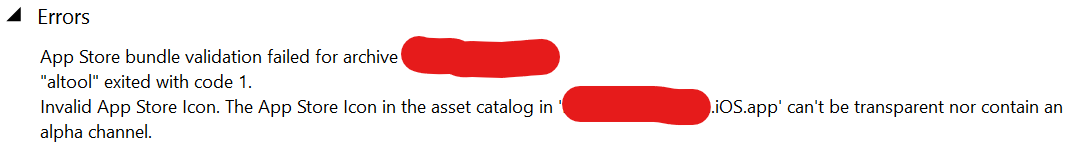Hello,
Welcome to our Microsoft Q&A platform!
You have to remove alpha channel when uploading a photo to App Store Connect. There is a set of photos of different sizes in AppIcon image set of Asset in iOS project, you need to check every one. The images are also in the APPIcon.appiconset folder ,each of which needs to be replaced.
About unticking the Alpha channel, you could try to open the icon image in Preview in your Mac, select Export under File menu, uncheck Alpha at the bottom, and click Export.
Some other drawing software can also untick the Alpha channel, you could have a try.
About APP icon format, you could refer to
https://learn.microsoft.com/en-us/xamarin/ios/app-fundamentals/images-icons/app-icons?tabs=macos
https://developer.apple.com/design/human-interface-guidelines/ios/icons-and-images/app-icon/
https://stackoverflow.com/questions/46585809/error-itms-90717-invalid-app-store-icon/46609824
Best Regards,
Wenyan Zhang
If the answer is the right solution, please click "Accept Answer" and kindly upvote it. If you have extra questions about this answer, please click "Comment".
Note: Please follow the steps in our documentation to enable e-mail notifications if you want to receive the related email notification for this thread.