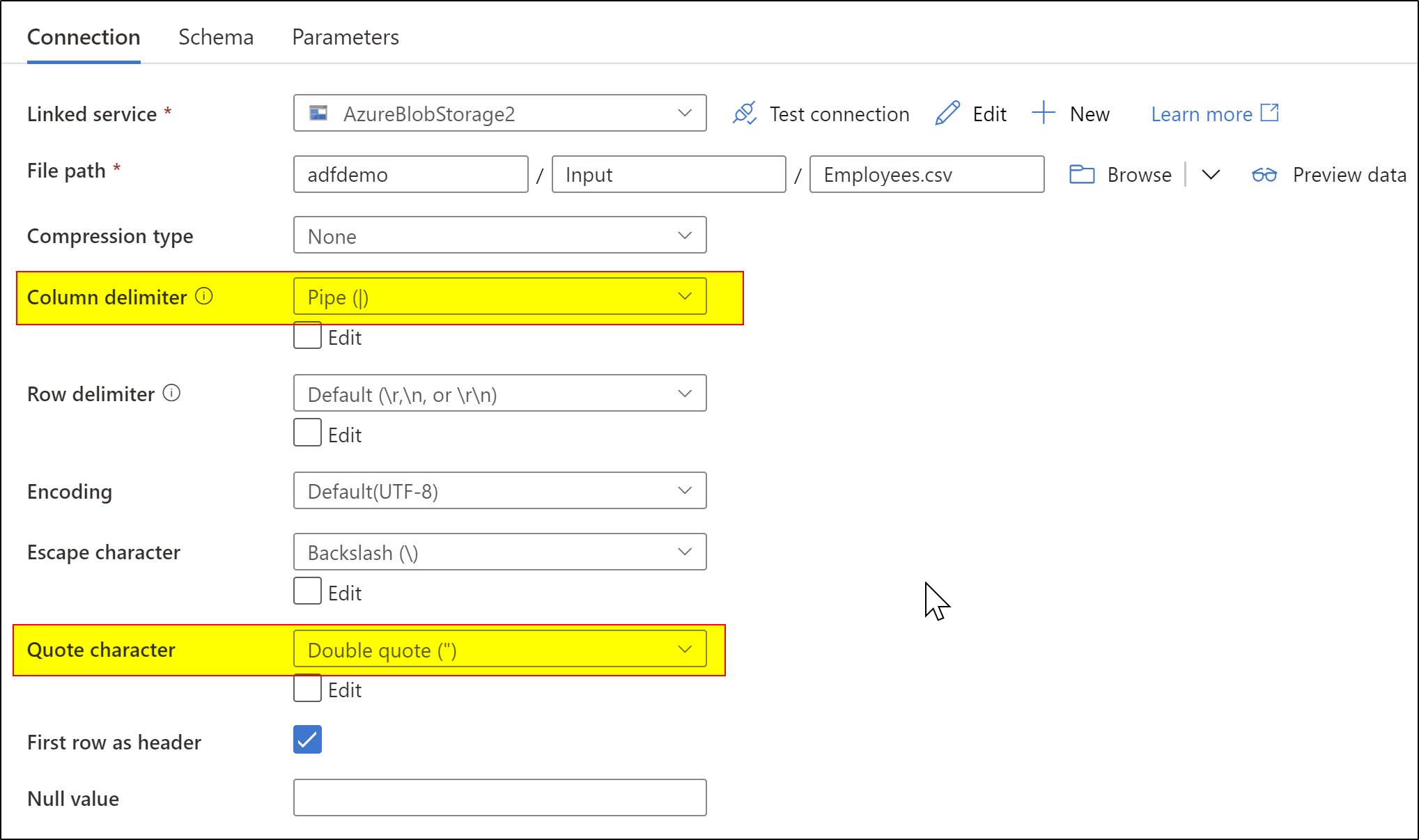Hi @Raffy Comendador ,
Thank you for posting query in Microsoft Q&A Platform.
Since you have column delimiter(|) even inside your data, ADF reads that data also as separate columns and giving error saying there are more columns than defined.
To avoid this error you can either modify your upstream to get data in source file with out column delimiters(|) in side columns or kindly try to get your columns data wrapped in double quotes(") as shown below.
"012312"|"Manila Phils"|"+631239098459"|"RaffyC"|"MyEmailAdd|@réalisations .com"
"012432"|"Cebu Phils"|"+636549098459"|"Juan"|"Your|_|EmailAdd@réalisations .com"
When your columns data wrapped in double quotes automatically if any column delimiters(|) inside that then they will get escaped.
You can leverage Azure functions or some code which does this processing of correcting data first and then use that corrected inside Azure data factory.
Hope this will help. Please let us know if any further queries. Thank you.
-------------------------
Please consider hitting Accept Answer if its helpful.

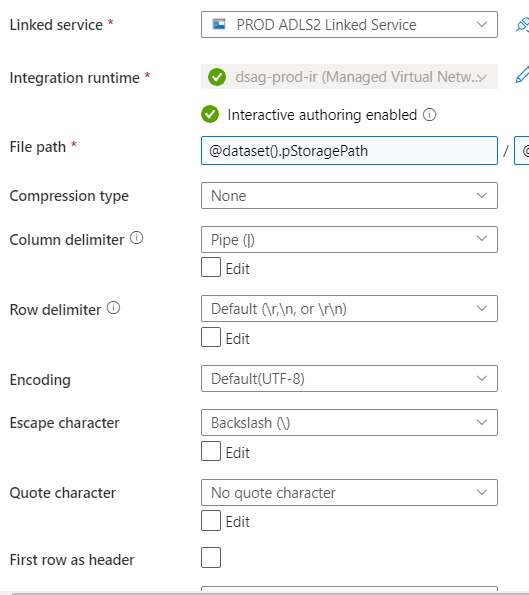
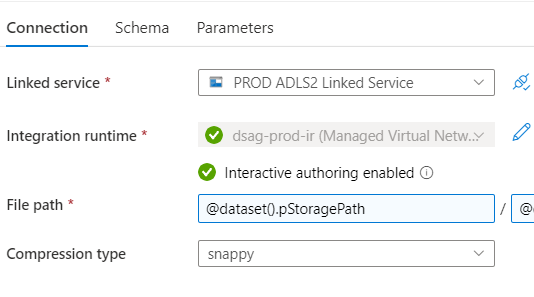

 and upvote
and upvote  for the same. And, if you have any further query do let us know.
for the same. And, if you have any further query do let us know.