Hi @voldemort12 ,
is there a way to see response time to incoming email in Outlook?
There is no direct way to check the response time form Outlook itself.
After my search, MyAnalytics have some metrics which contain response time.
But in this article, which explains that the response time is the average time you took to respond to a collaborator's email in the last four weeks.
Beside, according to this document, MyAnalytics and Viva all don’t apply to shared mailbox.
So given this situation, you may use the following steps as an alternative.
Step1:To begin with, you should contact your exchange administrator to configure the mailbox to save a copy of the message to the Sent Items folder of the shared mailbox.
Here is an article for reference: save a copy of message to sent items
Step2:After configure that, you can see sent items of shared mailbox from your Outlook client.
when you open the message in Inbox which has been replied, the info bar will show the response time, but the limitation is that you only see the last response time.
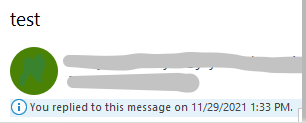
In addition, I’ve tried submitted a more direct feature request in my Outlook client. You can also make a suggestion via Help > Feedback > I have a suggestion
If the answer is helpful, please click "Accept Answer" and kindly upvote it. If you have extra questions about this answer, please click "Comment".
Note: Please follow the steps in our documentation to enable e-mail notifications if you want to receive the related email notification for this thread.