
Locating hostname of domain joined computer at login screen
This question has been told concerning Windows 7 and the answer would be to hit .\ which should disclose the hostname. In my case the work station has a W10 installation with a configured admin account and password. I know the password but I don't know the hostname of the work station. This is a hybrid environment with our devices connected to intune. Searching for all enrolled devices and latest activity when the laptop is connected to the internal network doesn't disclose the hostname. Is there some way that one could search for the hostname of the laptop in intune or in the on-premises domain controller by it's identity from serial, product number or so on? Or a function built into the logon screen where you can access the hostname? 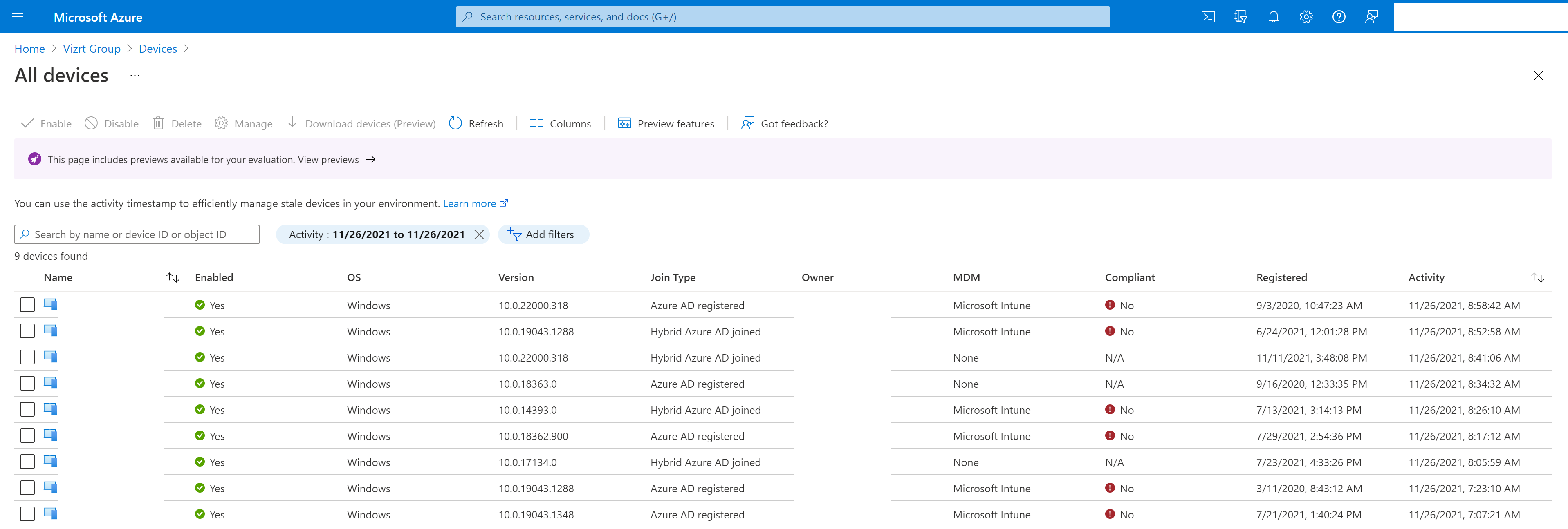
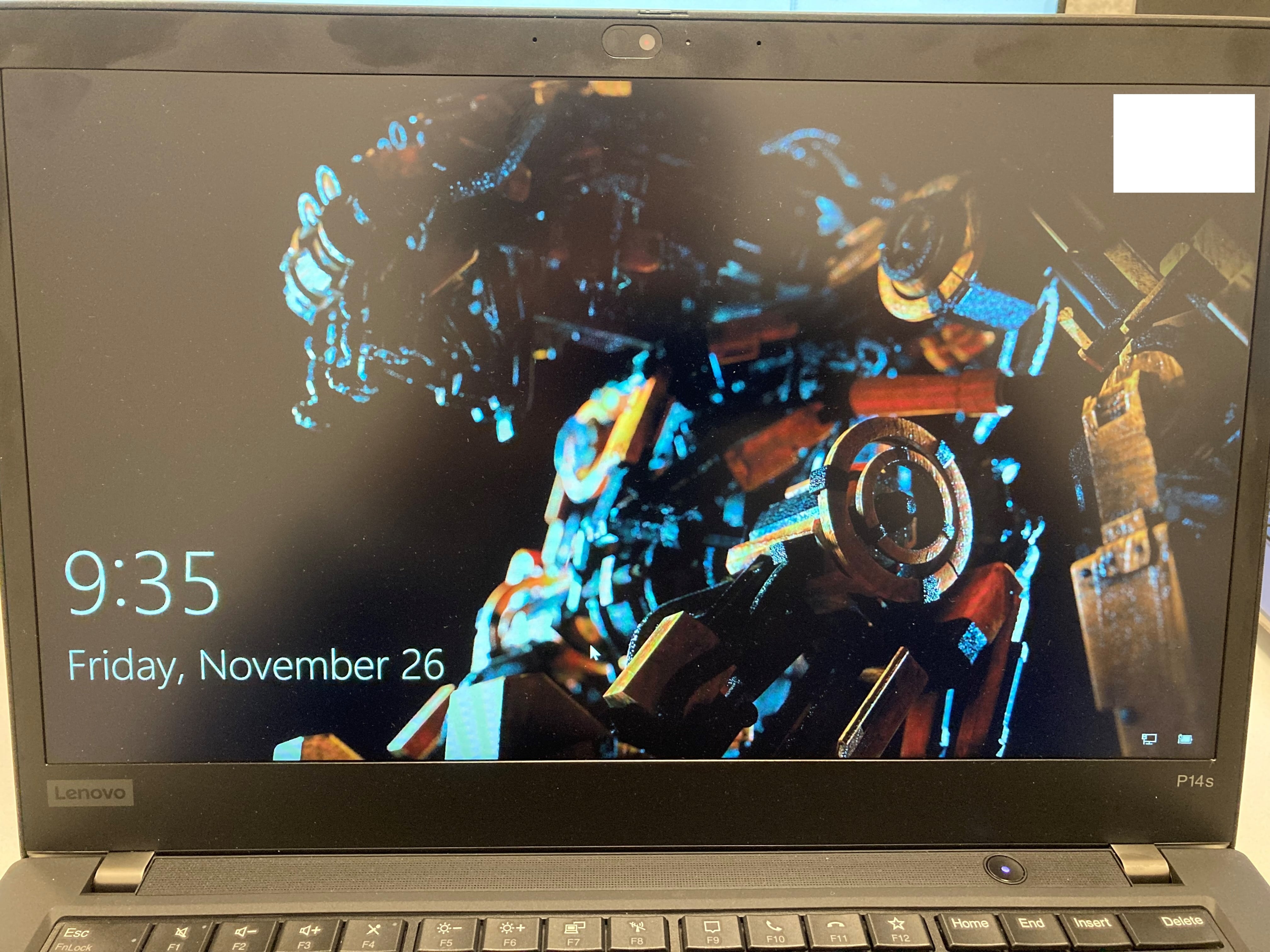

Windows for business | Windows Client for IT Pros | Networking | Network connectivity and file sharing
