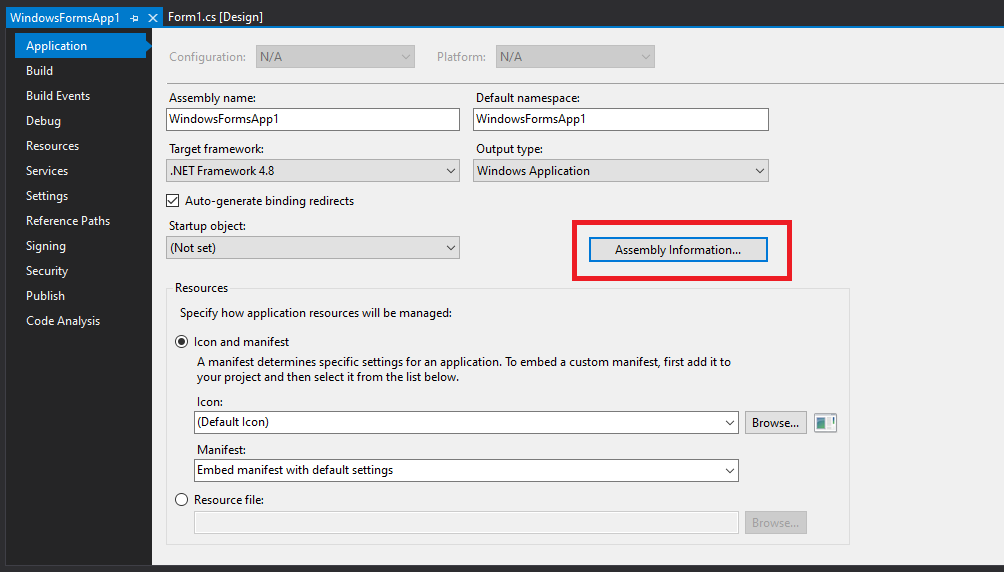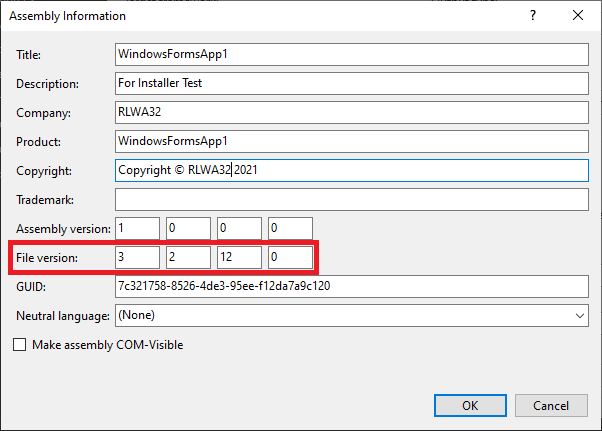Hi,
I'm trying to understand the setup project a bit more as on the surface of it, it appears to be working. I've set "RemovePreviousVersions" to true and have changed the Version number from 3.2.11 to 3.2.12. Hit "Build" and then test the install file.
Everything installs (or so it would seem) I check the Add and Remove Programs and sure enough the application is there with the new 3.2.12 number having previously been 3.2.11.
Go to the desktop shortcut on my desktop which I had added in the File System of the setup in both the User's Desktop and User's Programs Menu and NOPE. This opens up the previous version 3.2.11 (I have the build name manually added in myself on the main winform to keep tabs). I go to the installation location and the files are the old 3.2.11 version, no sign of the 3.2.12 despite the fact that it says its installed in the Add and Remove Programs.
Any help would be appreciated, losing my mind over this!