
Could you open below settings and try to remove it? I was able to do it.
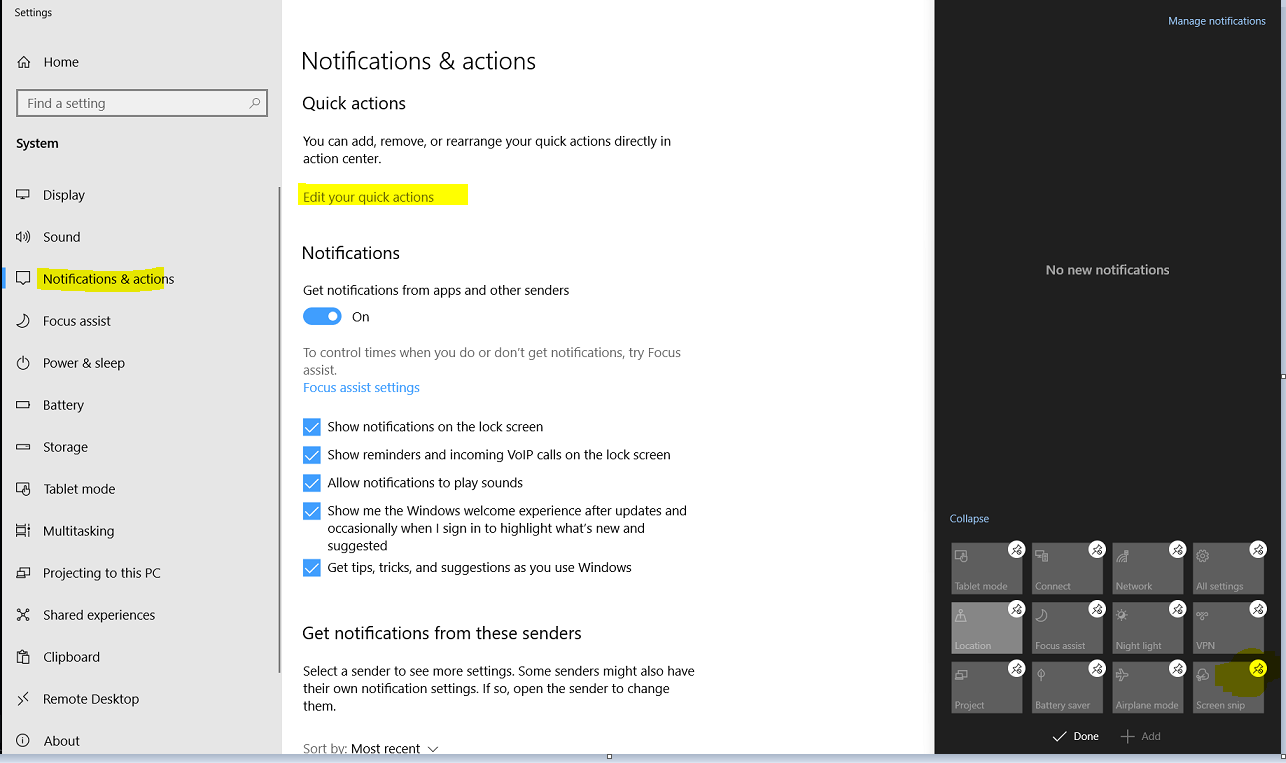
===============================================
If the response helped, do "Accept Answer" and upvote it -- Vaibhav
This browser is no longer supported.
Upgrade to Microsoft Edge to take advantage of the latest features, security updates, and technical support.
Hi,
Is there a way to remove the "Screen Snip" app from the notification center? or even block it from launching? I uninstalled the traditional "snipping tool" and the new Snip&Sketch but the "Screen snip" will continue launching
Thanks, Ioannis

Could you open below settings and try to remove it? I was able to do it.
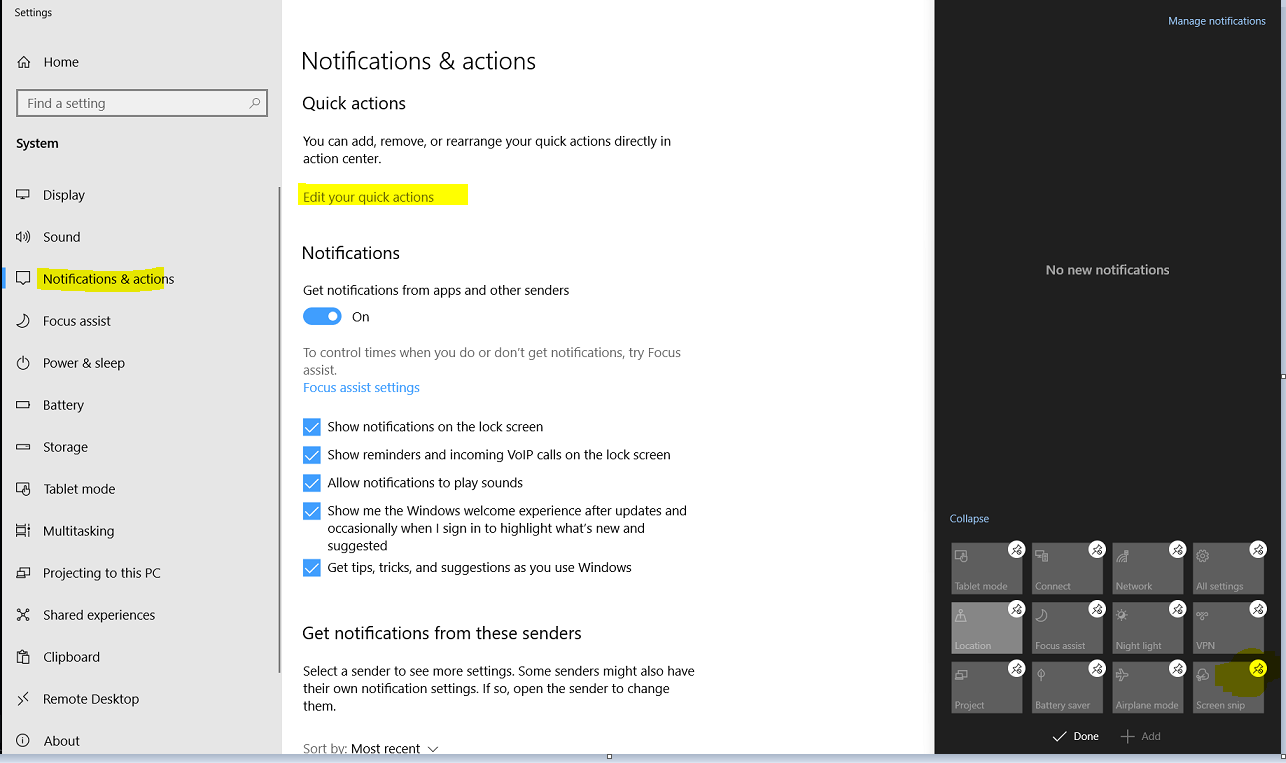
===============================================
If the response helped, do "Accept Answer" and upvote it -- Vaibhav
Hi,
If you would like to simply remove Screen Snip from notification center, you could click the notification center--->expand--->Right Click Screen snip--> Edit quick action and unpin it:
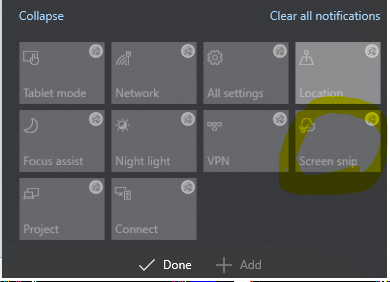
But if you are looking for a method to disable Snip & Sketch in windows 10, please take a look at below article which instructs on how to uninstall Snip & Sketch via PowerShell
https://www.intowindows.com/how-to-uninstall-screen-sketch-in-windows-10/
Please note: Information posted in the given link is hosted by a third party. Microsoft does not guarantee the accuracy and effectiveness of information.
Thanks,
Jenny