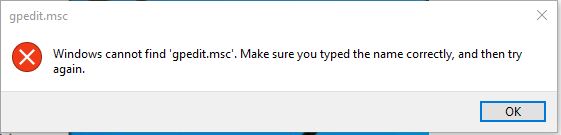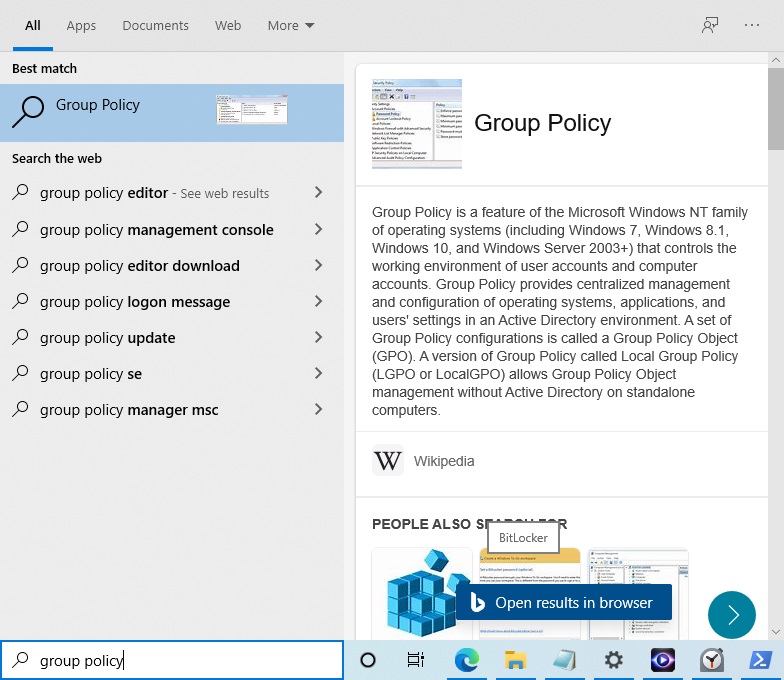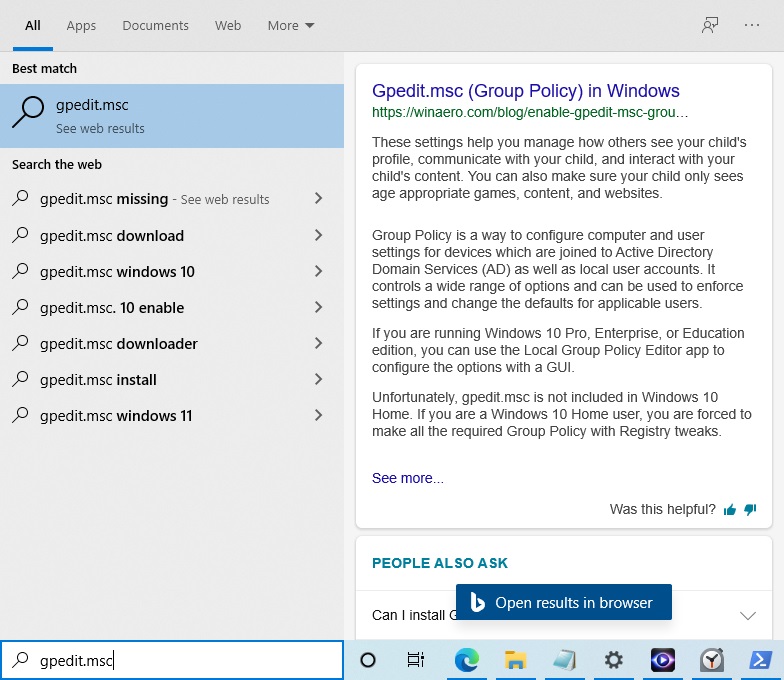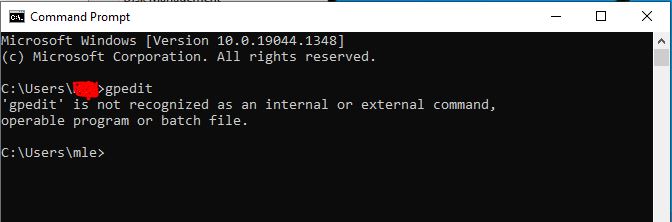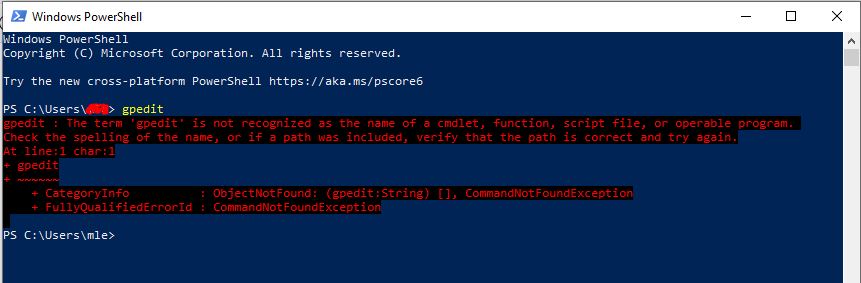Follow the instructions on this site to enable gpedit.
How to fix "Allow downloads from other PCs" grayed out settings on Windows 10 Home
After restoring my PC I change my setting under Device Manager to disable Bluetooth. In the Settings/Update & Security/Delivery Optimization/ the "Allow downloads from other PCs" is disabled. After a couple of days it's enabled so I can toggle it Off. How do I enable it to toggle it off without having to wait? I found this article on how to fix it (how-fix-inaccessible-grayed-out-settings-windows-10) but I can't access the Local Group Policy Editor console.

I found this article on how to access the Local Group Policy Editor (5-ways-to-access-local-group-policy-editor-on-windows-10.html) but it's not working.