
Richard, the recovery options may be omitted if the key is saved to AD automatically. So if these machines where you don't see the option to save the key feature a key on their AD object's Bitlocker recovery tab, then you have found the reason.
This browser is no longer supported.
Upgrade to Microsoft Edge to take advantage of the latest features, security updates, and technical support.
I am doing installations for a company. We are using Windows 10 Pro on Lenovo Desktops. On most of the machines, bitlocker works just fine, it installs and asks me where I want to save
the key file, on others there is no option where it asks where I want to save the file. Is there a solution to this. We must have encryption on all machines and if it isn't asking me where to save the file is it even working. I even cleared the TPM with no difference.
thanks for the help!
Richard, the recovery options may be omitted if the key is saved to AD automatically. So if these machines where you don't see the option to save the key feature a key on their AD object's Bitlocker recovery tab, then you have found the reason.
I have a picture of a normal bitlocker setup screen and one that i am seeing currently. Can you tell me how to get the normal screen?
thanks!
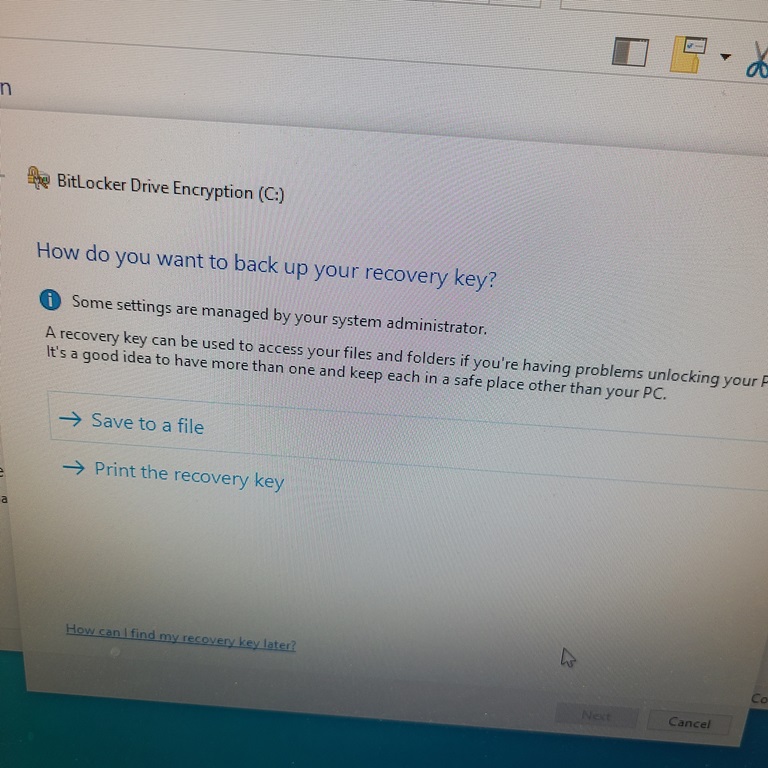
It's funny. You get advice but give no feedback at all.