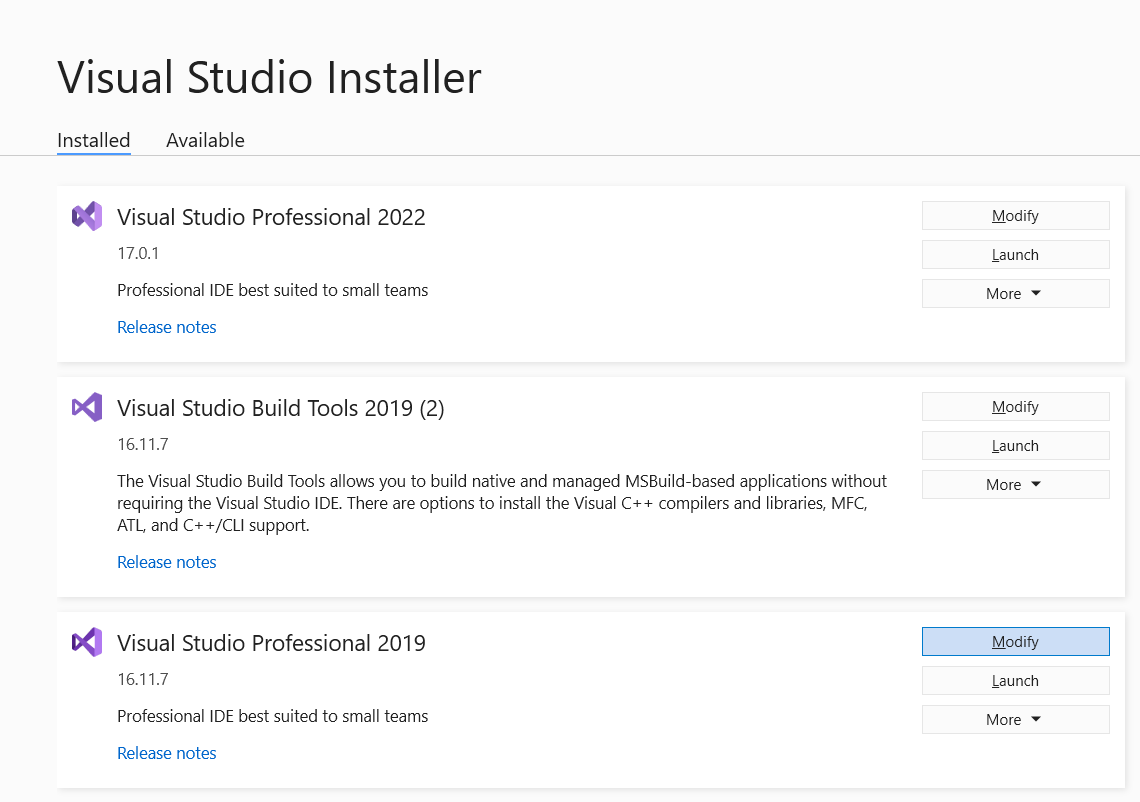As vs 2019 does not support the current LTS version of .net core (net 6) you should upgrade to vs 2022 anyway before you start.
How To Get Missing Template VS 2019
RATSHI TSHIKOSI
1
Reputation point
My visual studio 2019 community is not giving me the "Asp.net core web Development" Template,
am following a tutorial,
Please Help
Ratshi
3 answers
Sort by: Most helpful
-
-
Anna Xiu-MSFT 27,891 Reputation points Microsoft Vendor
2021-12-02T07:22:36.723+00:00 Hi @RATSHI TSHIKOSI ,
Welcome to Microsoft Q&A!
Please open your Visual Studio Installer and check if the “ASP.NET and web development” workload has been installed or not.
You can install the workload through VS installer > Modify > Workloads > check the “ASP.NET and web development” workload.
Then, re-launch your VS to create project.
Sincerely,
Anna- If the answer is the right solution, please click "Accept Answer" and kindly upvote it. If you have extra questions about this answer, please click "Comment".
Note: Please follow the steps in our documentation to enable e-mail notifications if you want to receive the related email notification for this thread.
- If the answer is the right solution, please click "Accept Answer" and kindly upvote it. If you have extra questions about this answer, please click "Comment".
-
sipan1313 1 Reputation point
2022-02-08T13:43:19.277+00:00 Do a Repair if you don't see it