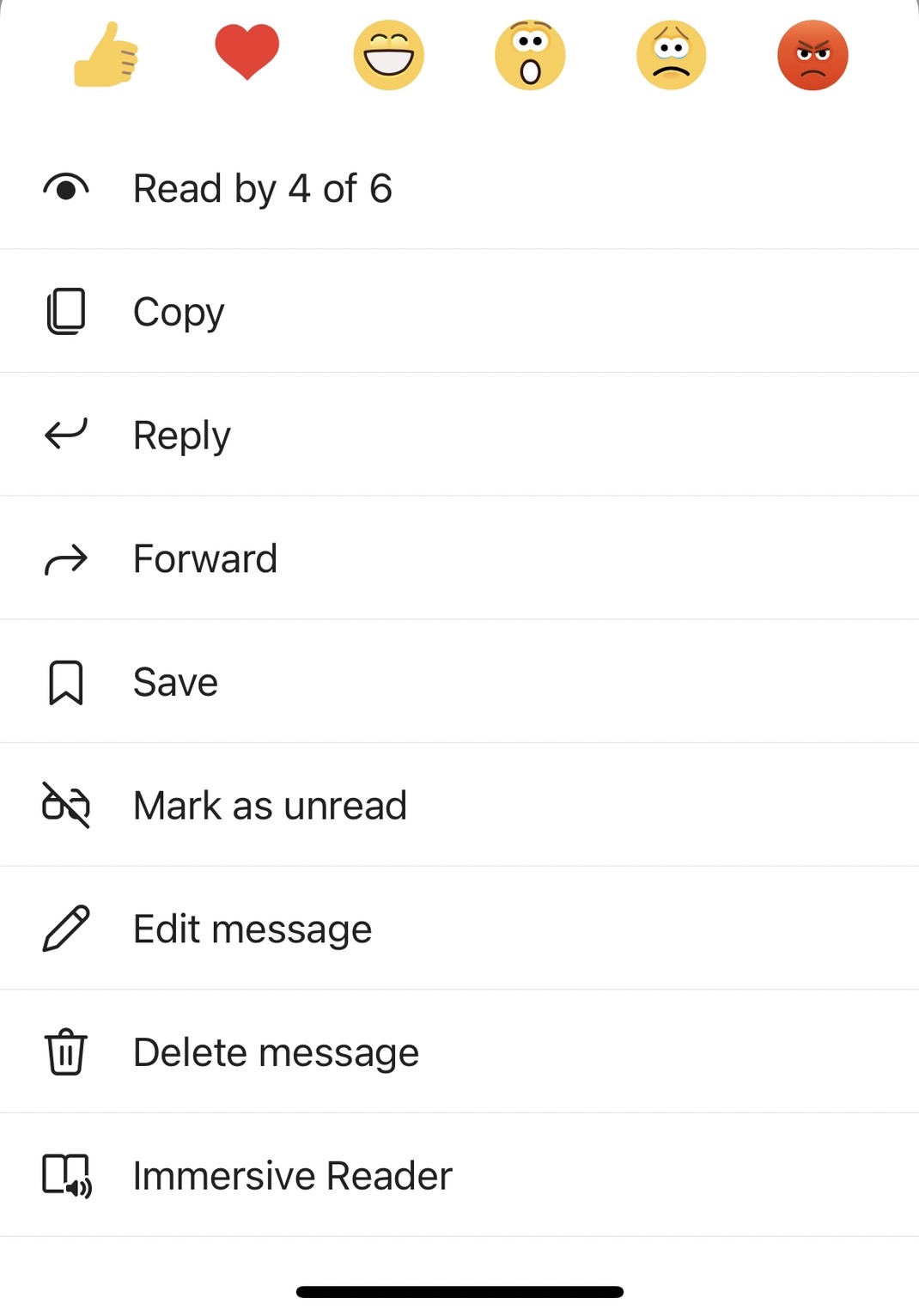Based on my knowledge, this feature is rolling out gradually, so you might not see the option yet.
I did a test in my environment. This feature is in our Teams client(Version 1.4.00.32118 (64-bit)-E) like the following picture:

If the answer is helpful, please click "Accept Answer" and kindly upvote it. If you have extra questions about this answer, please click "Comment".
Note: Please follow the steps in our documentation to enable e-mail notifications if you want to receive the related email notification for this thread.