
Hello,
You will have to scope your GPO on this group and don't forget to give authenticated user only the read permission on this GPO.
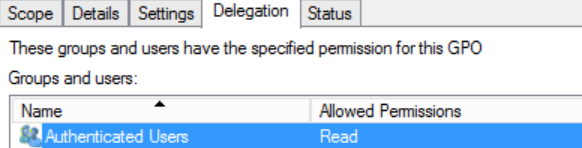
Based on this thread already saved password will still be available :
https://techcommunity.microsoft.com/t5/enterprise/quot-never-save-password-websites-quot-group-policy-needed/m-p/1327731
Regards,
