Hi @D'Orazio Mario ,
As per my test, I can also reproduce this issue on my end. I find a workaround: if you use Hyperlink function, and replace "%20" with space back for URL ("%20" which is a space in the path), you could open the hyperlink normally.
=HYPERLINK("url","display text")
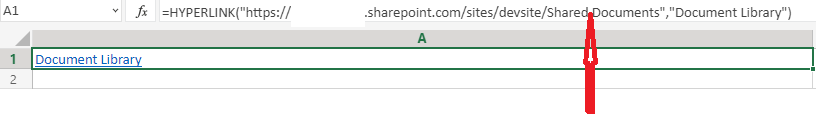
Back to this issue, I'm afraid the cause is that there is something wrong in the backend which we have no control of. You can create a service request in Microsoft 365 admin center to check this issue with Microsoft experts.
----------
If the answer is helpful, please click "Accept Answer" and kindly upvote it. If you have extra questions about this answer, please click "Comment".
Note: Please follow the steps in our documentation to enable e-mail notifications if you want to receive the related email notification for this thread.
