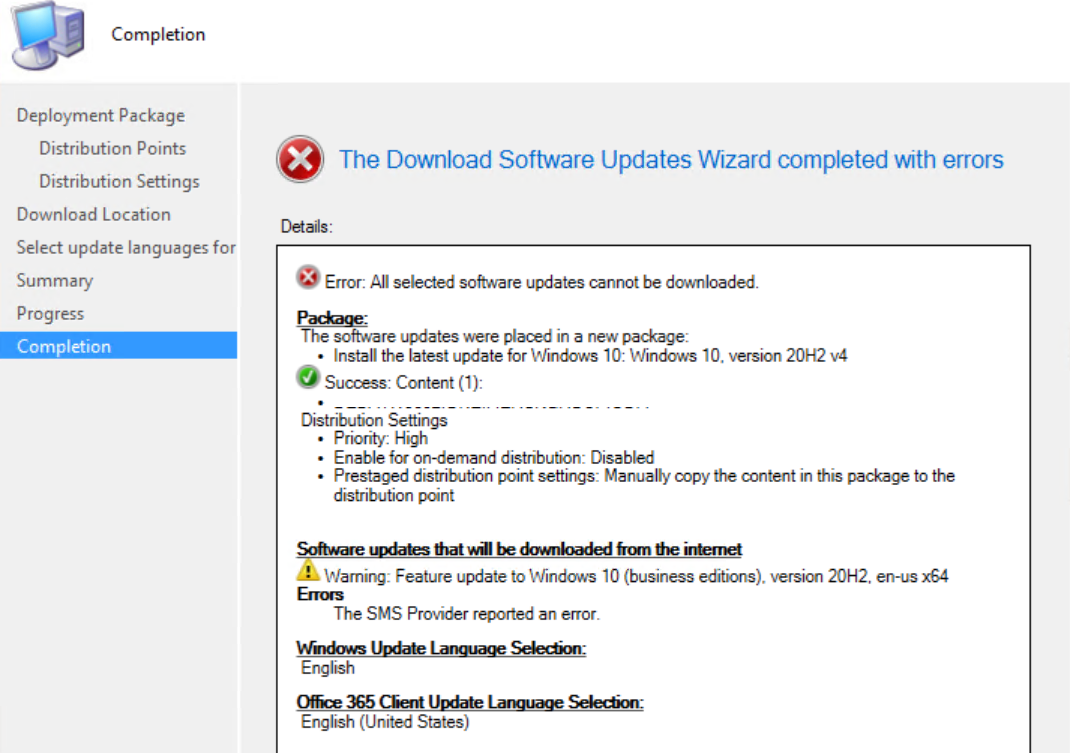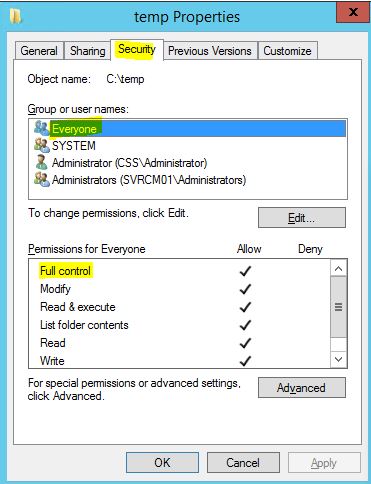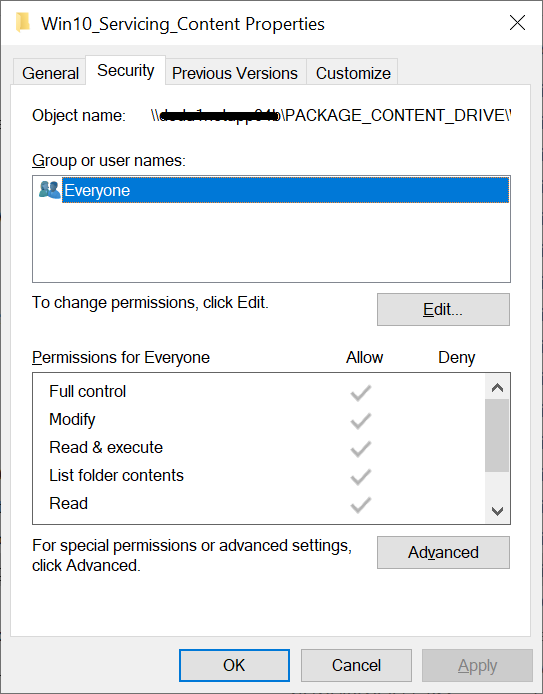Hi, @SAMUEL VALAPARLA
Thank you for posting in Microsoft Q&A forum.
This issue looks like a permissions issue.
The computer account of the system hosting the SMS Provider role also needs read permissions (both share and NTFS of course) to that content location as well so that it can grab the source files and put them into the content library.
If the answer is helpful, please click "Accept Answer" and kindly upvote it. If you have extra questions about this answer, please click "Comment".
Note: Please follow the steps in our documentation to enable e-mail notifications if you want to receive the related email notification for this thread.