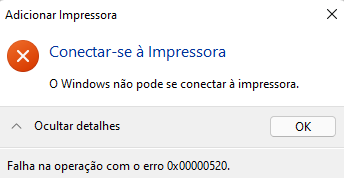Error 0x520 is a logon error?
C:\>winerror 0x520
1312 ERROR_NO_SUCH_LOGON_SESSION
It sounds like the trust between the machine account for the server and the domain is not working.
Is the machine account intact for the print server?
If you have already rebooted the print server, then most likely you will need to unjoin, then rejoin the domain.
I have seen this failure when the system is out of non paged pool but I do not think that is happening here. The non page pool would be reset on a system reboot.