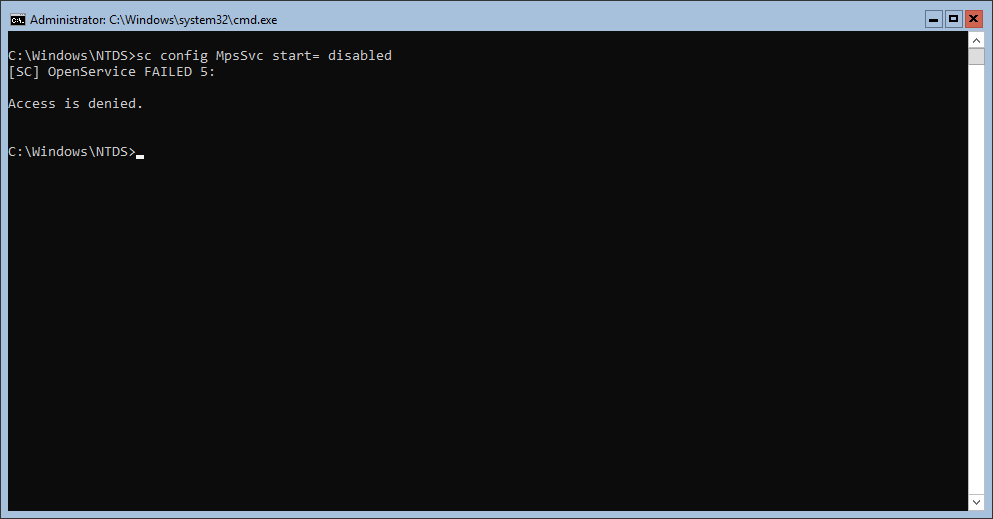Hi,
Thanks for DSPatrick's answer.
Please make sure that you run cmd.exe as administrator to execute command "sc config MpsSvc start= disabled"
If "Access is denied" error still occurred, may I know whether you want to disable Windows Defender Firewall or want to disable Windows Defender Firewall services?
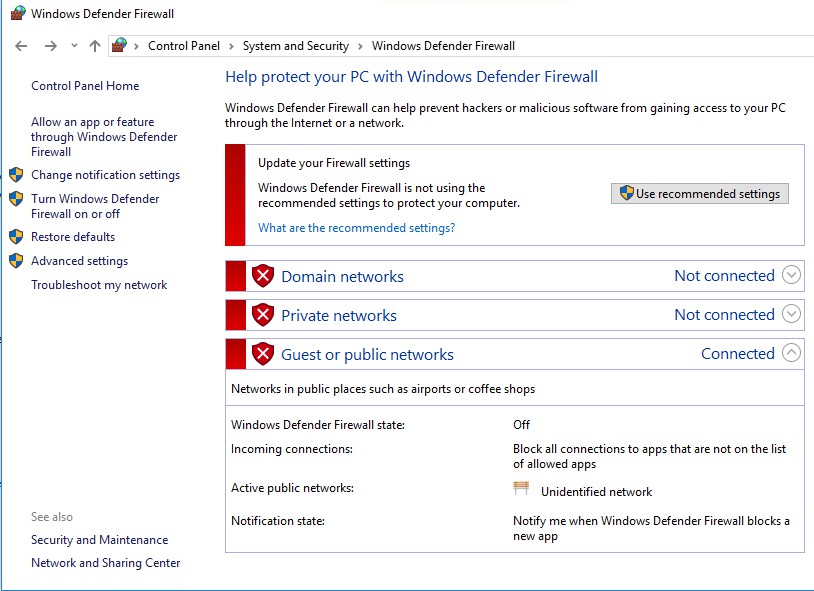

To disable Windows Defender Firewall as image 1:
You can try DSPatrick's suggestion through Powershell with administrator privilege or you can execute the following command through cmd.exe with administrator privilege.
Disable Guest or public networks:
netsh firewall set opmode disable
If your computer is a domain member you must to use this command to disable DOMAIN mode and Local mode:
netsh firewall set opmode mode = DISABLE profile = ALL
To disable Windows Defender Firewall services as image 2:
Please open cmd.exe with administrator privilege and run the following command:
reg add hklm\system\currentcontrolset\services\mpssvc /t reg_dword /v start /d 4 /f
Hope my answer will help you!
---Please Accept as answer if the reply is helpful---
Best Regards,
Sunny