@JK ,
Thanks for reaching out to Q&A.
In order to check if its a portal glitch or not. Please check if you are able to see the list of functions by invoking the Rest API call mentioned below
- open Azure Portal with private mode of a web browser.
- execute the following REST API, which is executed from Azure Portal also, with other HTTP tools (curl, etc)
https://learn.microsoft.com/en-us/rest/api/appservice/web-apps/list-functions
If you are able to see the list of functions via Rest Api call, then it might be portal glitch else it is a problem with the deployment.
Post deployment, please sync the triggers to see if that helps : https://learn.microsoft.com/en-us/azure/azure-functions/functions-deployment-technologies#trigger-syncing
Also the contents in the zip file should be dlls and not .cs, .csproj files. So make sure the build step is not missing in the github deployment method.
If all the above motioned steps doesn't help, try the deployment via the deployment center as shown below
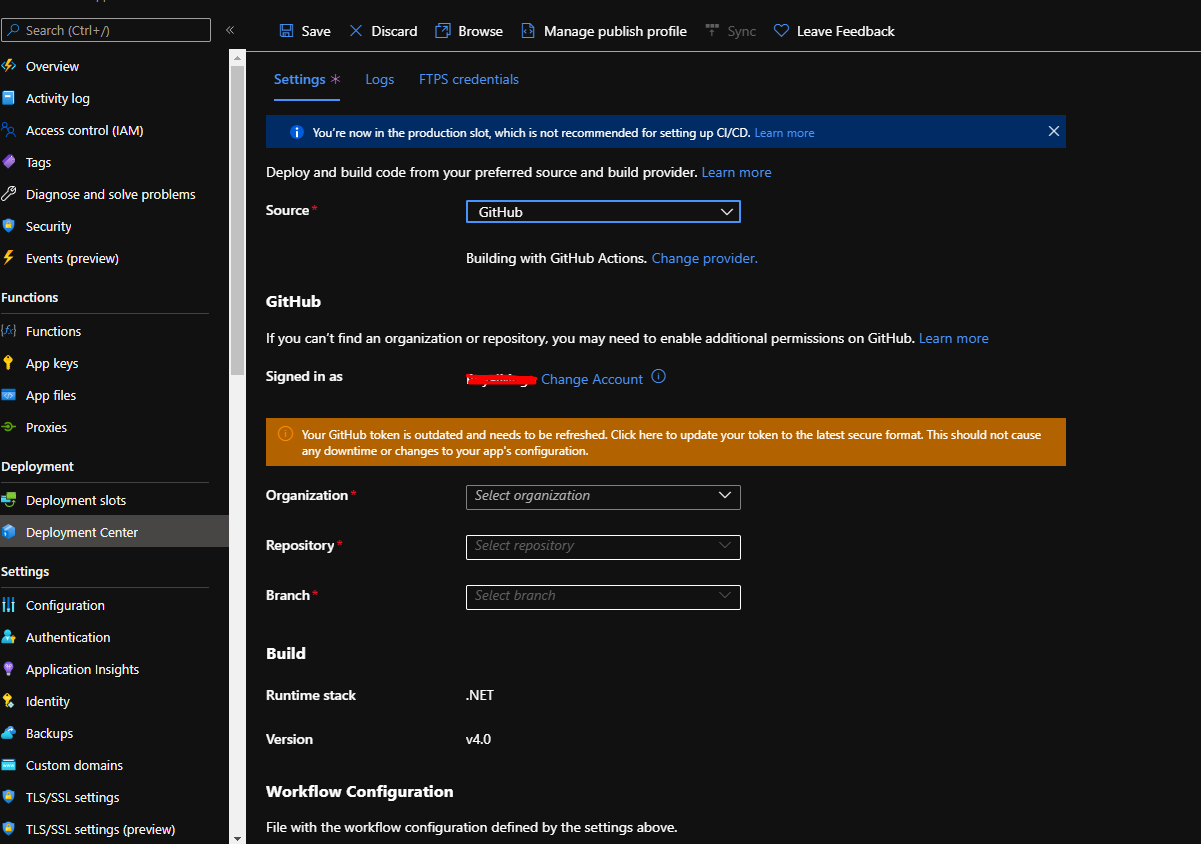
I hope this helps!
Please 'Accept as answer' and ‘Upvote’ if it helped so that it can help others in the community looking for help on similar topics.