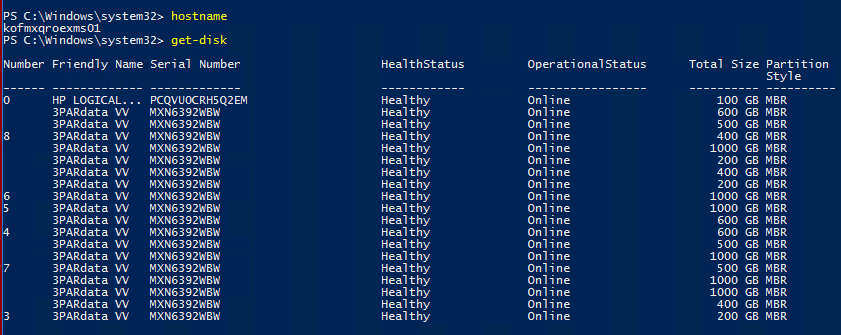Hello,
Are you sure that you have 4 disks attached on your computer ?
If it is not the case you should use wrap your command with a try catch in order to prevent the message for example :
try {
Get-disk -number 3 -ErrorAction Stop
}
catch {
Write-output "Less than 4 disk"
}