Hi there,
Do you need to specify the organisation calendar address. Such as https://outlook.office365.com/owa/org.com in the embedded code?
Kind Regards
Matt
This browser is no longer supported.
Upgrade to Microsoft Edge to take advantage of the latest features, security updates, and technical support.
I want to add a web part inside our modern page which shows the login user outlook calendar inside a modern page. now i tried to do so using the Embed web part, as follow:-
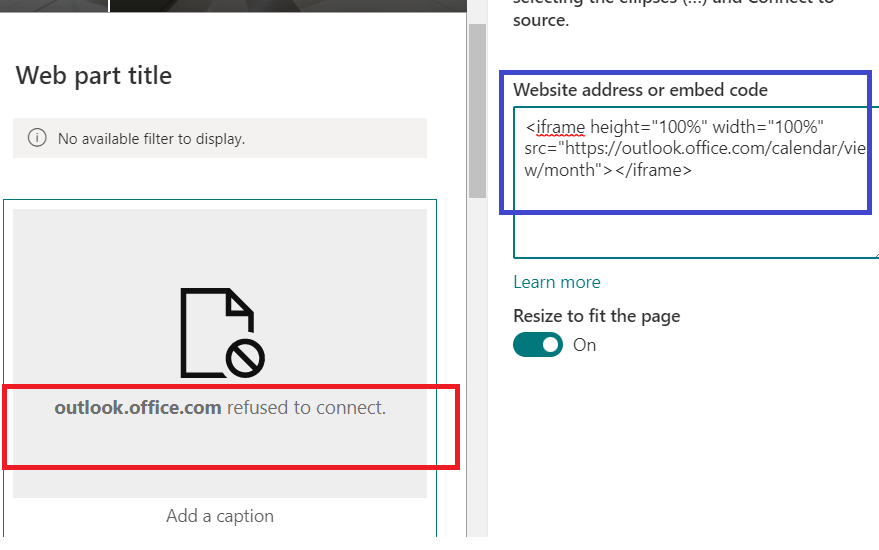
but i got the above error "outlook refuse to connect"
I already added outlook inside the HTML security field:-
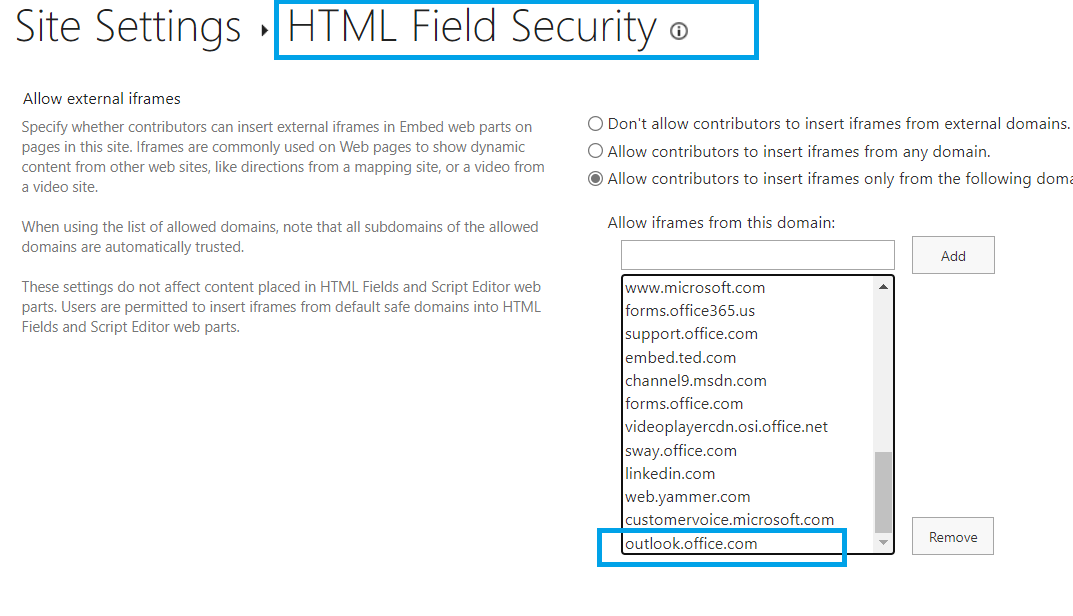
any advice? what are the options to show the login user outlook calendar inside a SharePoint modern page?
Thanks

Hi there,
Do you need to specify the organisation calendar address. Such as https://outlook.office365.com/owa/org.com in the embedded code?
Kind Regards
Matt

Hi @john john ,
As per my test, I can also reproduce this scenario on my end. Unfortunate though it is, I'm afraid that's by design afaik, no way to embed/iframe from domain "outlook.office.com" even if you have added it in HTML field security.
In this case, I think there is an alternative:
Note: Microsoft is providing this information as a convenience to you. The sites are not controlled by Microsoft. Microsoft cannot make any representations regarding the quality, safety, or suitability of any software or information found there. Please make sure that you completely understand the risk before retrieving any suggestions from the above link.
----------
If the answer is helpful, please click "Accept Answer" and kindly upvote it. If you have extra questions about this answer, please click "Comment".
Note: Please follow the steps in our documentation to enable e-mail notifications if you want to receive the related email notification for this thread.