The application developer will be your best resource for trouble shooting application performance problems.
--please don't forget to upvote and Accept as answer if the reply is helpful--
This browser is no longer supported.
Upgrade to Microsoft Edge to take advantage of the latest features, security updates, and technical support.
Hello,
I counter a slowness in running an accounting software on Hyper-V VM which connect to A Dongle reach by network. The scenario as following:
Any ideas about this problem.!
The table explain the scenario.
Thanks in Advance.
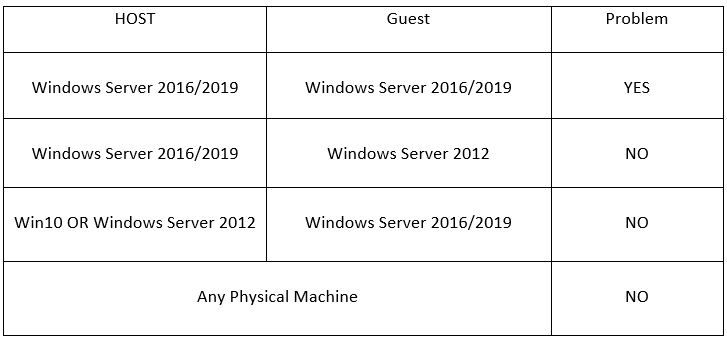
The application developer will be your best resource for trouble shooting application performance problems.
--please don't forget to upvote and Accept as answer if the reply is helpful--
I need to find the solution.
Regardless of the operating system the application developer will be your best resource for trouble shooting application performance.
--please don't forget to upvote and Accept as answer if the reply is helpful--

Hello @Yamen Aljalloudi
There is no clear system explanation can can be given for a 3rd party application about such small difference in performance. Your best shot is to contact the software company to report this behavior for them to investigate a bug or compatibility issue.
What I would check, the usual culprits:
Hope this helps with your query,
-----------
--If the reply is helpful, please Upvote and Accept as answer--