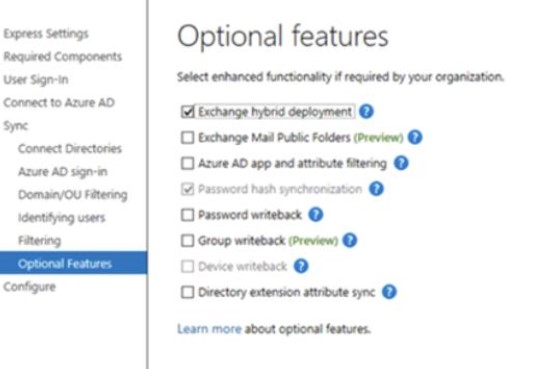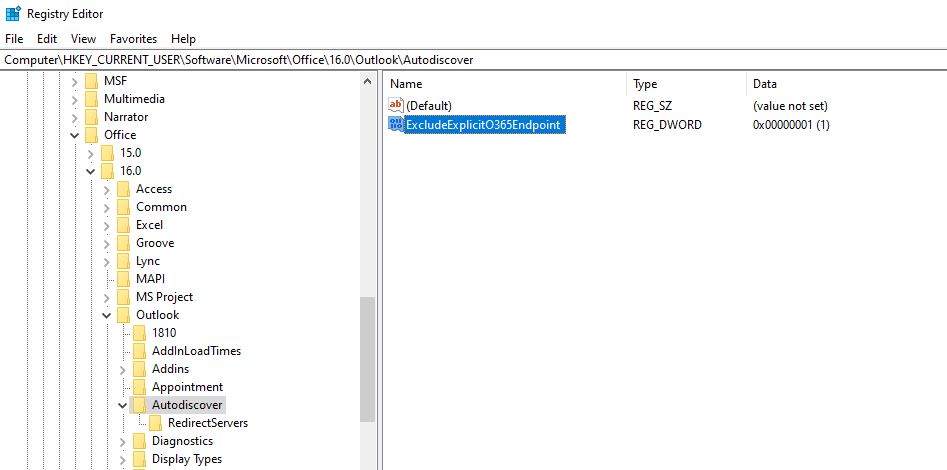Hi @dirkdigs
Have you added this value "ExcludeExplicitO365Endpoint" to the registry on the affected Outlook clients?
If haven't yet, please try adding it and see if it can help with this issue.
The path in registry is HKEY_CURRENT_USER\Software\Policies\Microsoft\Office\16.0\Outlook\AutoDiscover (if the Autodiscover key doesn't exist, you can manually create it)
Please create a DWORD value named ExcludeExplicitO365Endpoint and set its value to 1.
Then restart Outlook and see if it can connect successfully
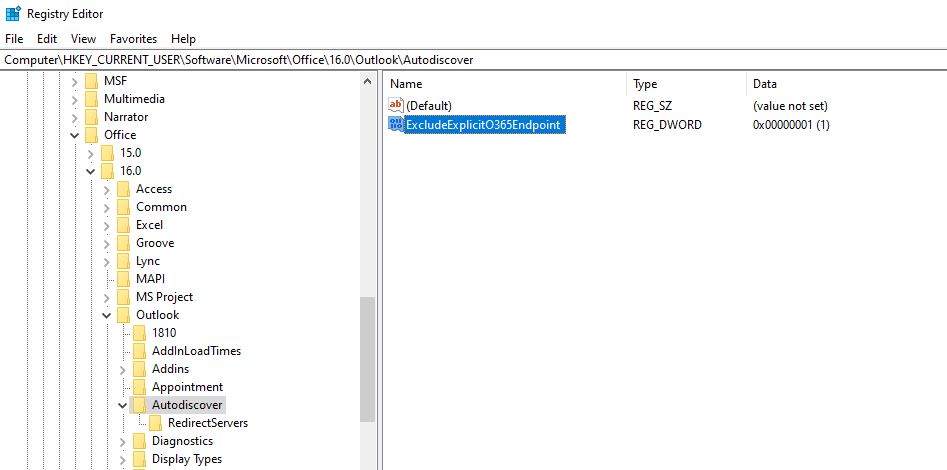
If the answer is helpful, please click "Accept Answer" and kindly upvote it. If you have extra questions about this answer, please click "Comment".
Note: Please follow the steps in our documentation to enable e-mail notifications if you want to receive the related email notification for this thread.