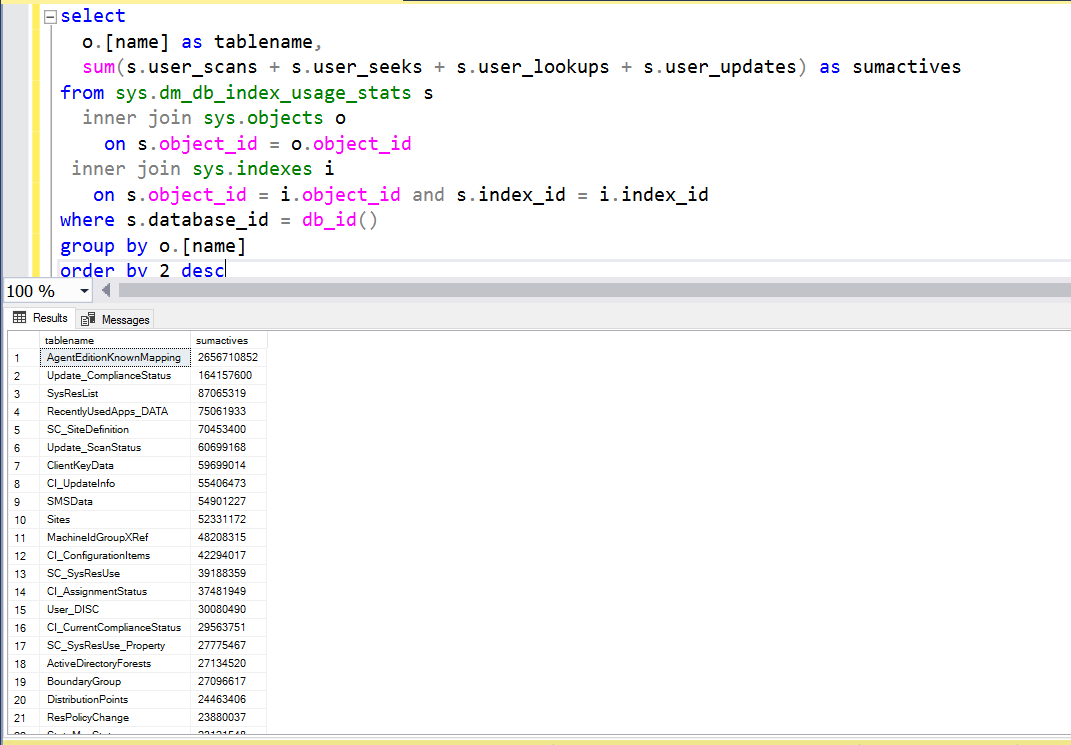If only the alerts are the problem, the easiest way may be to disable them, or raise the threshold to a higher limit.
When Tom asked if you have any problems, he meant real problems. That is, users screaming about poor performance, or other indications that your system are not performing well enough.
If that is the case, these alerts may give you an idea of the problem.
But if the system is running well, I am not sure that there cause for alarm.
The page splits are kind of interesting, as it suggest that there is a table with an index structure that is not the best. Maybe the clustered index should be something else. Maybe it should just have a lower fill factor. I looked around, but unfortunately, I was not able to find a good way to find in which table the split occurred. So that again goes back to, do you see problems elsewhere?