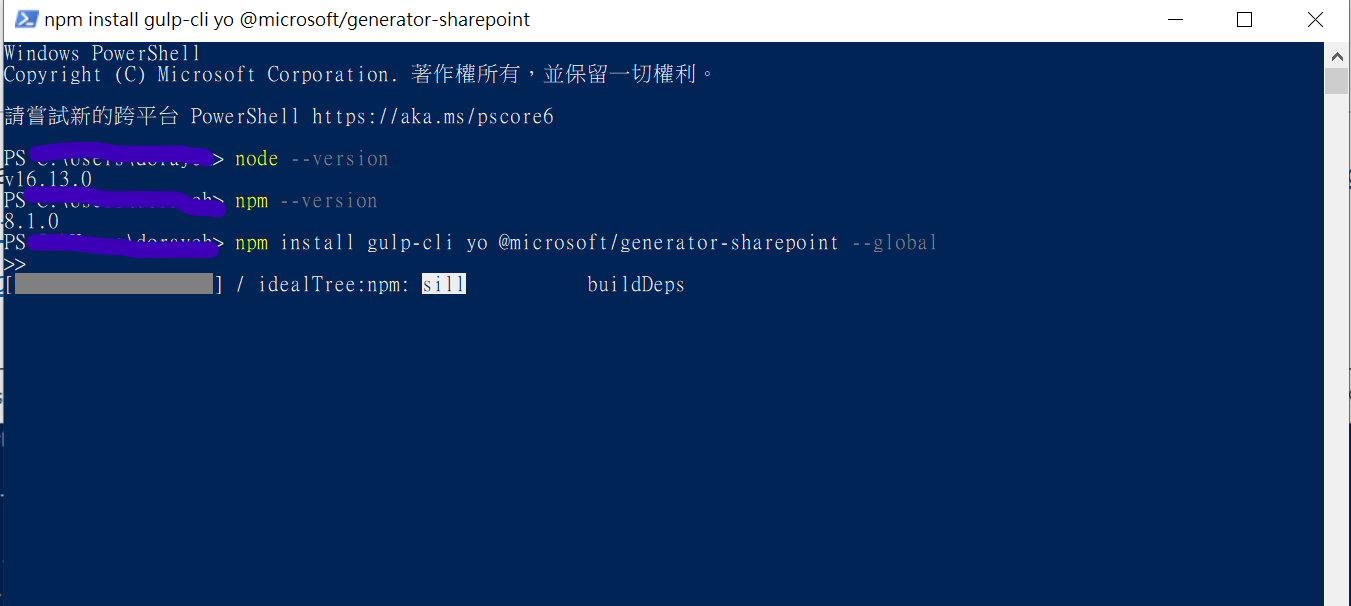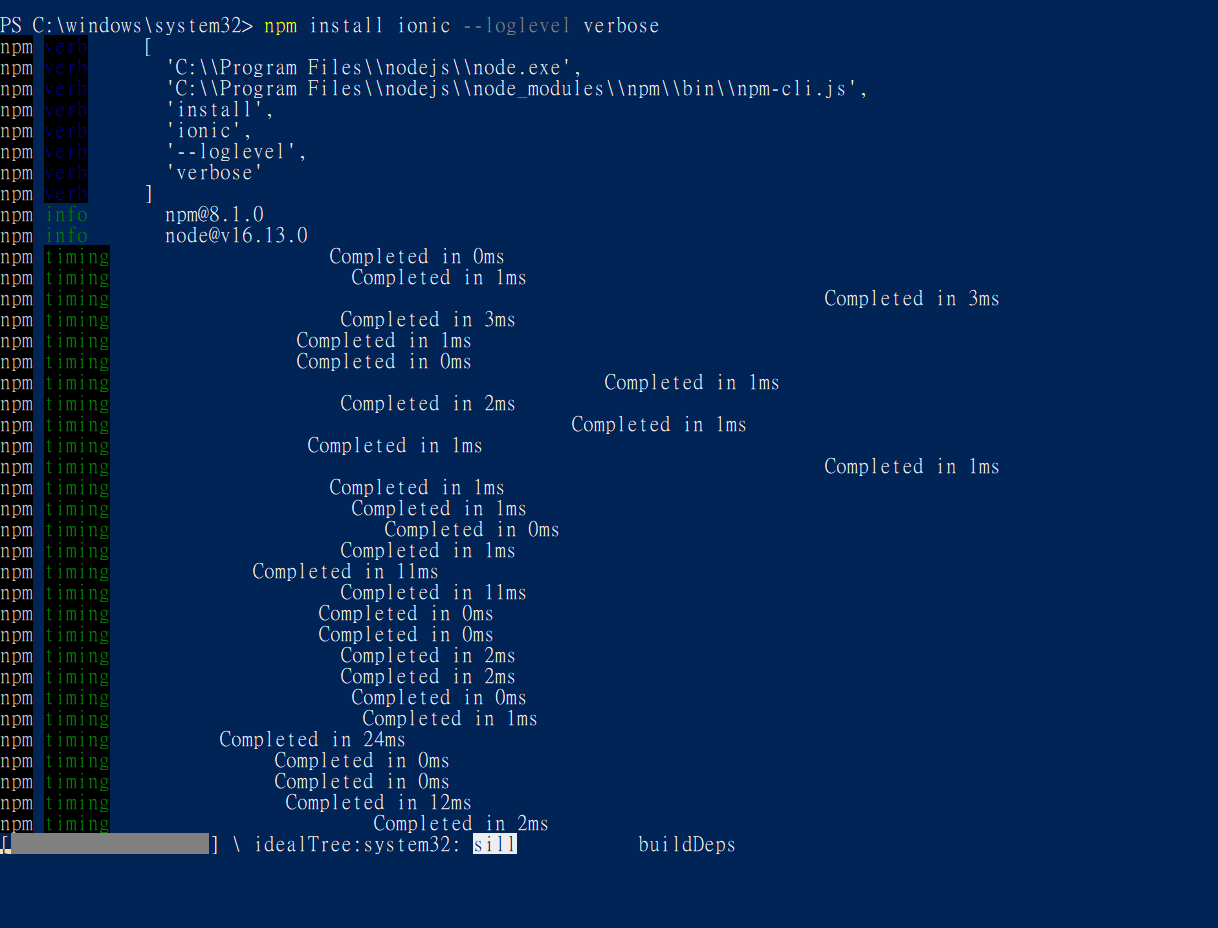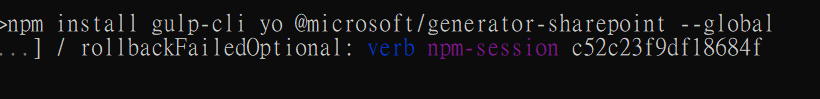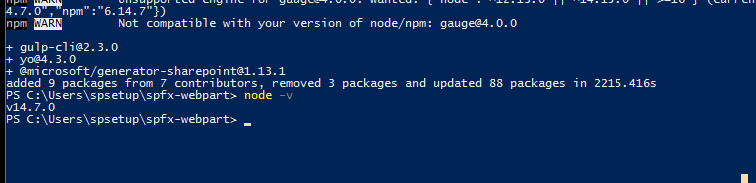Hi @Anonymous ,
This issue might caused by slow Internet connection. You can use registry to improve. Please refer to following command.
npm config set registry https://registry.npm.taobao.org
----------------------
update--------------------------
I installed node.14.7.0 and run the following cmdlet
md spfx-webpart
cd spfx-webpart
npm install gulp-cli yo @microsoft/generator-sharepoint --global
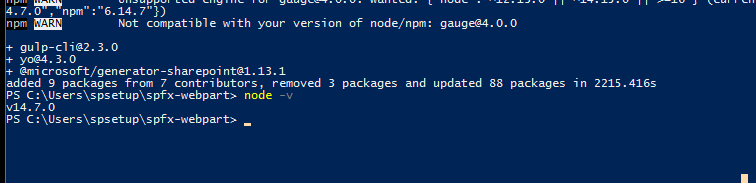
Then I stuck at rollbackFailedOptional: verb npm-session for a long time. Finally it run again and installed success.
The process take me about 40 minutes
If the answer is helpful, please click "Accept Answer" and kindly upvote it. If you have extra questions about this answer, please click "Comment".
Note: Please follow the steps in our documentation to enable e-mail notifications if you want to receive the related email notification for this thread.