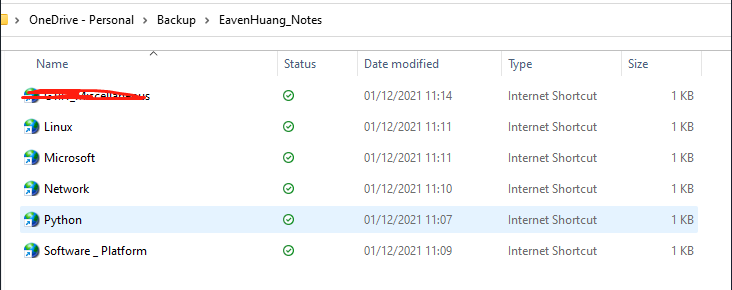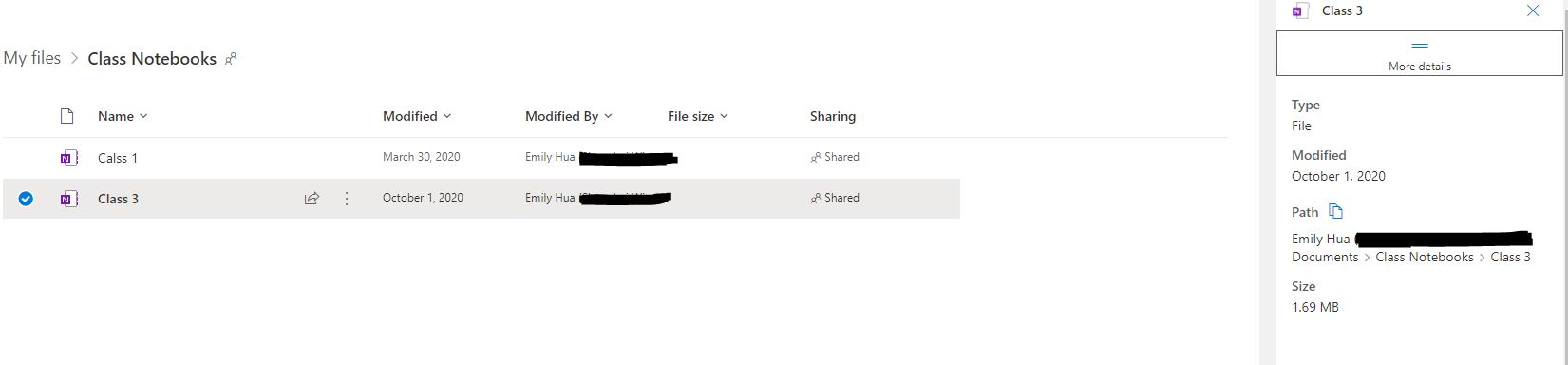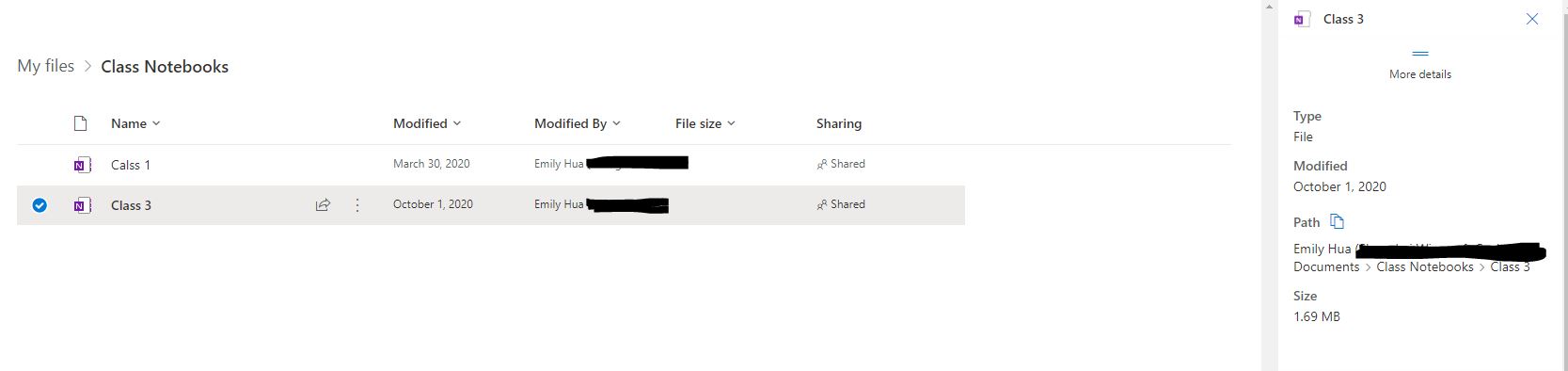Hi @Eaven HUANG ,
> then I used the Share option to move the notes onto personal Onedrive.
I'm wondering where are the actually notes files?
If you have done this step, your notebooks would be moved to OneDrive cloud.
To confirm it, please go to File > Under Notebook Information, please find your notebooks and click its left "Settings" button > Click Propertities > Chekc the location.
The notebooks on following image is stored on OneDrive cloud.
![154009-capture91.jpg][1]
The notebooks on following image is stored on local computer.
![154025-capture92.jpg][2]
The icons on your image above are the shortcuts of these notebooks.
>> I have concerns that if my first computer was shutdown, will the internet links expired or something?
If your first compter was shutdown, your notebooks could be accessed via other computers which could login your OneDrive. And then any changes on your notebooks would be shown if you open the notebooks on the first computer after connected to the Internet.
Any updates, please feel free to post back.
********************************************
If the answer is helpful, please click "Accept Answer" and kindly upvote it. If you have extra questions about this answer, please click "Comment".
Note: Please follow the steps in [our documentation][3] to enable e-mail notifications if you want to receive the related email notification for this thread.
*********************************************
[1]: /api/attachments/154009-capture91.jpg?platform=QnA
[2]: /api/attachments/154025-capture92.jpg?platform=QnA
[3]: /api/attachments/153986-capture91.jpg?platform=QnA