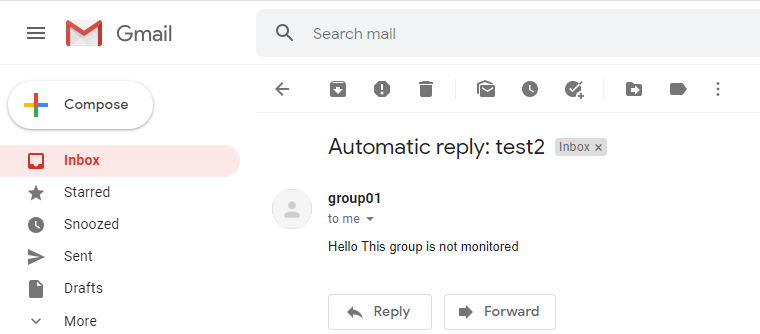As JonAlfredSmith-5004 mentioned, you have to add AutoReplyState parameter and enable it to make sure the OOF is working. I test the command, and OOF works well for internal and external senders. Here are my test results.
The command I used:
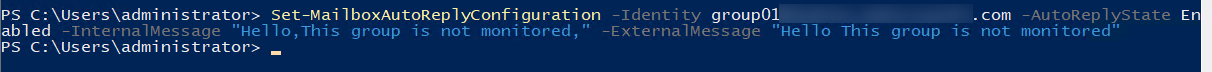
When an internal user user01 sends message to that group, user01 can get OOF message:
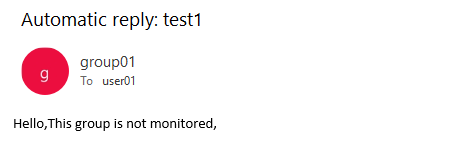
When I send to the group with my Gmail account, I can get the OOF message as well: