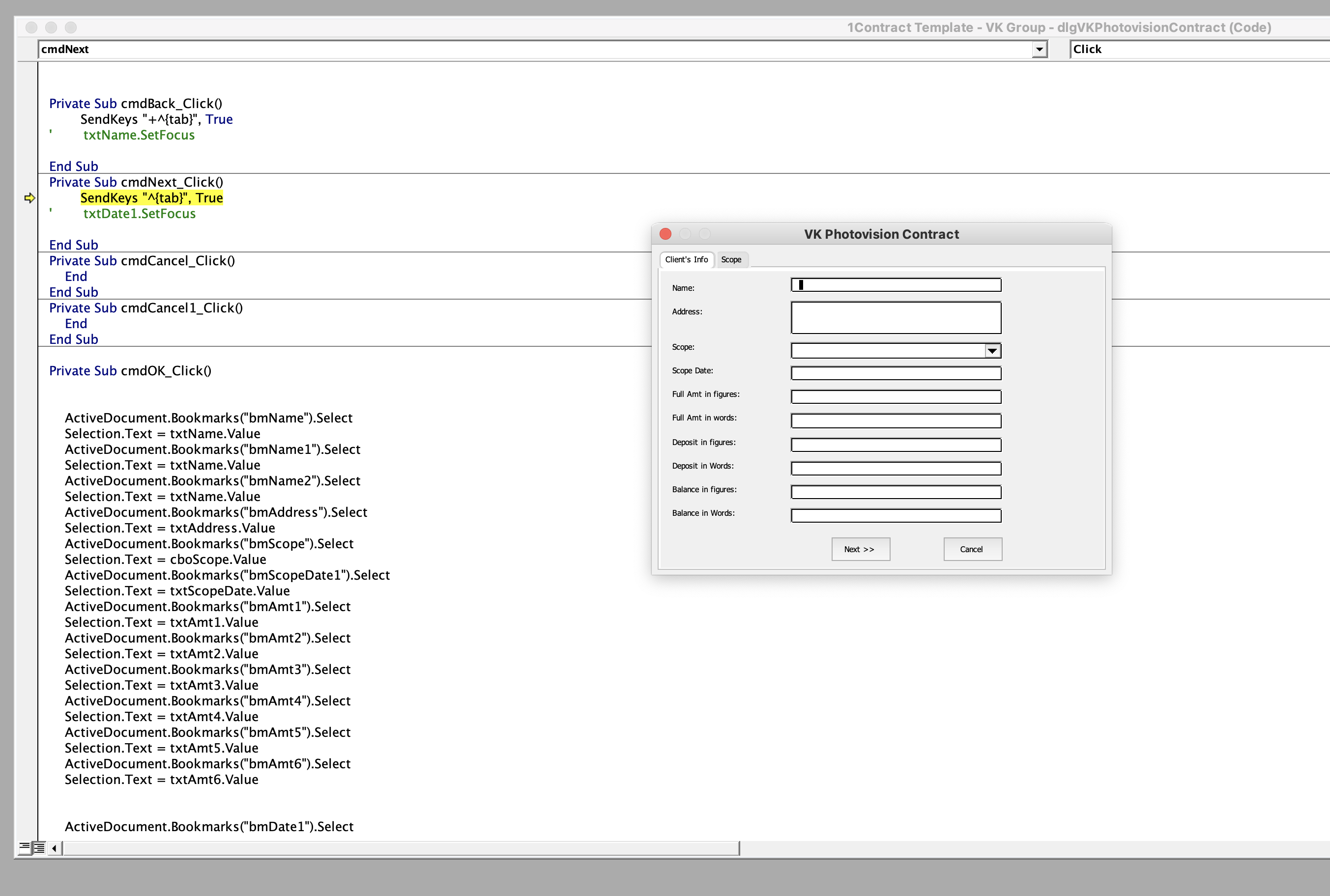SendKeys is not available in VBA for the Mac. It's possible to replace it with an AppleScript. This post has a reply about halfway down the page that has some details about implementing this: VBA: SendKeys for the Mac. Please note that current versions of Office for Mac use AppleScriptTask instead of the older MacScript command. Run an AppleScript with VBA
I doubt you need to run a SendKeys command from that command button. What is that key supposed to do? There's likely an better alternative.