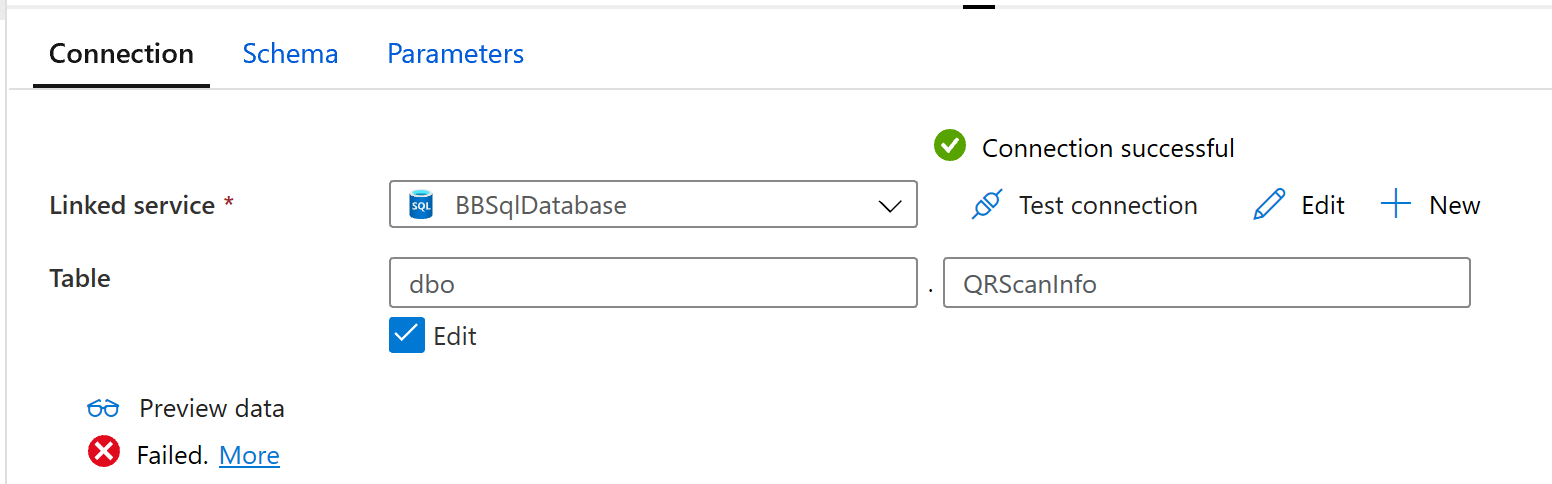Hi @Brighter Bites ,
Welcome to Microsoft Q&A Platform.
Copy activity creates the table automatically if Sink settings of "Auto Create table" is selected after the pipeline is executed. Since the dataset can be input/output, the "Preview data" option is enabled for it. Please check "Preview data" after execution of pipeline and data should be visible.
Hope this helps! Please let us know for further queries and we will be glad to assist.