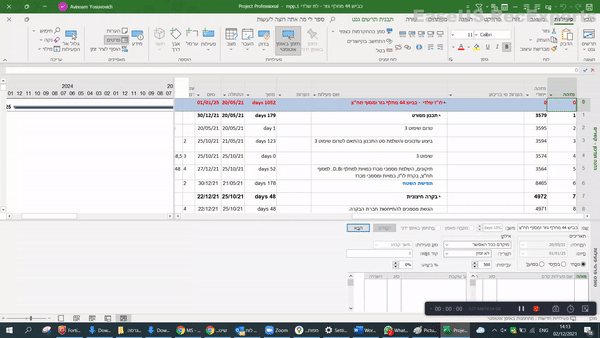Hi @Avinoam Yosuvovich ,
Welcome to Q&A forum ~
I install a volume licensed version of Project 2019 Pro, but it seems that I would not reproduce your issue, such as your first and the second issue.
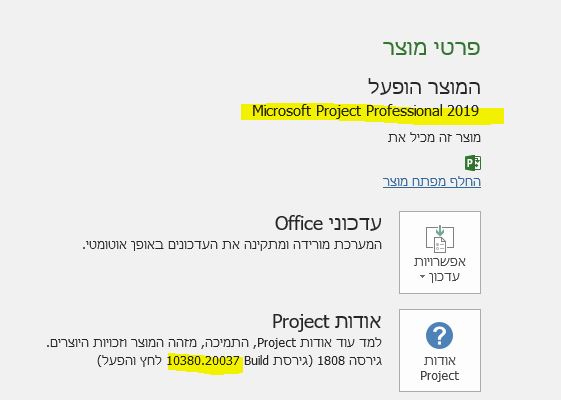
1. Is the content on the files aligned right?
The following image shows one .mpp file opened via Project with English and Hebrew as display language. The first colunm is shown after I open this file on Hebrew version.
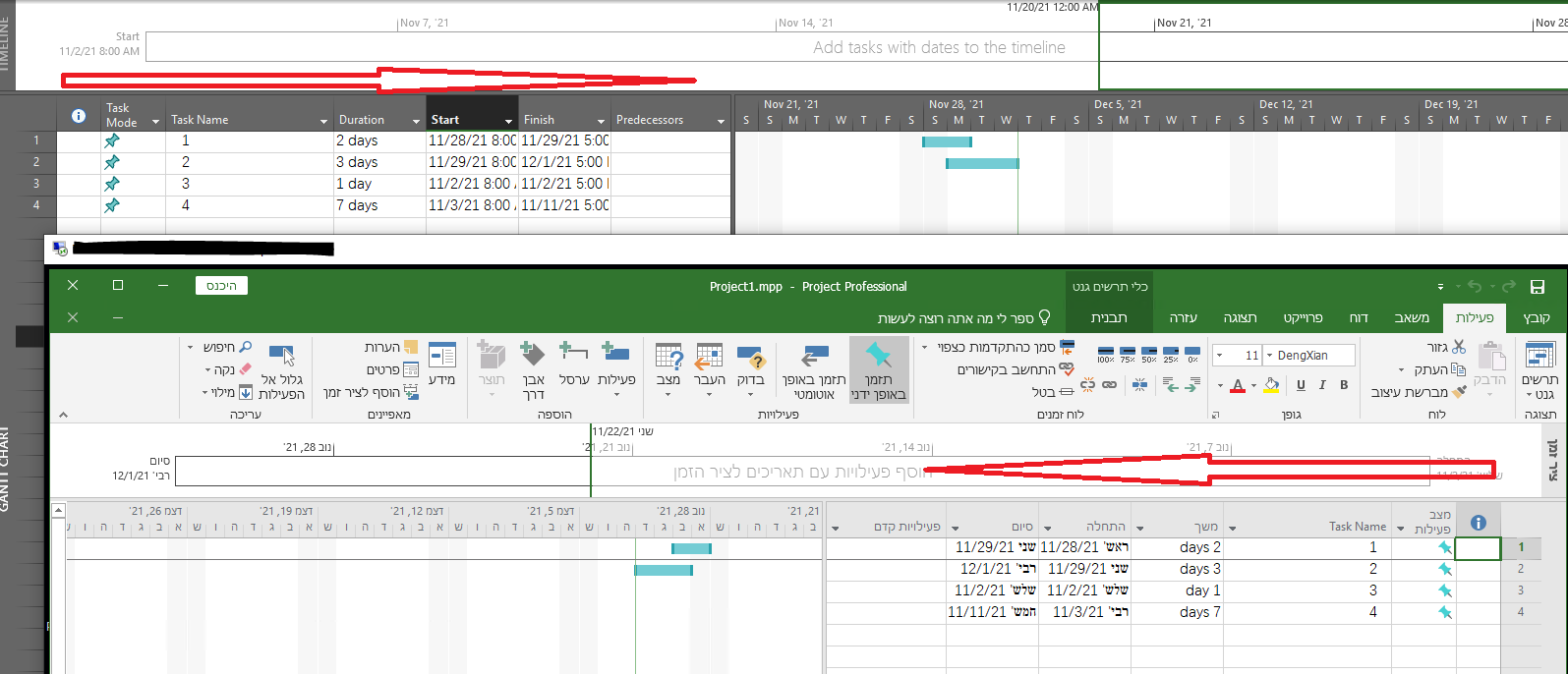
2 Do you mean add the new column like following gif?
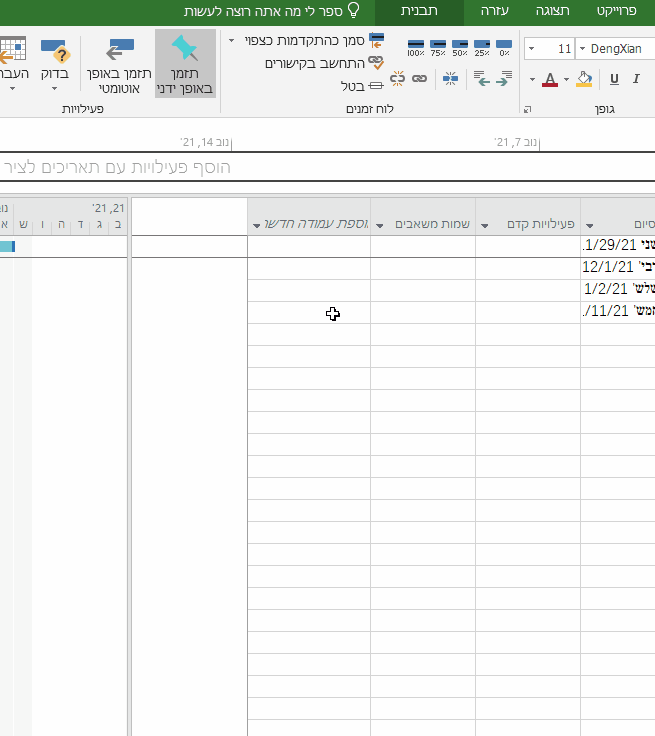
On my test environment, the title of new created column is shown normally.
3 & 4 Could you take a screenshot to show me more details?
Currently, I suggest you update your Project to the newest version to have a check, that going to File > Account > Product Information > Update Options, then click 'Updates Now'.
You could also perform an Online Repair for Project from Control Panel.
Any updates, please feel free to post back.
If the answer is helpful, please click "Accept Answer" and kindly upvote it. If you have extra questions about this answer, please click "Comment".
Note: Please follow the steps in our documentation to enable e-mail notifications if you want to receive the related email notification for this thread.

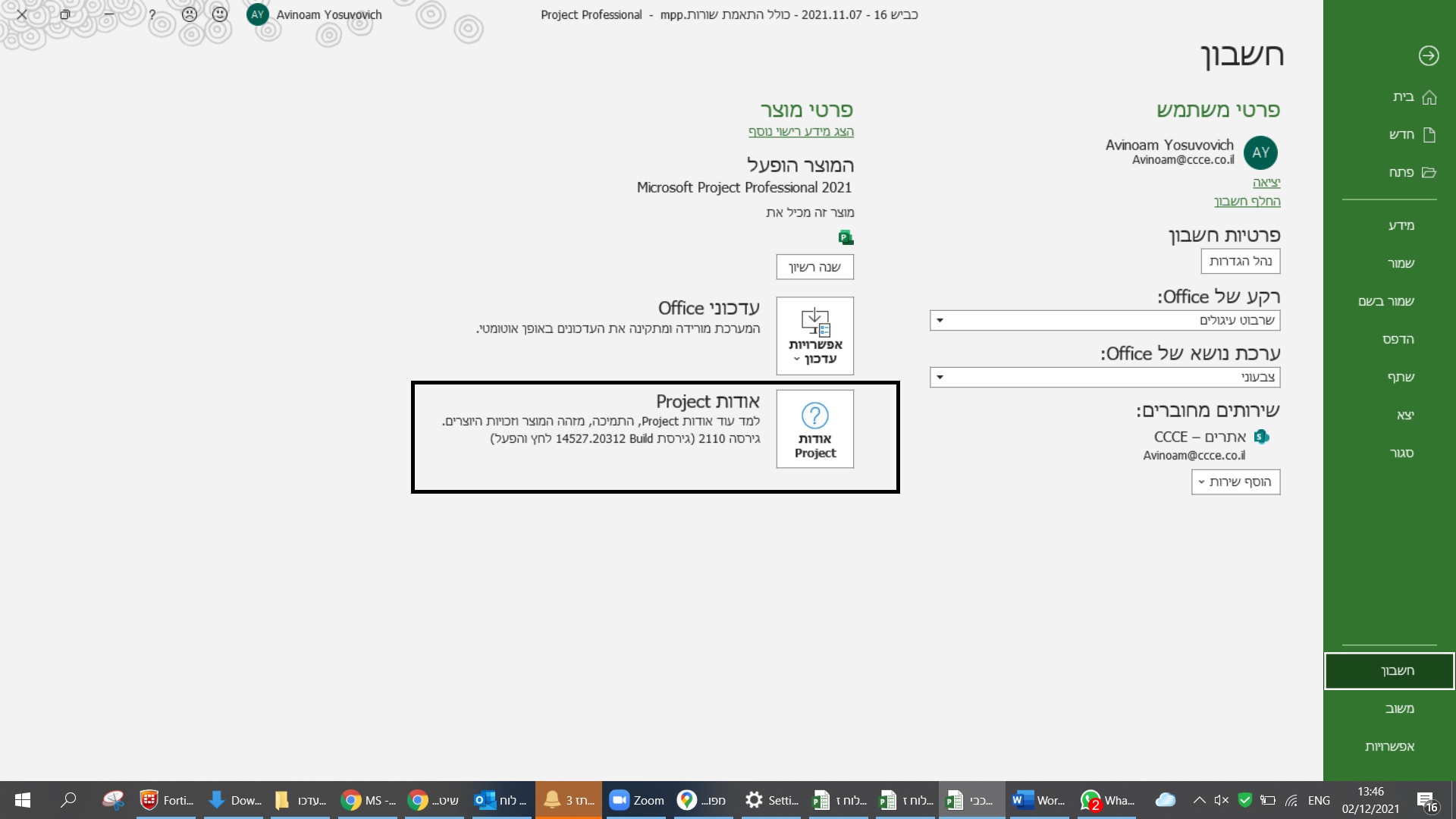
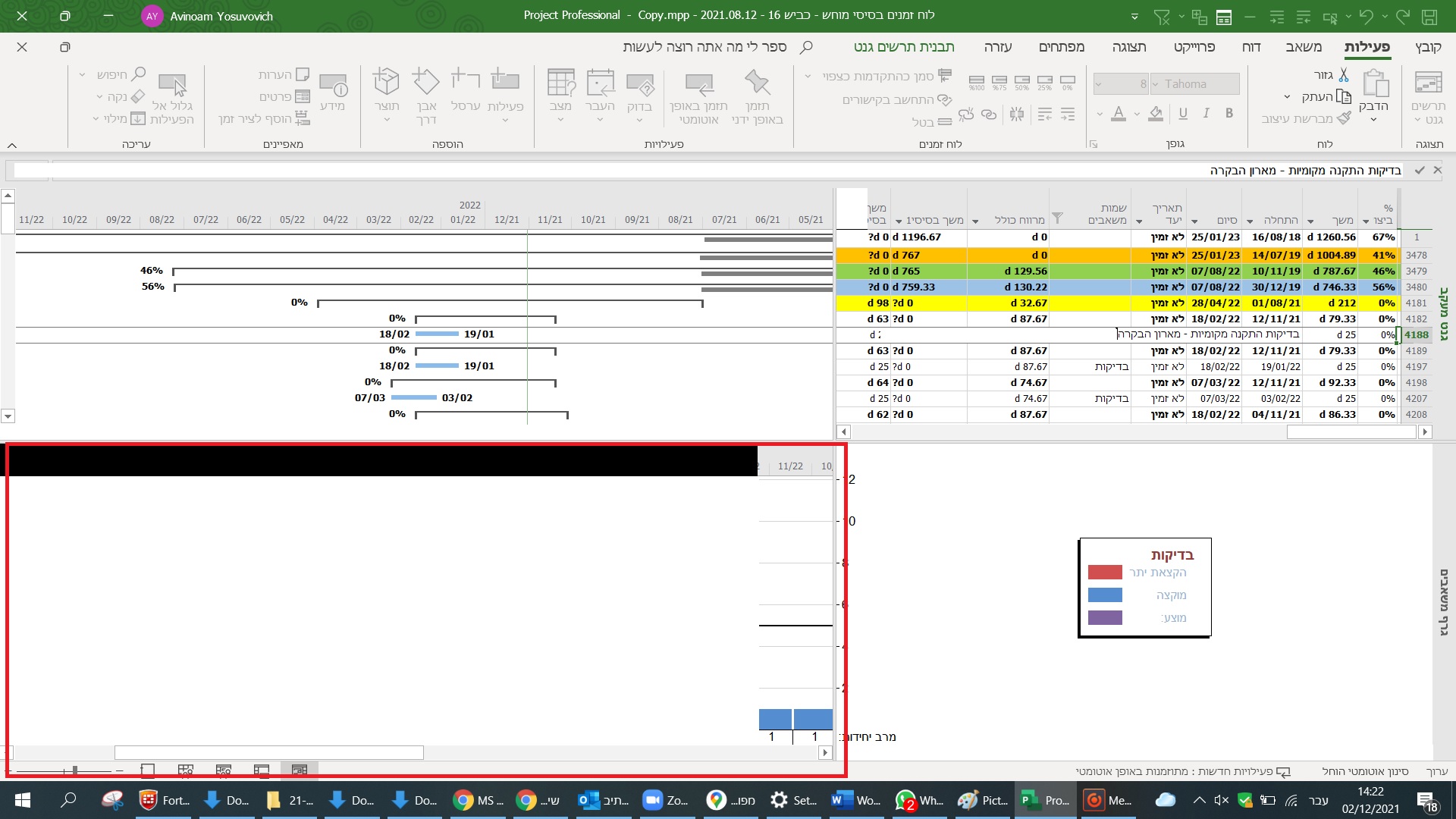
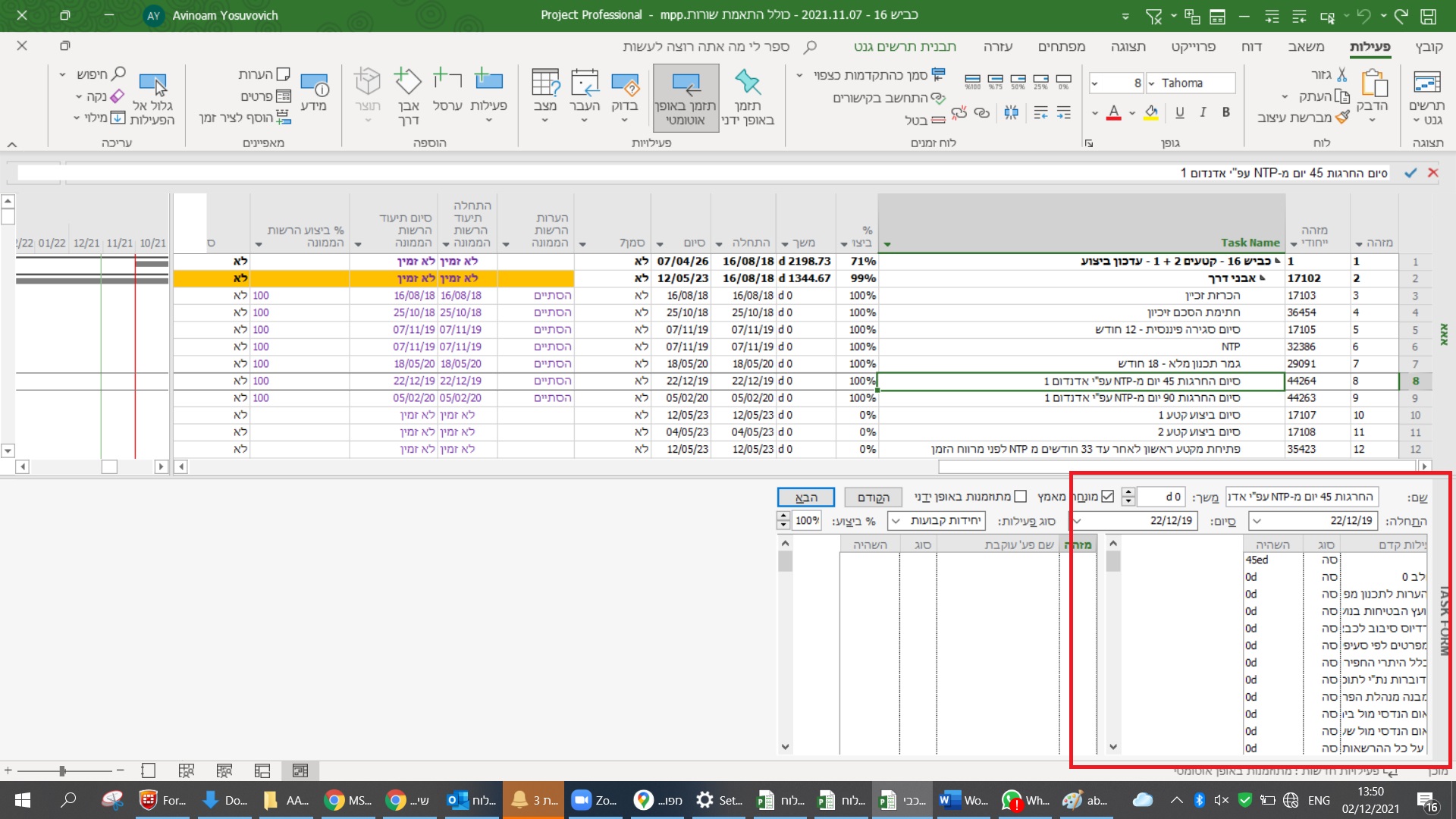
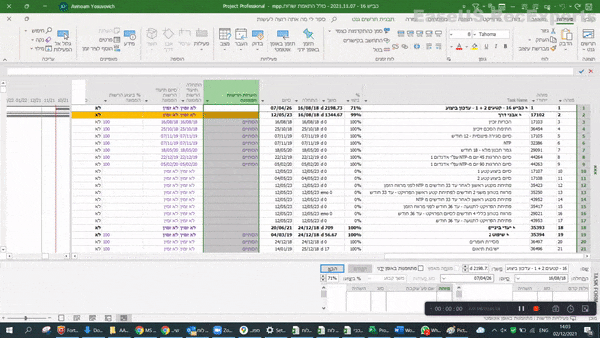 r pictures and videos the shows most of the bugs.
r pictures and videos the shows most of the bugs.