You can not backup single table, only the complete database.
You could create a separate database with that archive data/table and create in prod database a view with a cross-database query to archive database.
how to take backup and restore big data archive selected table in sql server
I have big database and I would like to backup archive data tables and restore if need client request in future.
table space is over 400GB
Pls help advice.
here's my archive table size
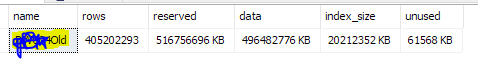
Developer technologies | Transact-SQL
SQL Server | Other
-
 Olaf Helper 47,441 Reputation points
Olaf Helper 47,441 Reputation points2021-12-01T08:15:33.697+00:00
2 additional answers
Sort by: Most helpful
-
AmeliaGu-MSFT 14,006 Reputation points Microsoft External Staff
2021-12-01T08:42:40.383+00:00 Hi LilyJune-5583,
Agree with Olaf.
It is not supported to backup specific tables to a .bak file currently.
You can use alternative ways to copy specific tables to flat files or other databases.
Please refer to the following articles which might be help:
Six different methods to copy tables between databases in SQL Server
good strategy for big tables and archiving
An Automated Process to Archive Big TablesBest Regards,
Amelia
If the answer is the right solution, please click "Accept Answer" and kindly upvote it. If you have extra questions about this answer, please click "Comment".
Note: Please follow the steps in our documentation to enable e-mail notifications if you want to receive the related email notification for this thread. -
TADA SUDEER RAO 0 Reputation points
2023-06-17T10:07:33.8366667+00:00 Huge/Large SQLSERVER Table to .BAK file
Step 1 : Create a new DEMO database.
Step 2: Use import/export wizard, copy the huge table from Production Database to DEMO database.
Step 3: Take the backup of the DEMO database. This DEMO.BAK will contain only the backup of the large table data.