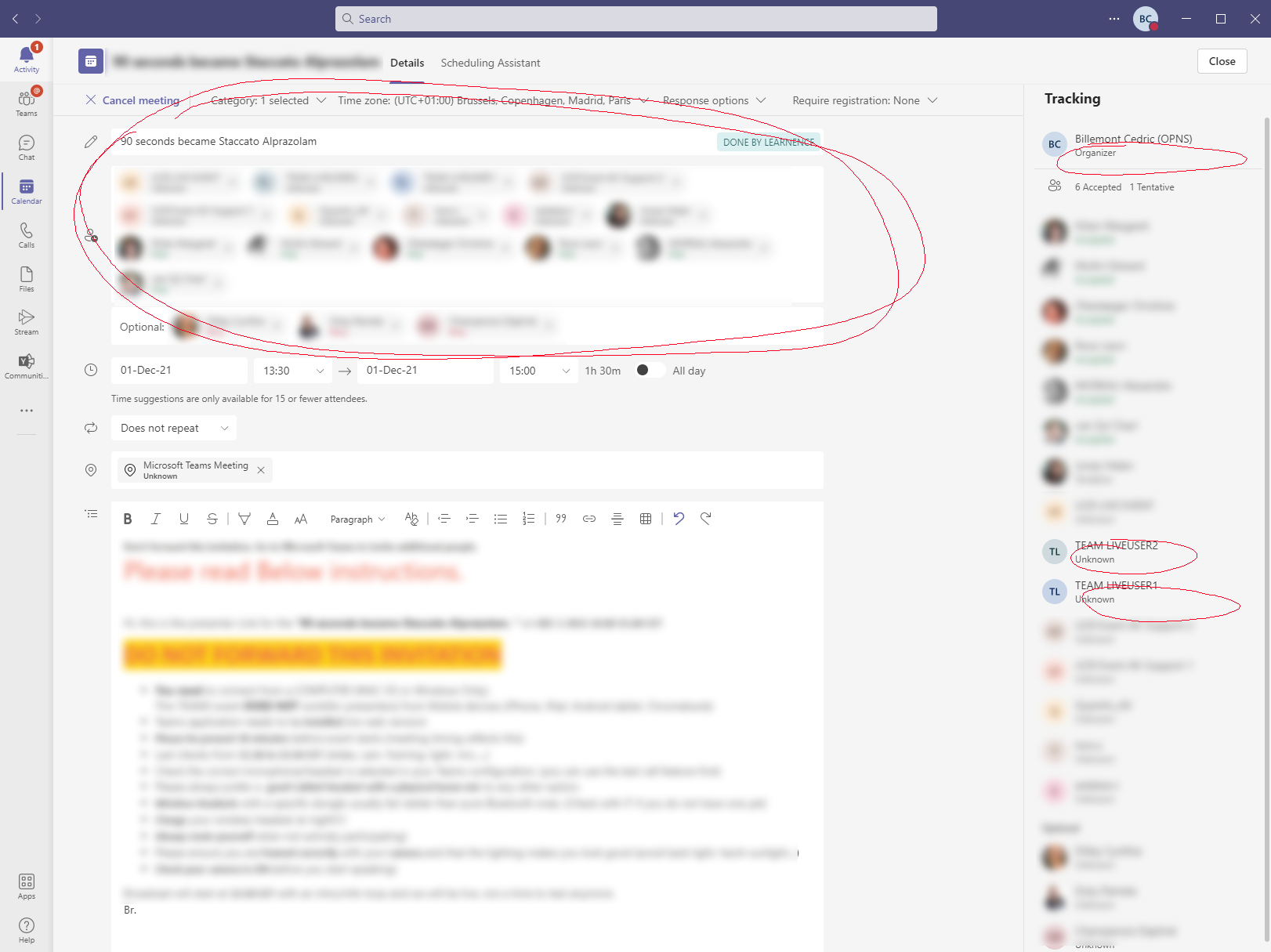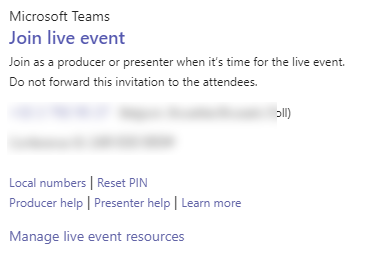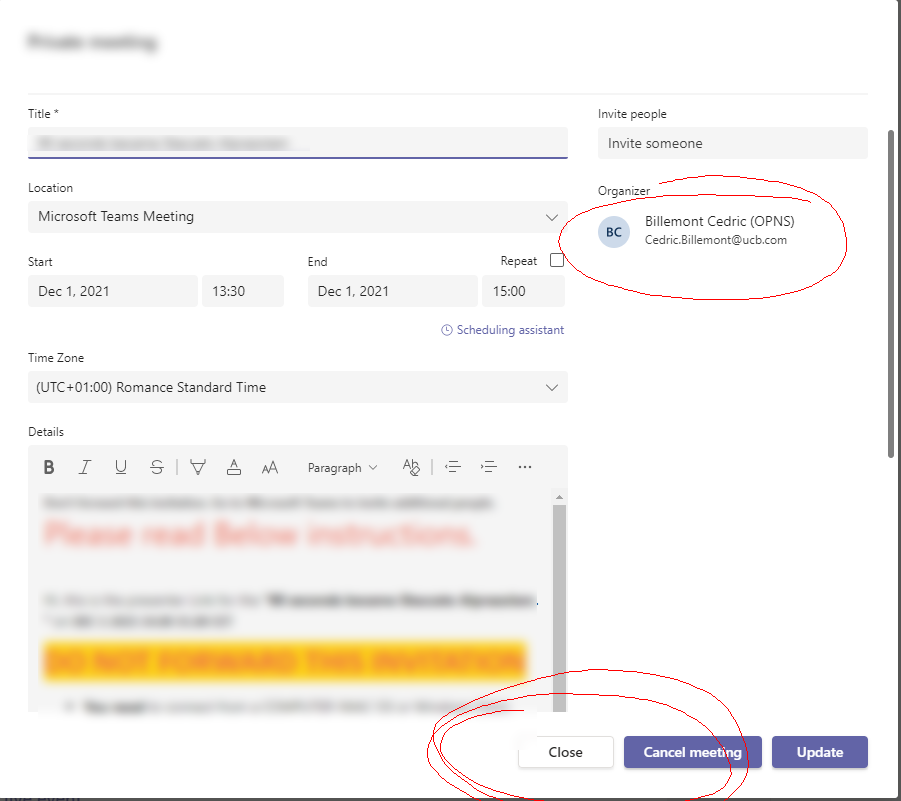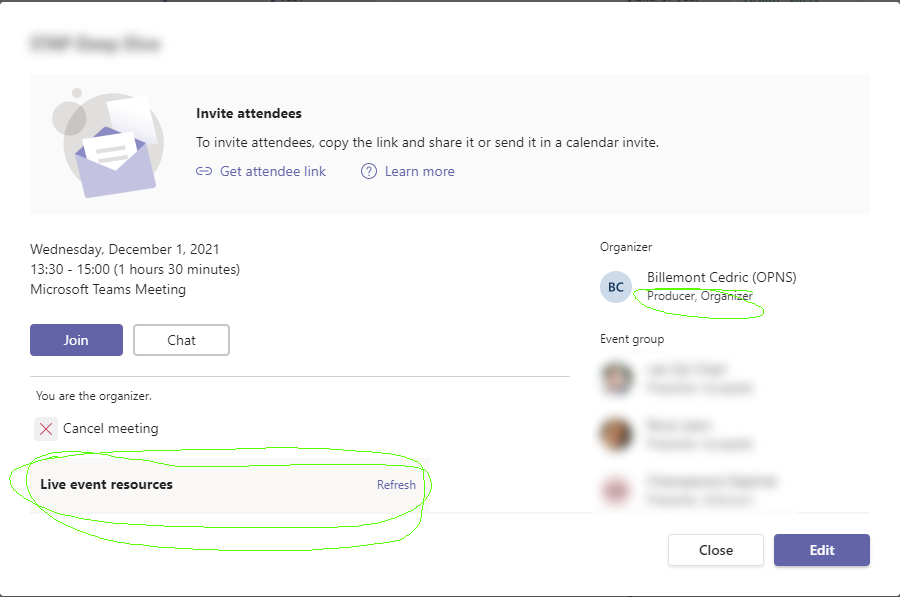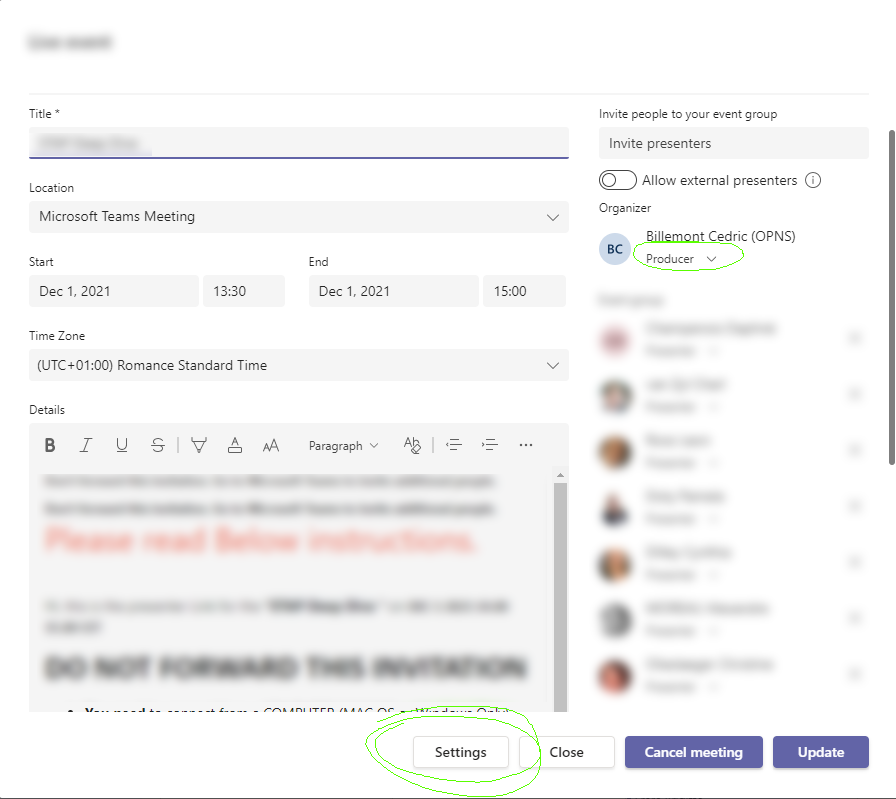Hi @Sedrick ,
I tried to reproduce this but failed many times.
Could you please check the Teams for Web client? Could you create a normal Live Event their with the settings option?
And for your pictures you provided, that is so weird and I've never seen such issues.
If you could create a correct Live Event on browsers, then you could consider re-install the Teams for desktop client. And before that, please try updating to the latest version.
Hope that could help:)
Best regards,
Lou
If the response is helpful, please click "Accept Answer" and upvote it.
Note: Please follow the steps in our documentation to enable e-mail notifications if you want to receive the related email notification for this thread.