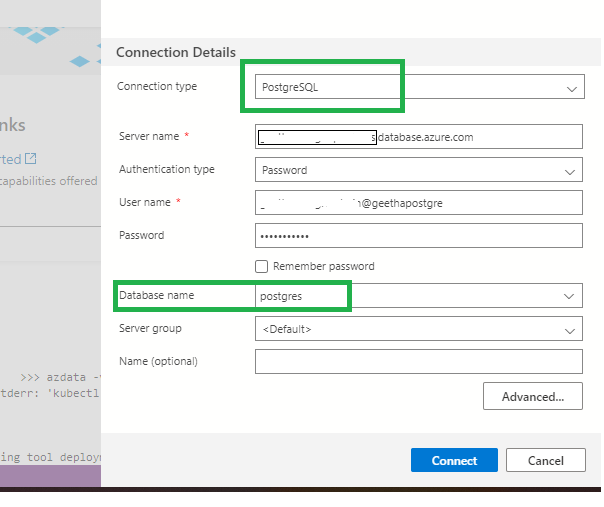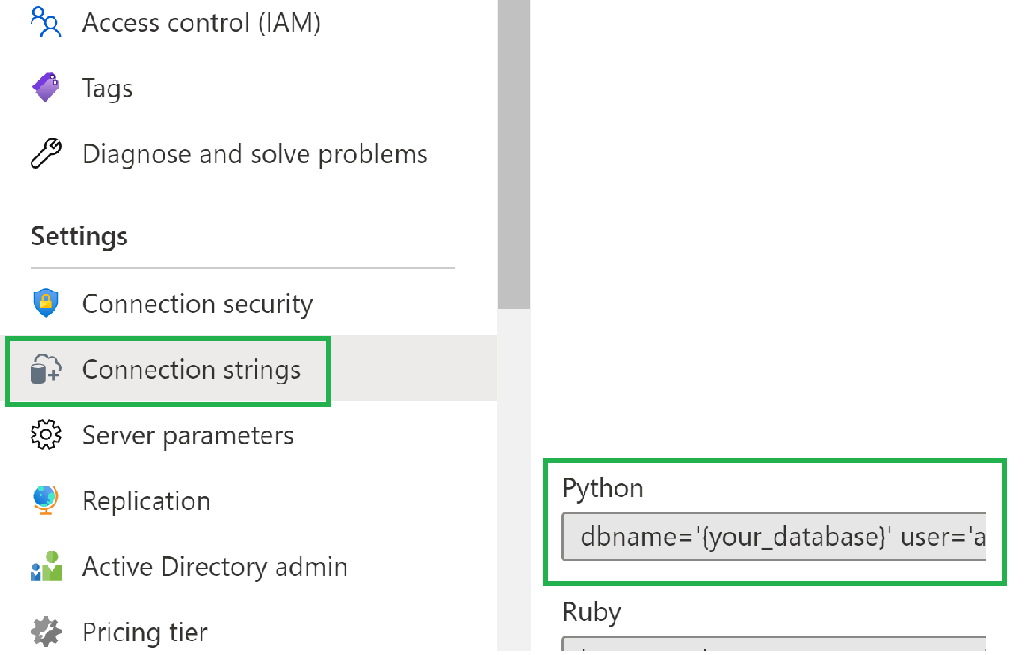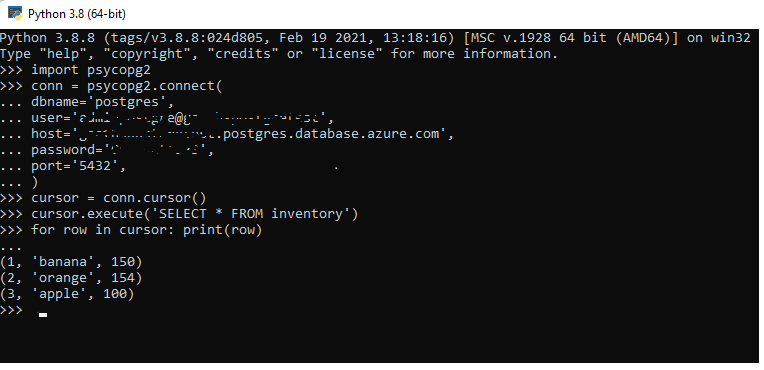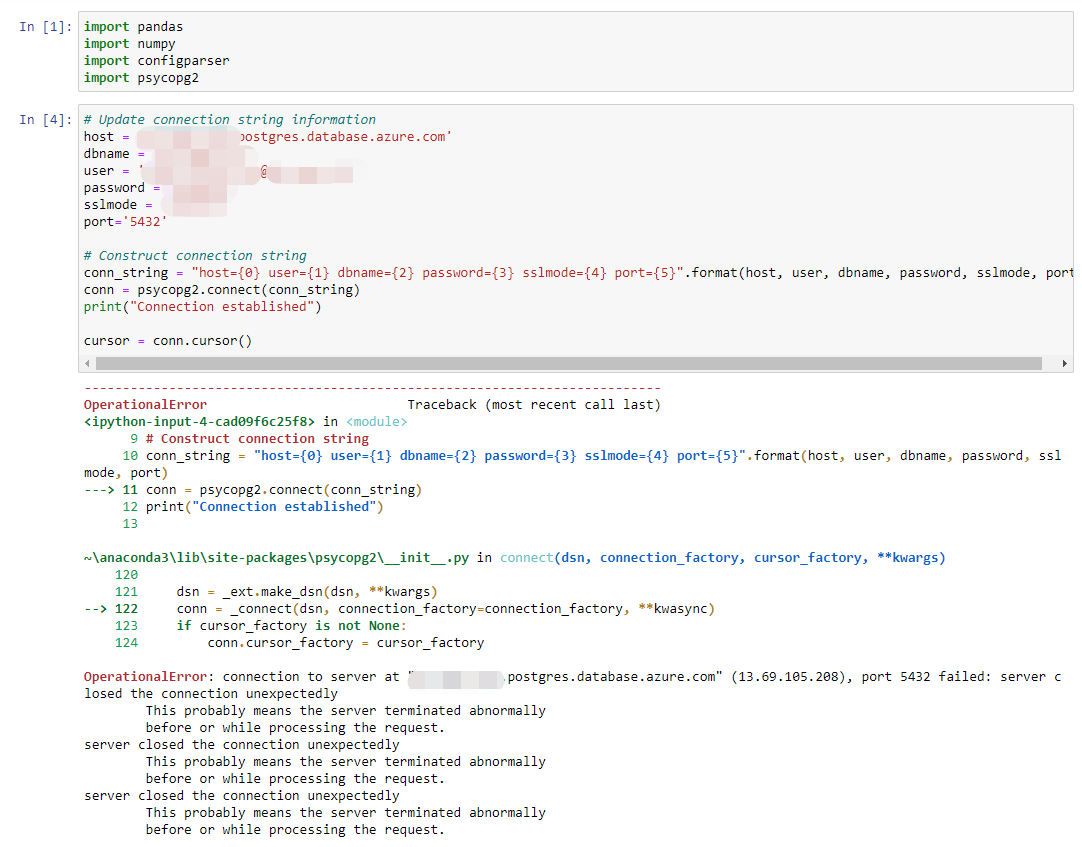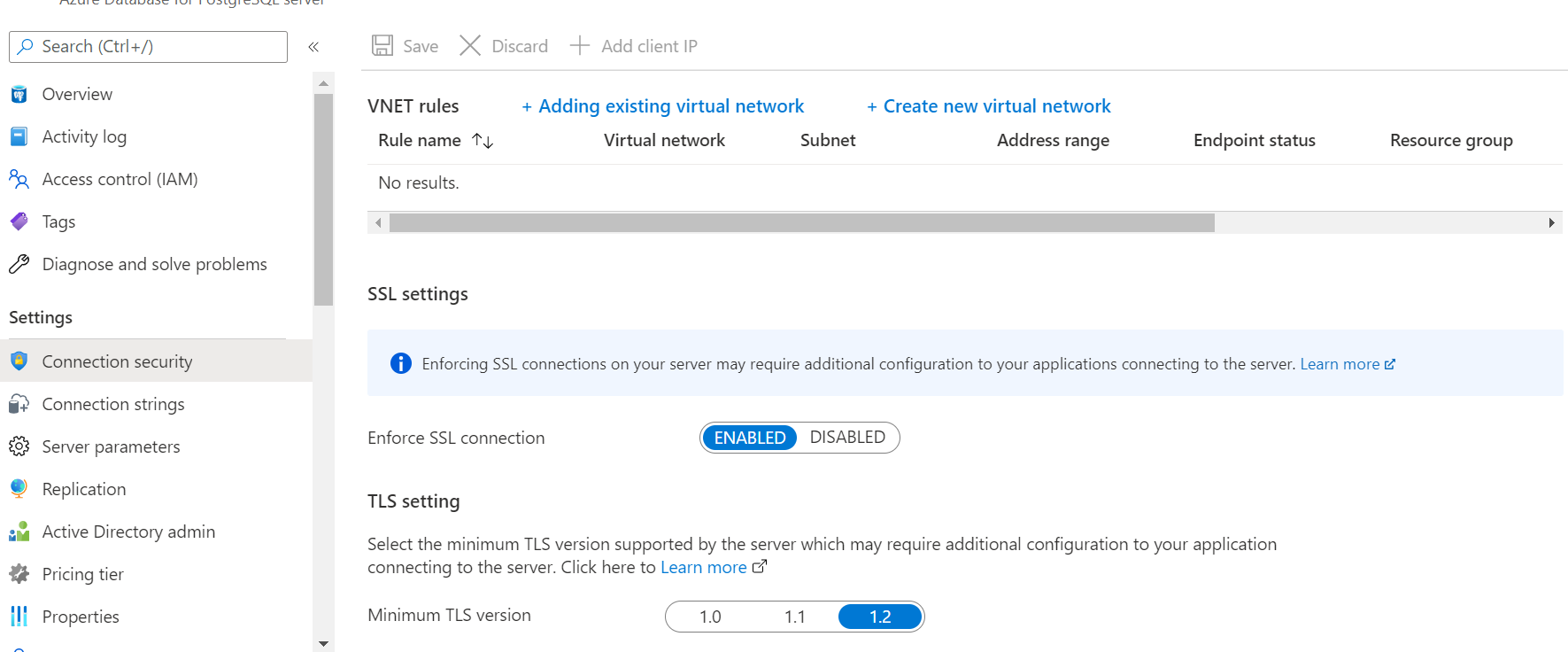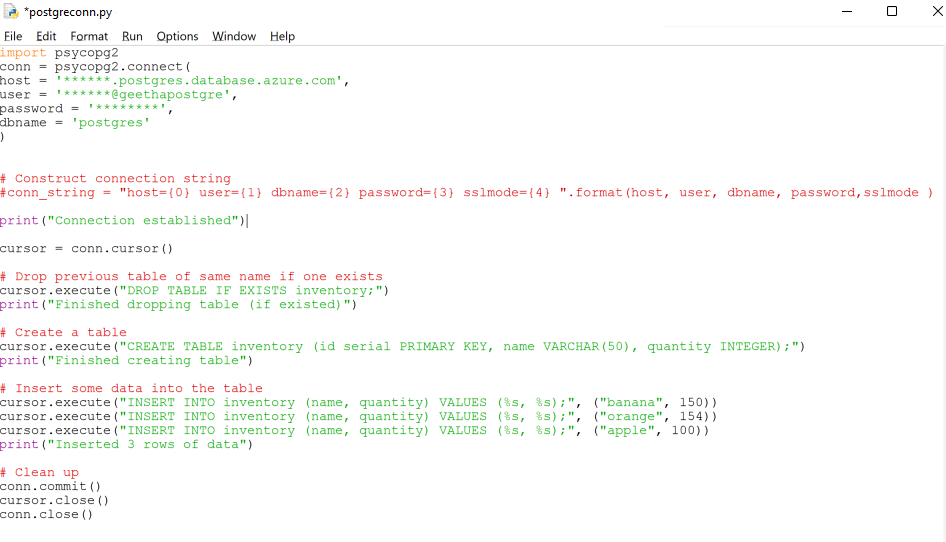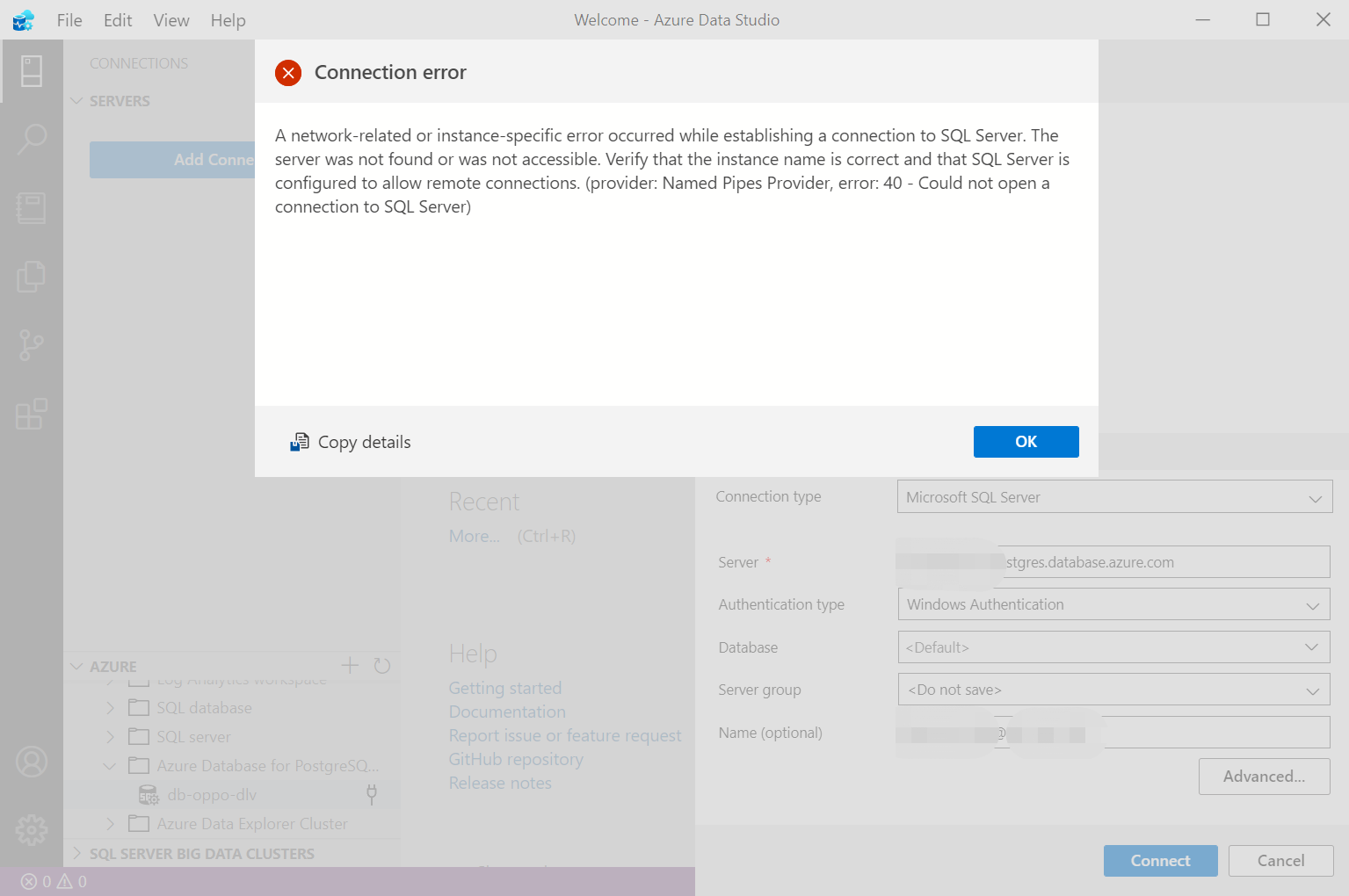i am trying to connect to Database for PostgreSQL - Single Server using python following this instruction
https://learn.microsoft.com/en-us/azure/postgresql/connect-python
my configuration is:
server location: West Europe (i also tried US East, the result is the same)
PostgreSQL version: 11
SSL enforce status: ENABLED
python version: 3.8.8
psycopg2 version: 2.9.2 (dt dec pq3 ext lo64)
however, it keeps return errors:
OperationalError: connection to server at "db-oppo-dlv.postgres.database.azure.com" (xx.xx.xxx.xxx), port xxxx failed: server closed the connection unexpectedly
This probably means the server terminated abnormally
before or while processing the request.
server closed the connection unexpectedly
This probably means the server terminated abnormally
before or while processing the request.
server closed the connection unexpectedly
This probably means the server terminated abnormally
before or while processing the request.*
i get this error even if i open all the ip address in firewall. i think my credential and server information is correct, so what the problem could be? thank you