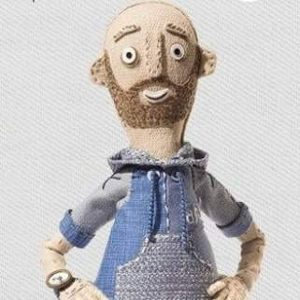Hello @Paul @ Dog Digital - Thank you for reaching out to us!
Try to upgrade the MABS version from MABS V2 to MABS V3 RTM
Ensure there is enough space on C:\ Drive
Also download the latest version of MARS agent.
Disable antivirus software and then try the backups. If it succeeds, perform below steps:
· To review and correct the below antivirus exclusions along with the paths and names of processes in order to perform backups while keeping the antivirus enabled:
Antivirus Exclusions:
o C:\Program Files\Microsoft Azure Backup Server\DPM\DPM\bin
o C:\Program Files\Microsoft Azure Backup Server\DPM\DPM\bin\msdpm.exe
o C:\Program Files\Microsoft Azure Backup Server\DPM\DPM\bin\dpmra.exe
o C:\Program Files\Microsoft Azure Backup Server\DPM\DPM\Temp\MTA
o C:\Program Files\Microsoft Azure Backup Server\DPM\DPM\XSD
o C:\Program Files\Microsoft Azure Backup Server\DPM\DPM\Temp\
o C:\Program Files\Microsoft Azure Backup Server\DPM\DPM\Cache\
o C:\Windows\Microsoft.NET\Framework\v2.0.50727\csc.exe
o C:\Windows\Microsoft.NET\Framework\v4.0.30319\csc.exe
o C:\Program Files\Microsoft Azure Backup Server\DPM\DPM\Config\
o C:\Program Files\Microsoft Azure Backup Server\DPM\DPM\Volumes\
o C:\Program Files\Microsoft Azure Backup Server\DPM\MARS\Microsoft Azure Recovery Services Agent\bin\cbengine.exe
o C:\Program Files\Microsoft Azure Backup Server\DPM\MARS\Microsoft Azure Recovery Services Agent\bin\folders
o E:\
Firewall/Network Exceptions:
NOTE:MARS Agent is the application/service used by DPM to run online backups)
The MARS agent needs access to these URLs:
o http://www.msftncsi.com/ncsi.txt
o *.Microsoft.com
o *.WindowsAzure.com
o *.MicrosoftOnline.com
o *.Windows.net
And to these IP addresses:
o 20.190.128.0/18
o 40.126.0.0/18
Access to all of the URLs and IP addresses listed above uses the HTTPS protocol on port 443.
Below are some articles for your future Reference:
https://learn.microsoft.com/en-us/system-center/dpm/run-antivirus-server?view=sc-dpm-2019
https://learn.microsoft.com/en-us/system-center/dpm/create-dpm-protection-groups?view=sc-dpm-2019
----------------------------------------------------------------------------------------------------------------------
If the response helped, do "Accept Answer" and up-vote it