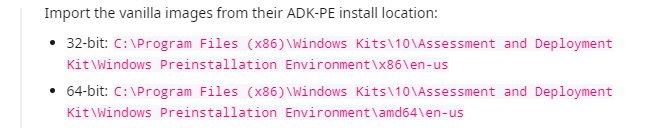Have two customers with SCCM 2107 with HF Rollup that can't update anymore the default SCCM boot images. The process starts and ends with several red ticks. Have clean up all the outdated drivers, but this doesnt makes a difference.
Have then examined dism.log and found a very strange behaviour. When updating the boot image in the SCCM admin console, dism.exe logs entries like the following:
2021-11-25 18:30:41, Info DISM DISM.EXE: Executing command line: "C:\Program Files (x86)\Windows Kits\10\Assessment and Deployment Kit\Deployment Tools\amd64\DISM\dism.exe" /image:"C:\Windows\TEMP\BootImages{83D93D6A-1AF2-4D17-A693-04E95067E12A}\mount" /Add-Driver /Driver:"\srv-sccm01\CM_OSDeployment\DriverSources\Lenovo-WinPE-270\WIN10\64\rtux64w10.INF"
What I can't understand at all is where and why SCCM is adding the parameter "/add-driver..." to the dism.exe process. The Lenovo driver logged above is indeed outdated. Has anyone a hint or idea where SCCM is taken this information from, and how we can delete this?
Thanky you all in advance for any help.
Franz