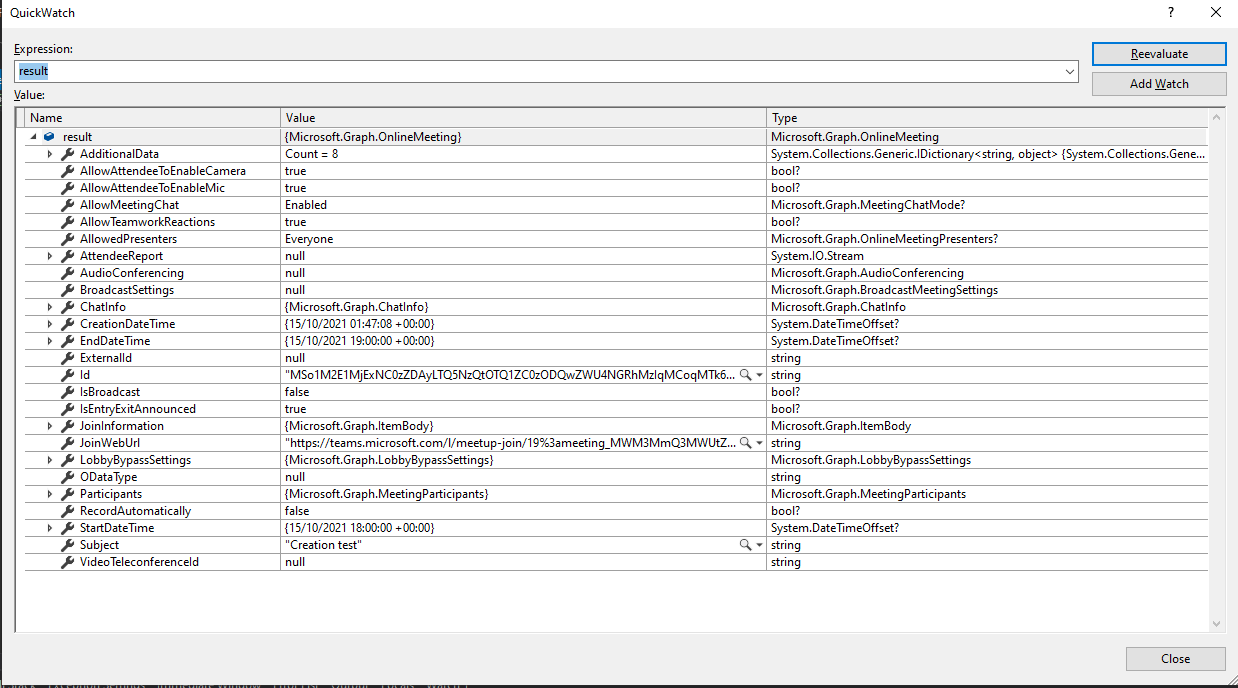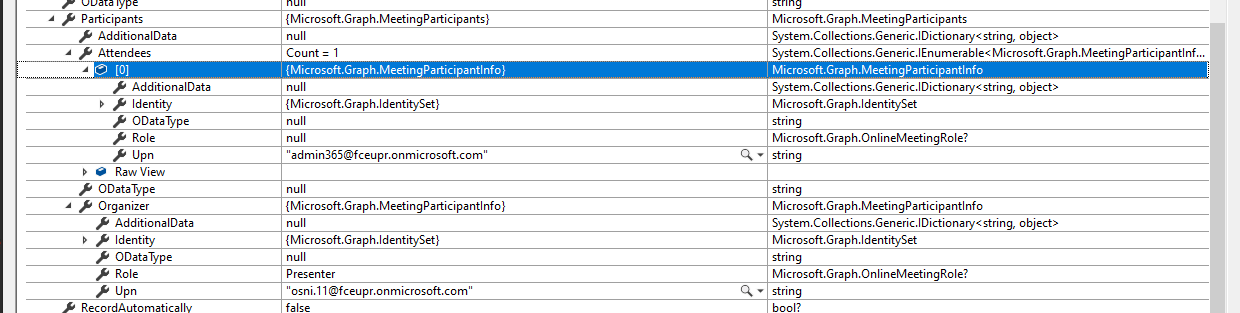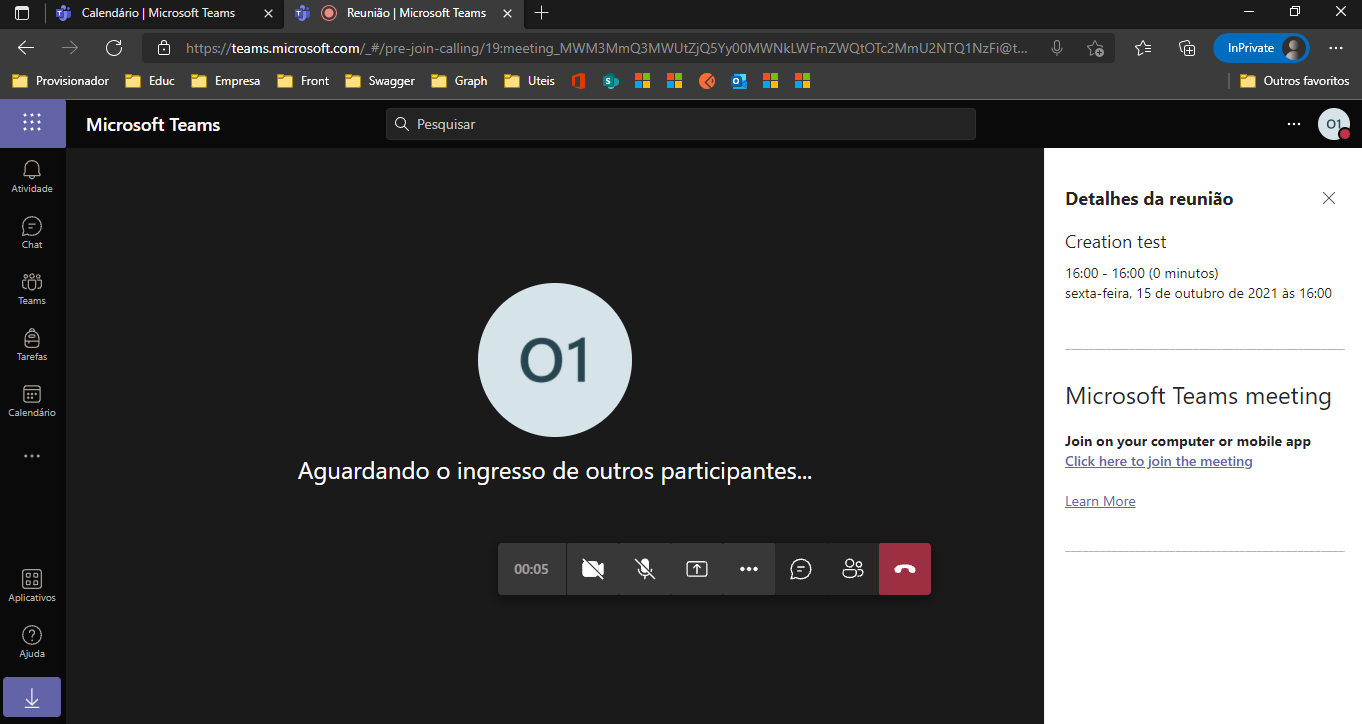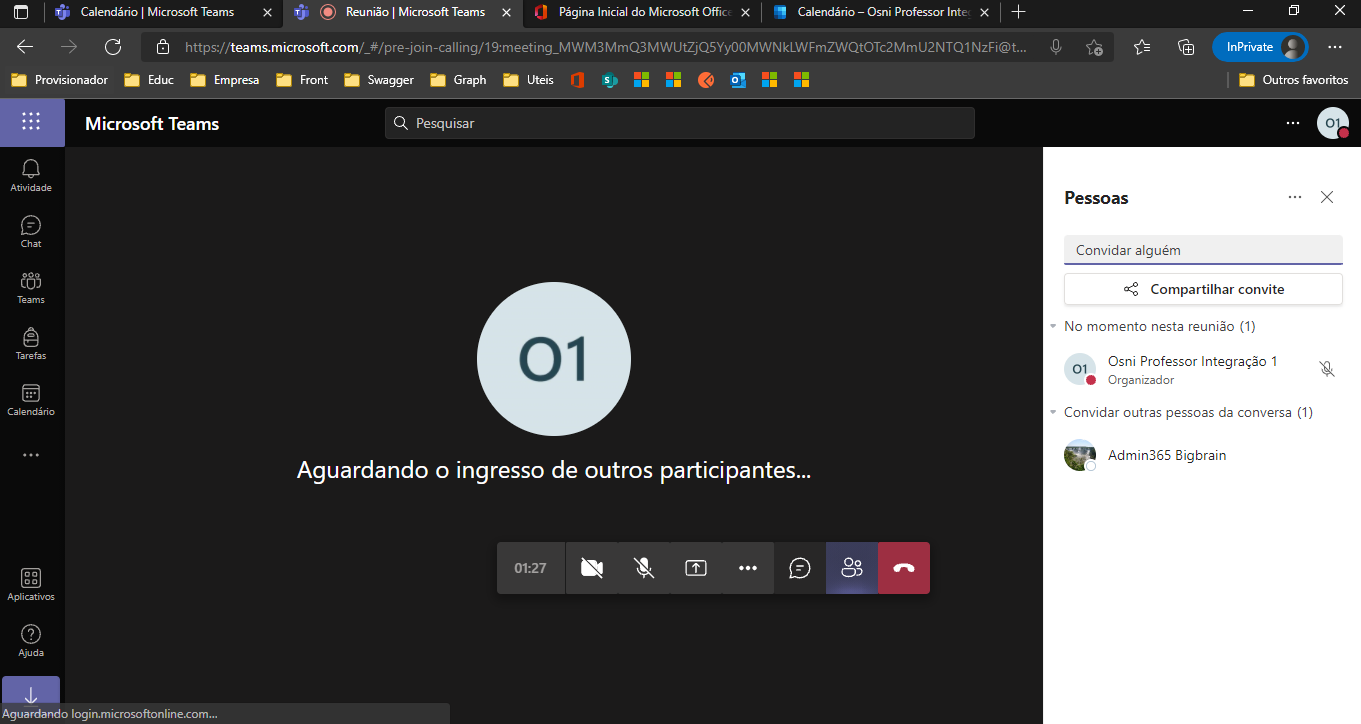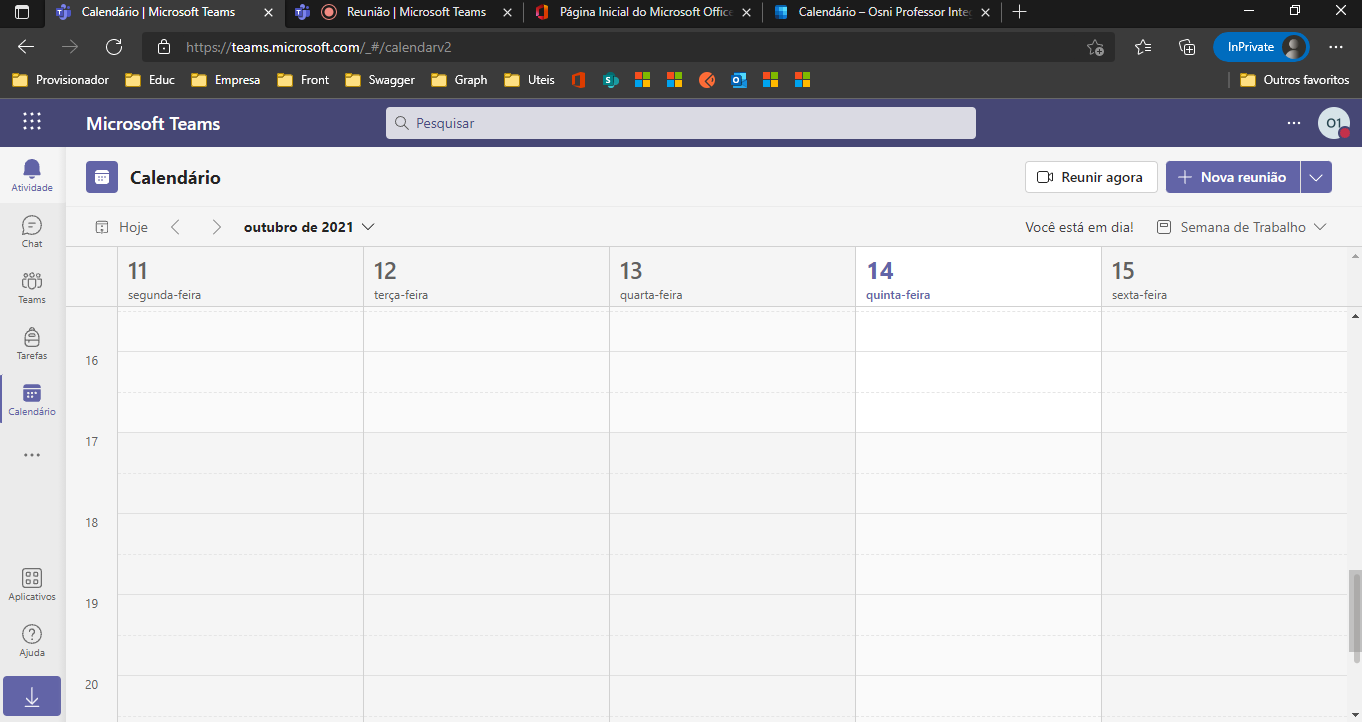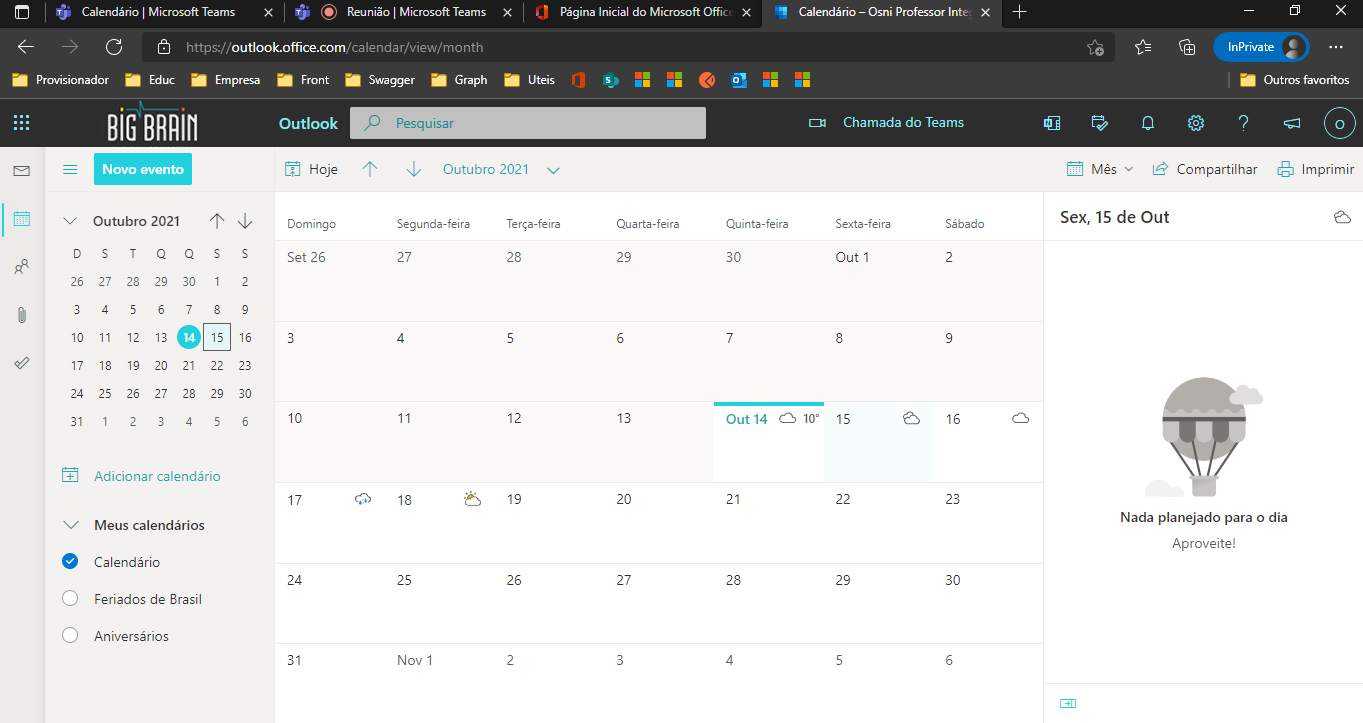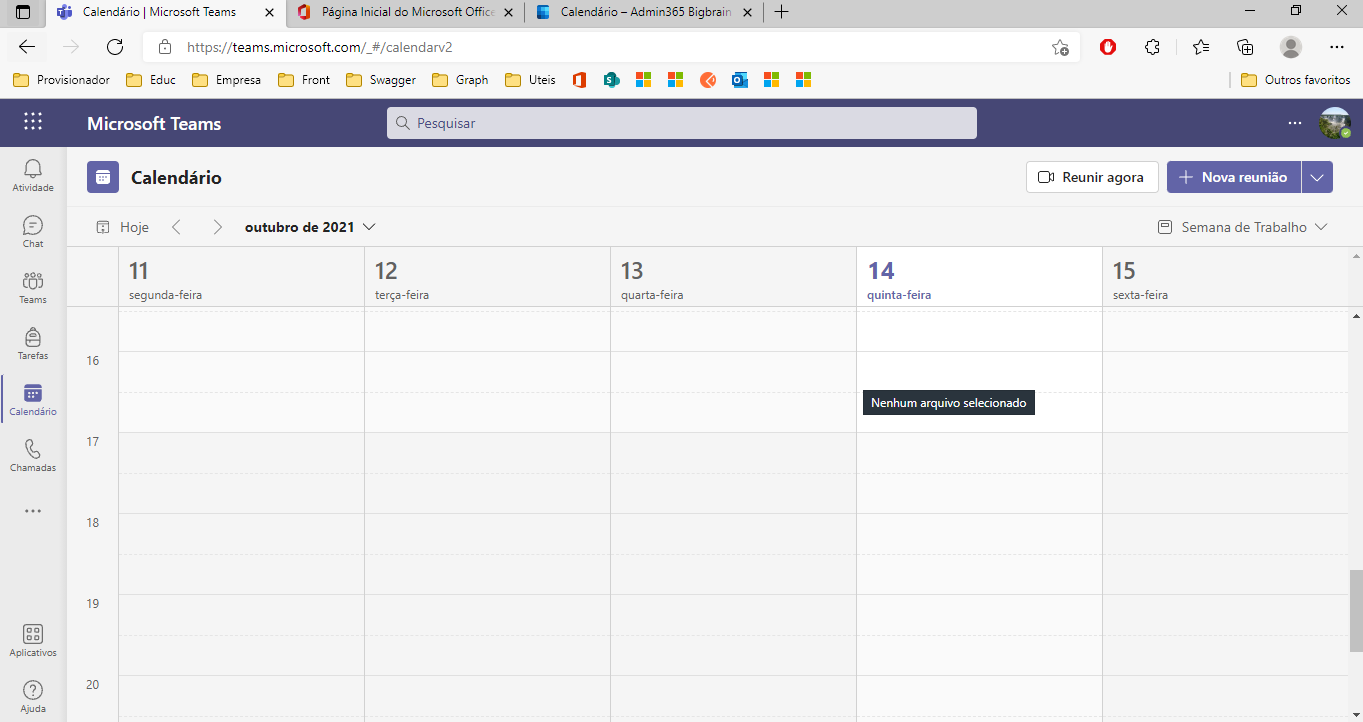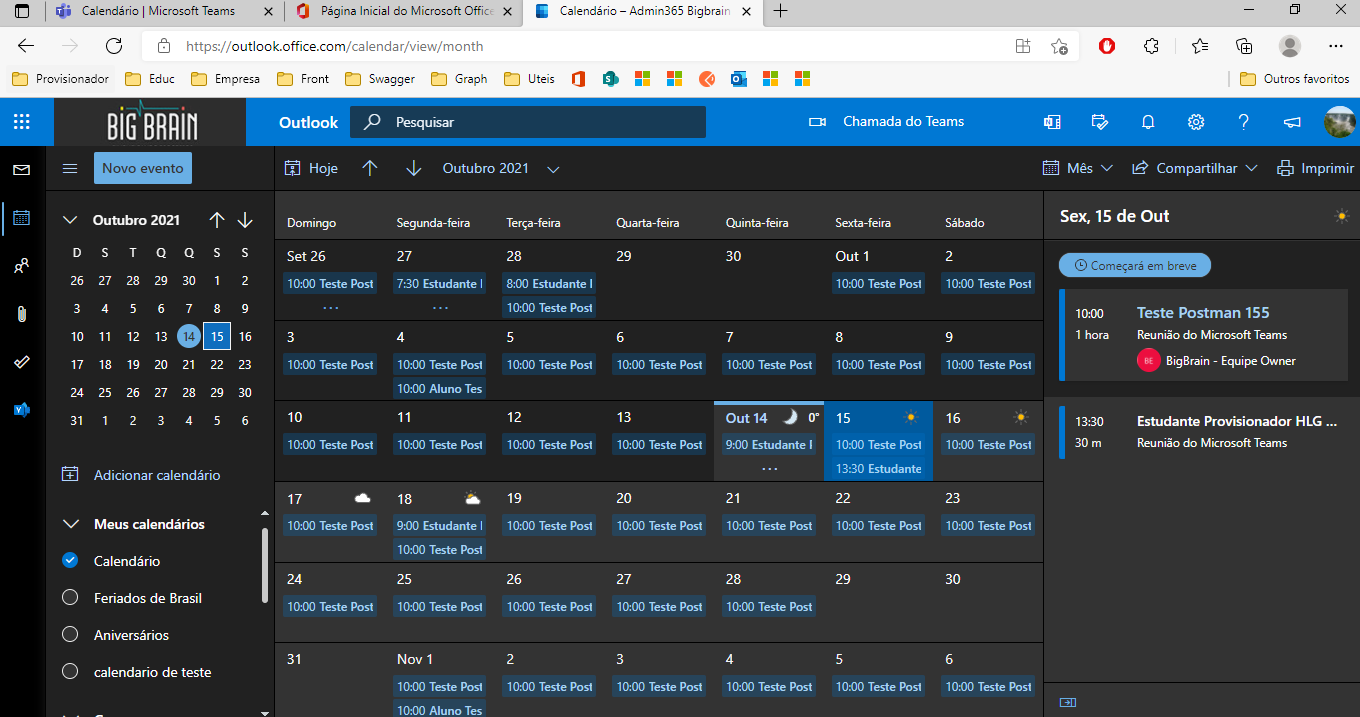Hi @Osni Chagas ,
The Online Meeting API which you are consuming in your code line #33 is part of Cloud communications API .
This Graph API POST /users/{userId}/online Meetings will only create a standalone meeting which is not associated with any event in Organizer/Attendees calendar (Teams/ Outlook).
If you use this graph call no invitations are sent and the meeting does not appear in the calendar of the organizer. You would need alternative means to distribute the dial-in link, etc. You can refer the below screenshot for properties of Cloud Communication API.
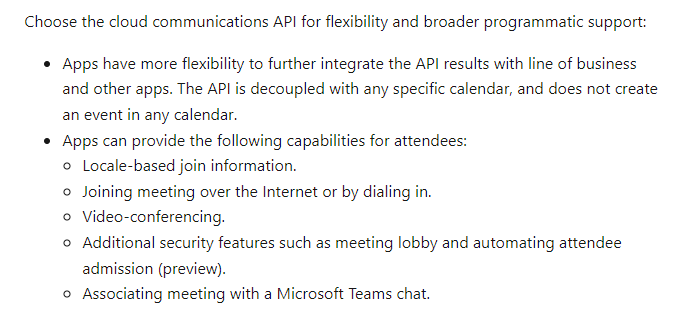
To achieve your requirement you can use create events graph API endpoint POST /users/{id | userPrincipalName}/events.
which will add meetings to attendees & organizer’s calendars (teams/outlook).
Hope this helps.
If the answer is helpful, please click "Accept Answer" and kindly upvote it. If you have further questions about this answer, please click "Comment".