Hi @Jones, Quentin
I noticed that you provide read permission via a distrubition list, so are they in the "Visitor" group or are they just provided permission in the distrubition list?
You could check the permission for the PDF file only by Manage access > Advanced > check permissions, because the library or document may have stopped inheriting permissions.
1.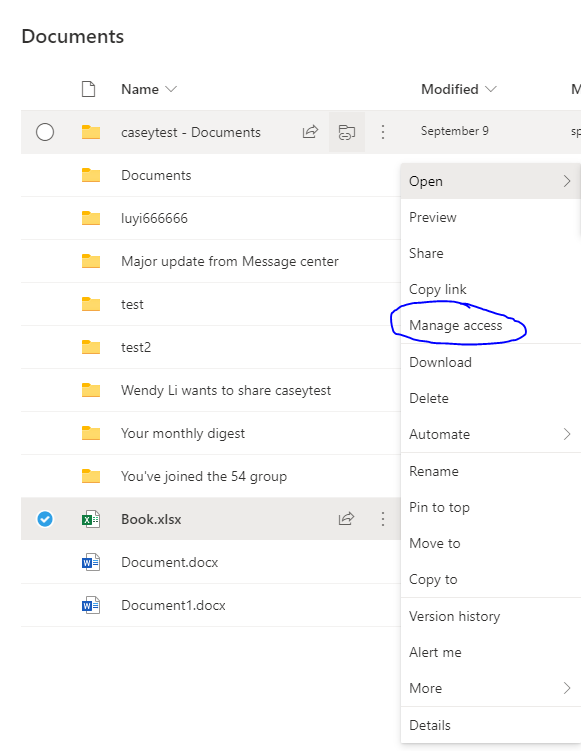
2.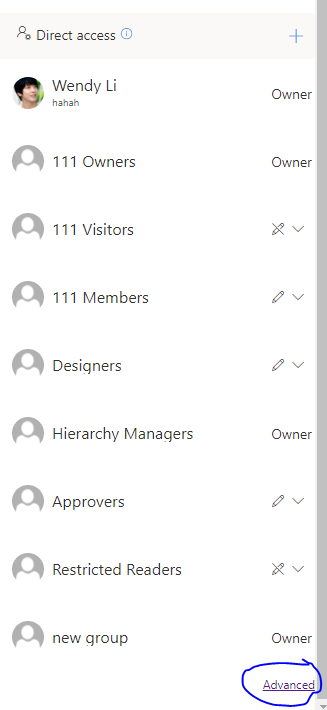
3.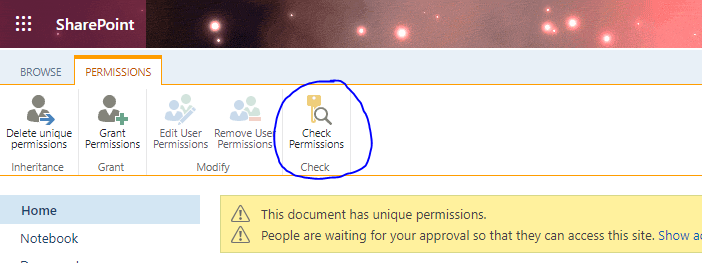
If the answer is helpful, please click "Accept Answer" and kindly upvote it. If you have extra questions about this answer, please click "Comment".
Note: Please follow the steps in our documentation to enable e-mail notifications if you want to receive the related email notification for this thread.
