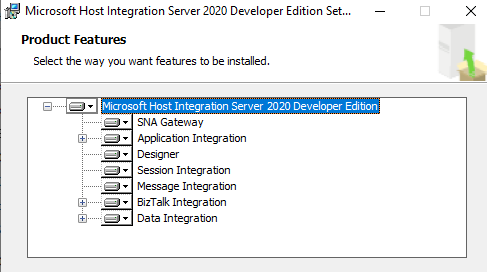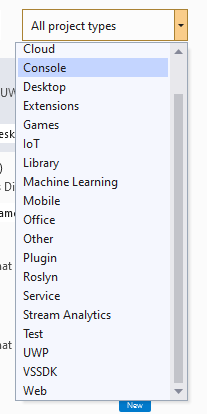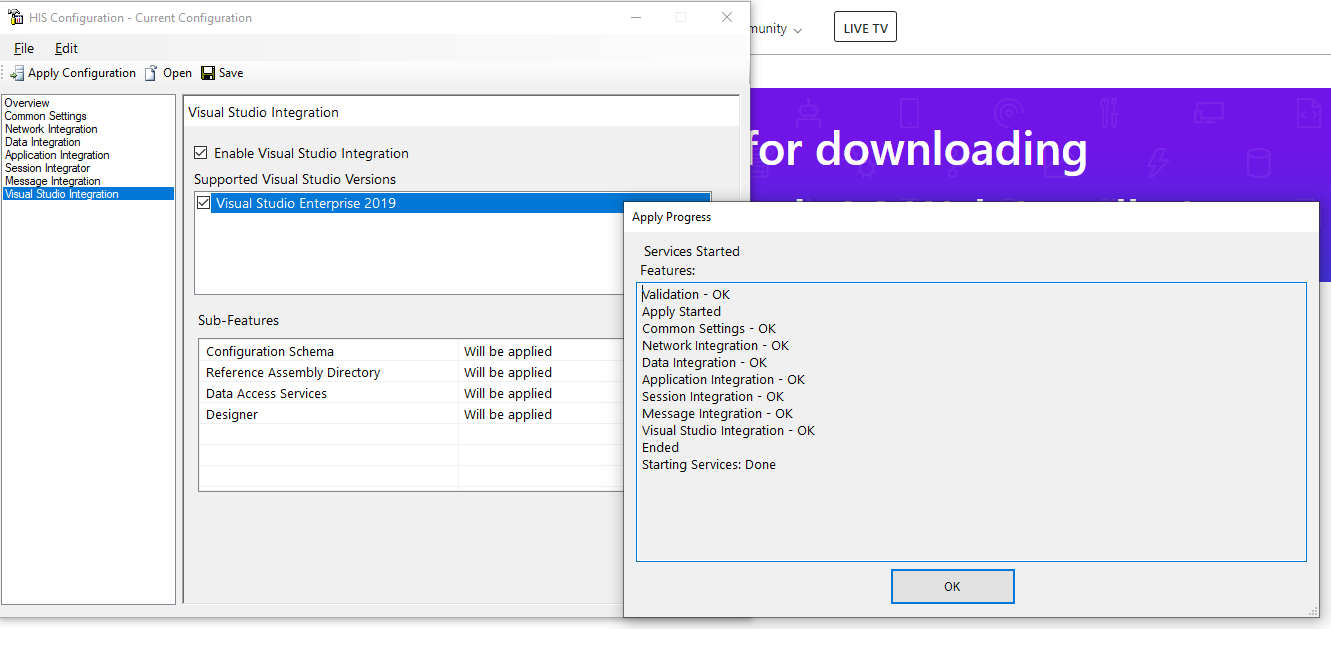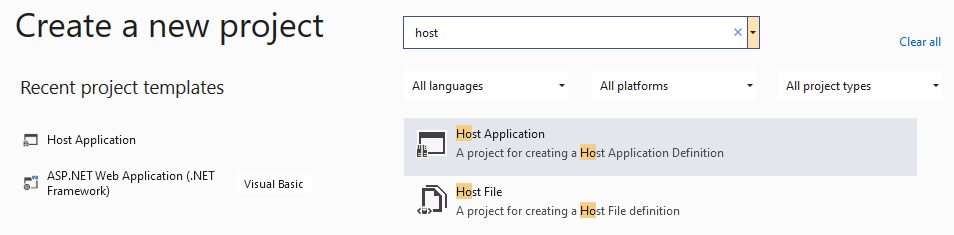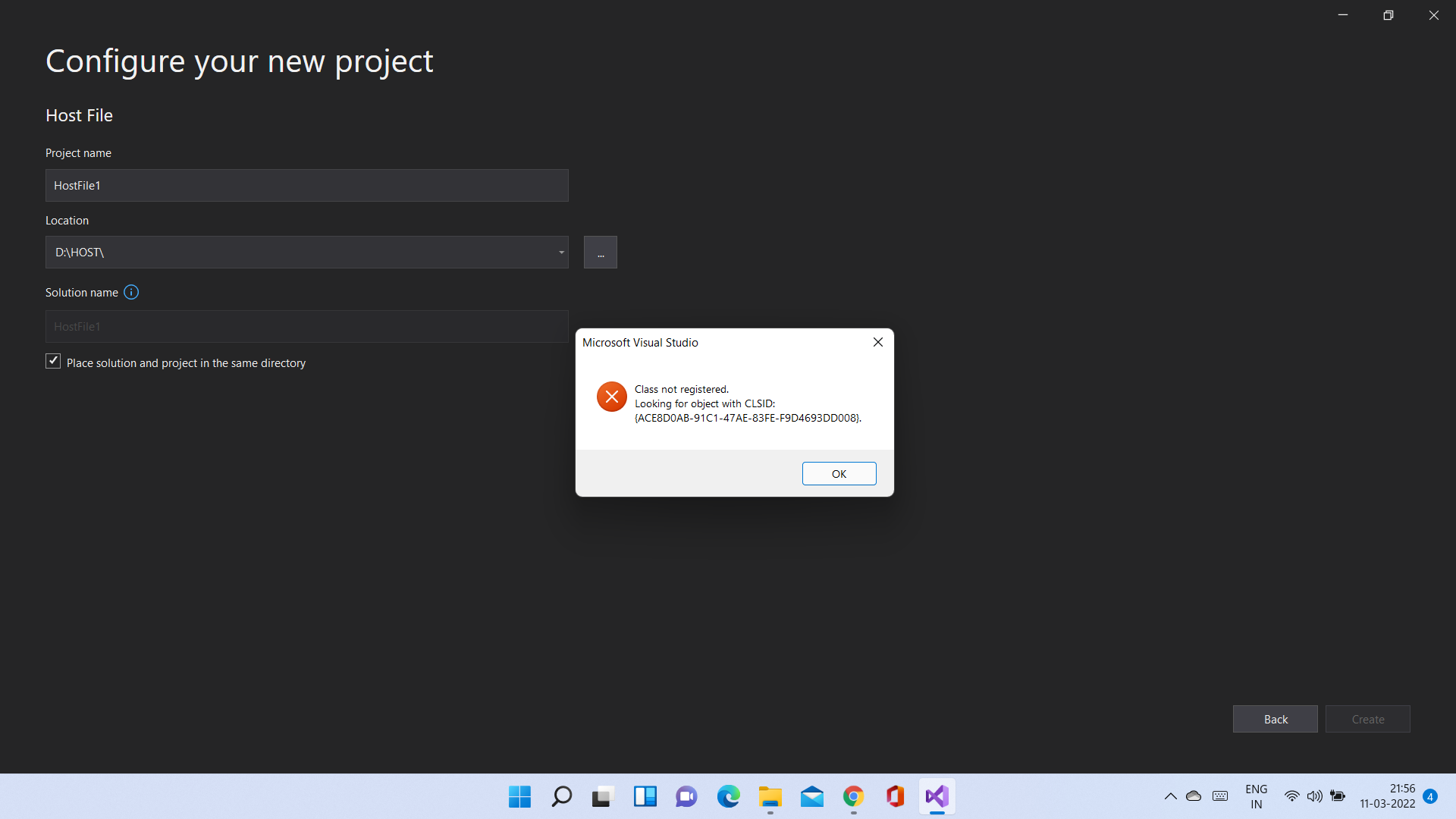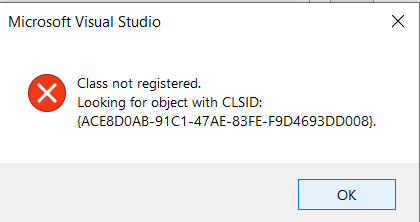Regarding error: Class not registered:
- When you install Visual Studio you should also include C++ support.
- If you have already installed Visual Studio please add C++ libraries using steps: Tools --> Get Tools and features ---> Select Desktop Development with C++ --> Install while downloading ---> Close.
- Retry creating the project.