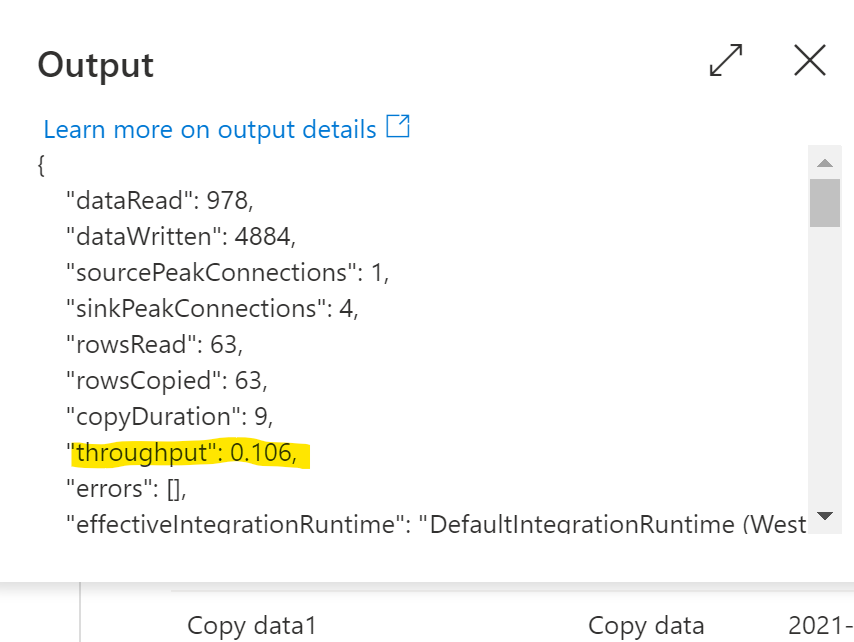Hello @Vignesh Iyer and welcome to Microsoft Q&A! I hope this will be a good first experience.
So detail like parallel copies, DIU used, and time taken, can be found in the input/output of an activity run. As a proof of concept, go to the monitoring tab, and select a pipeline run for a pipeline which used a copy activity. Hover mouse between "Activity Name" and "Activity Type", and some options will appear as in below picture.
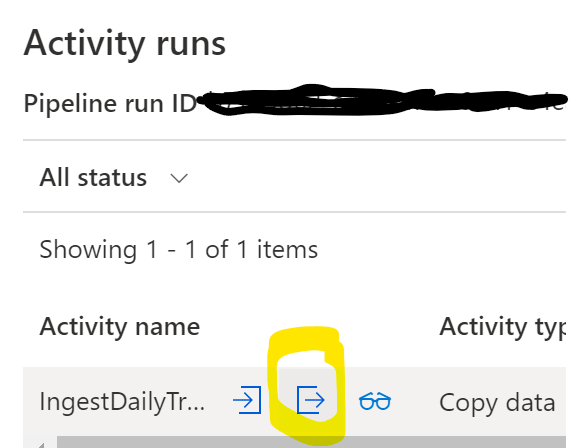
The arrow-leaving-box button is for "Output" and contains the info I think you are looking for. In my particular example, I have a failed copy from SQL, but the details are still there. See below image.
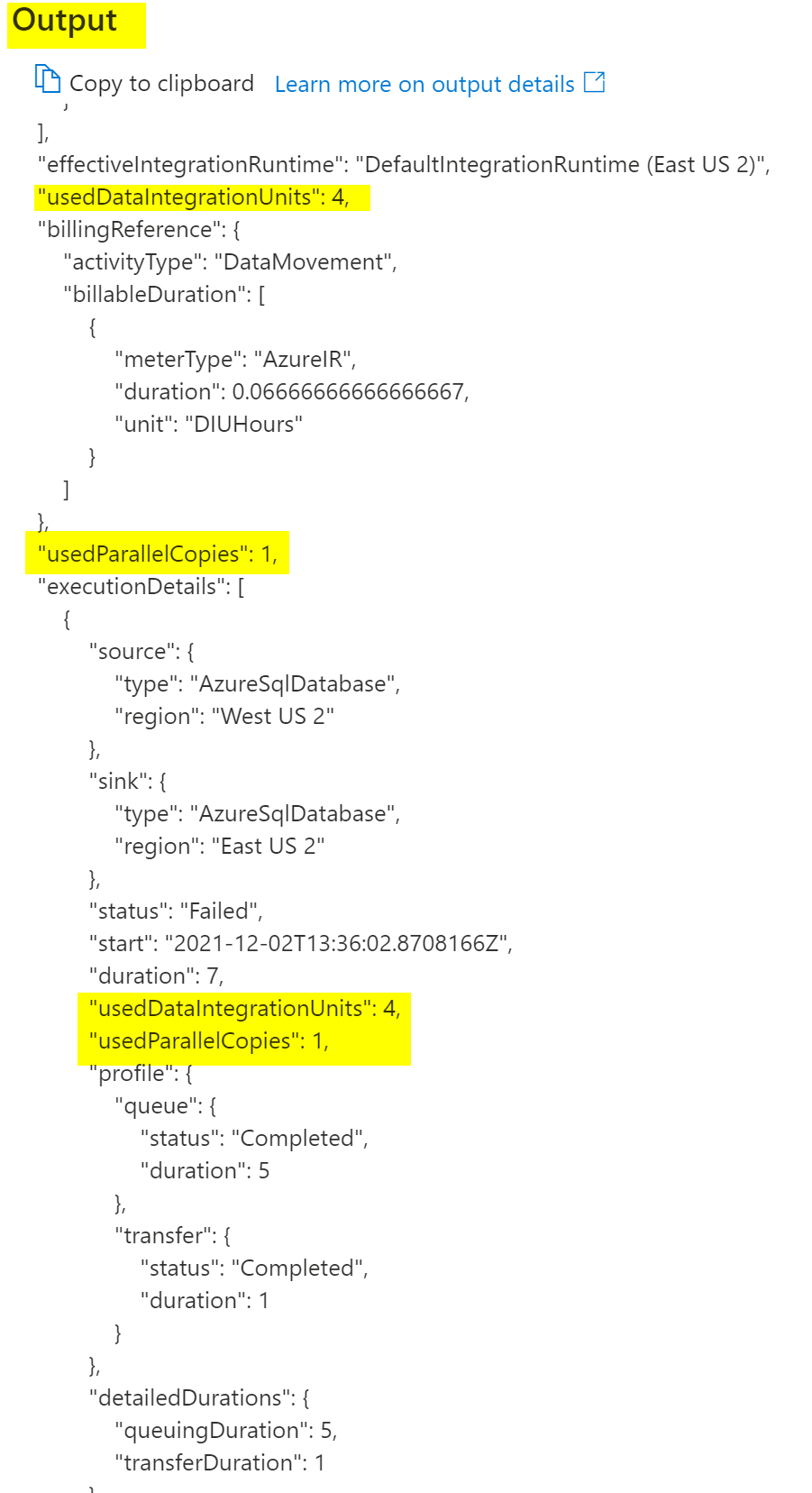
Once you have confirmed these are the sort of things you are looking for, I can elaborate on other ways to fetch the same details. These include powershell or rest api. I think (80% certain) these are also available in Log Analytics.