
Try deleting the hidden folder .vs in the solutions directory. You cannot have the solution open when doing that.
This browser is no longer supported.
Upgrade to Microsoft Edge to take advantage of the latest features, security updates, and technical support.
Using the latest version of Visual Studio 2019 and opening the ASP .NET Core Web Application template, I try to run the default code without any changes, but I continually get and error message saying, "unable to connect to web server IIS Express". I tried everything from deleting the .vs folder, changing the application port number, restarting my computer, and uninstalling then reinstalling visual studio. I trying it again on another laptop and it worked flawlessly. I don't know what is special about my PC, but I need help. Both computers used Windows 10. My PC used Windows 10 pro and my laptop used Windows 10 home. attached is a screen shot of what I'm seeing.
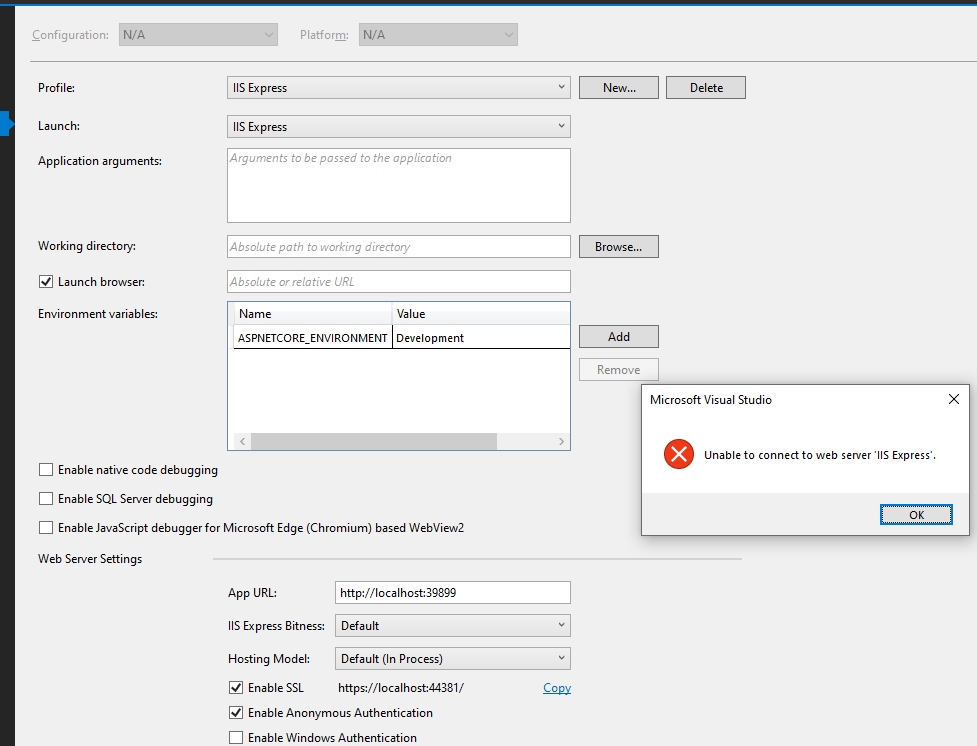


Try deleting the hidden folder .vs in the solutions directory. You cannot have the solution open when doing that.