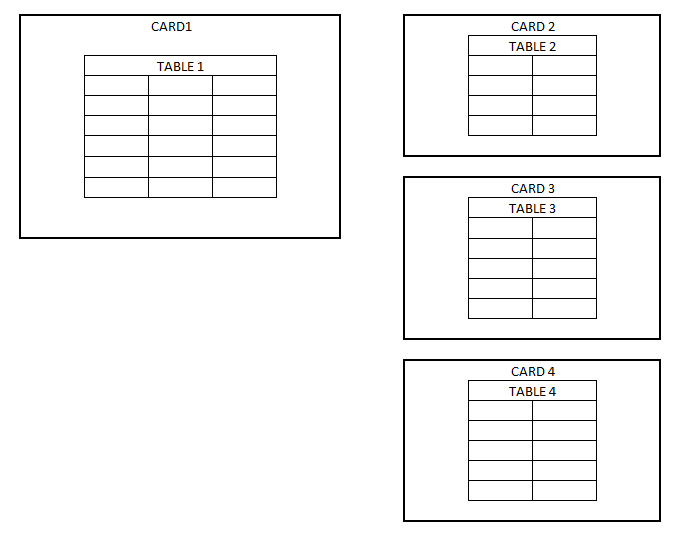Hi @BeUnique ,
CARD2,CARD3,CARD4 should occupy with 20% of column of CARD1 row (we have to use colspan=3 and colspan of card1=1
What's your meansings? Three columns are total 60%.Could you tell more details to us?
And according to your description,you could use Bootstrap Gird or Bootstrap Card to design your layout.
Best regards,
Yijing Sun
If the answer is the right solution, please click "Accept Answer" and kindly upvote it. If you have extra questions about this answer, please click "Comment".
Note: Please follow the steps in our documentation to enable e-mail notifications if you want to receive the related email notification for this thread.