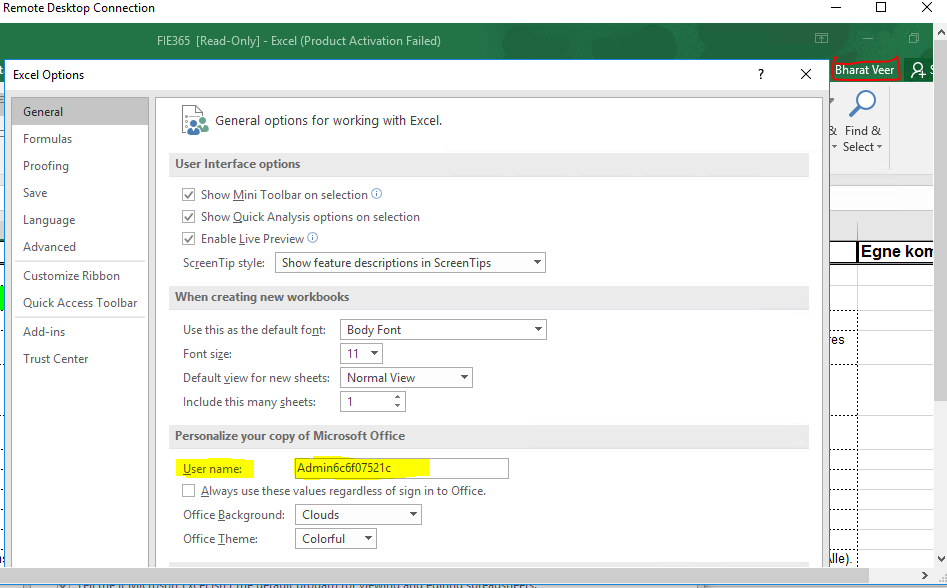To get the current user, try Environment.UserName.
To get the full name, add a reference to System.DirectoryServices.AccountManagement (maybe using NuGet) and try System.DirectoryServices.AccountManagement.UserPrincipal.Current.DisplayName.
To get the password, see other answers.
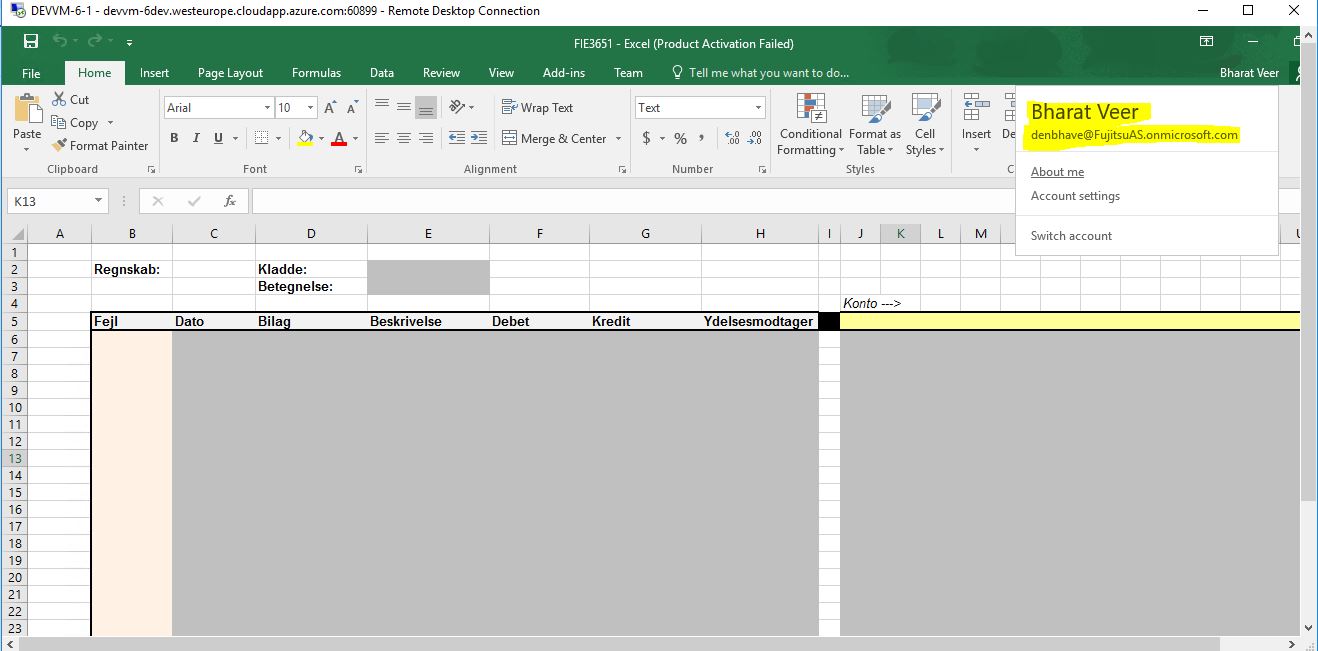 .
.