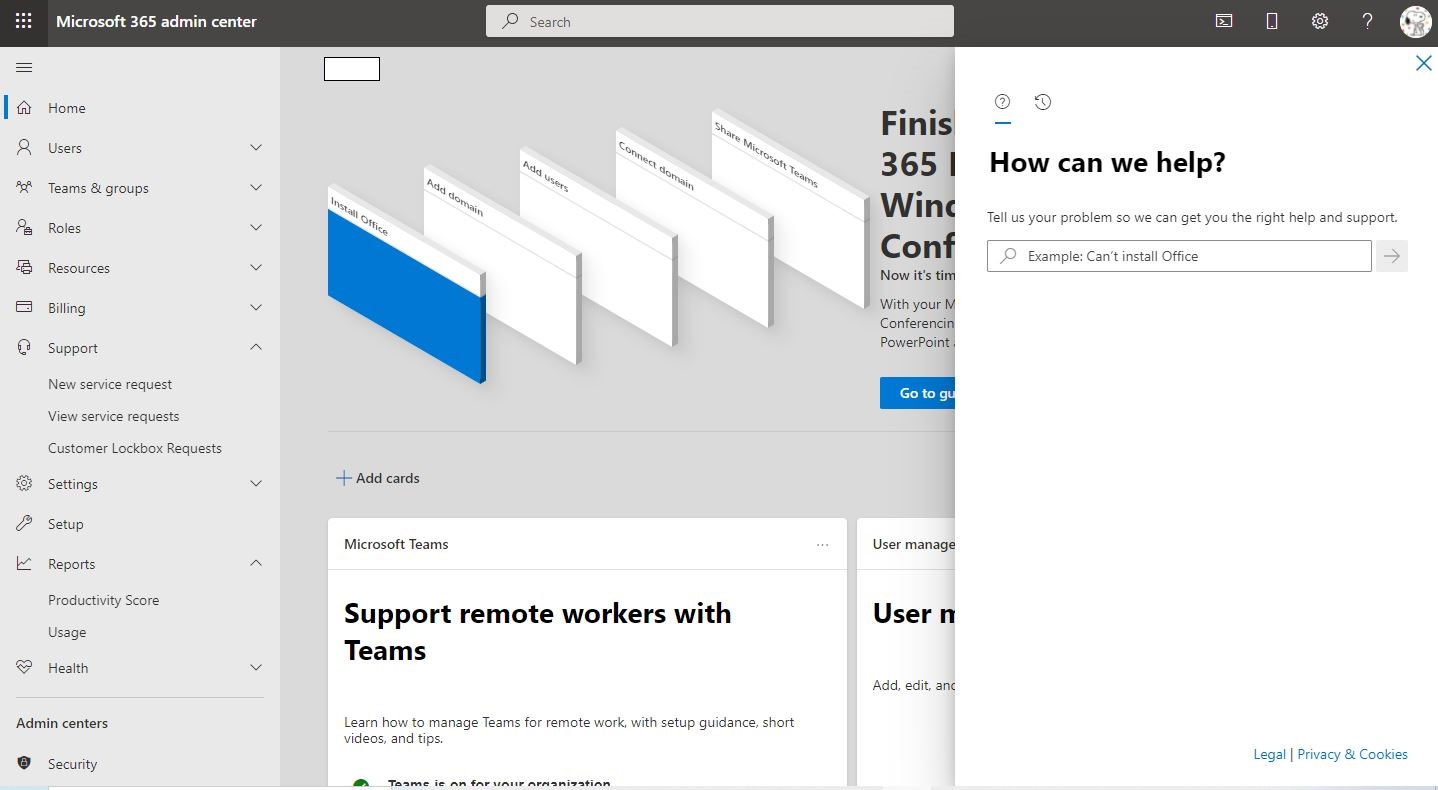Hi @G99 ,
Please perform the following troubleshooting
1.Check whether the file has the check-out function enabled. If it is turned on, please turn off the check-out function.
For example: [Doc_B.doc] is locked by Du Echo. You need to turn off the check-out function as Du Echo, or users with Full Control permission to turn off the check-out function.
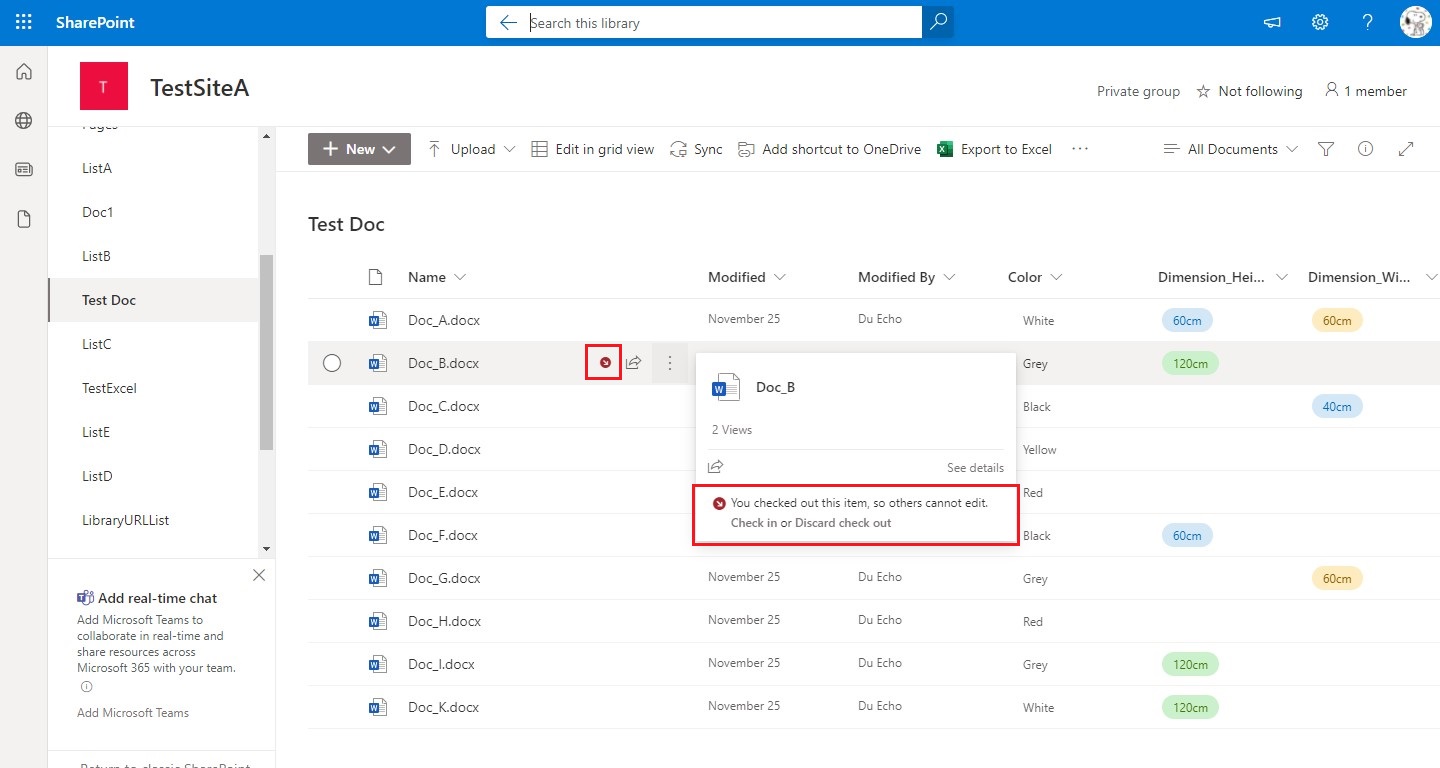
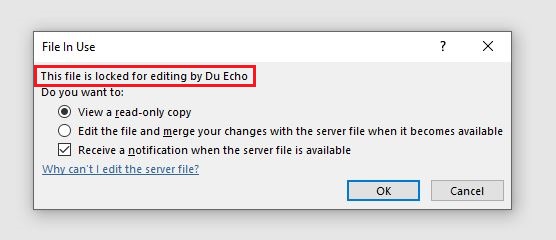
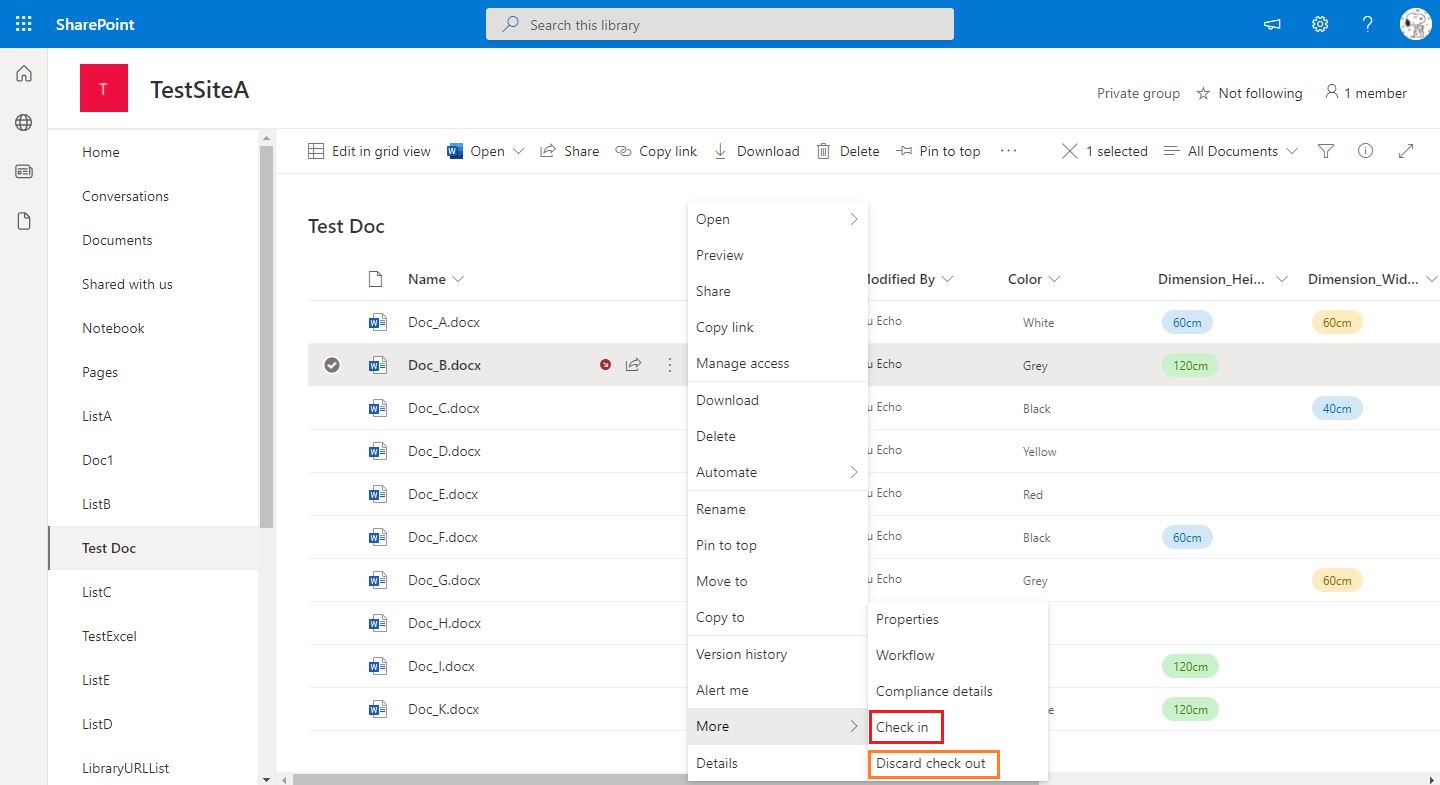
2.If the check-out function is not enabled, it is recommended that you delete the user first, and then add the user again.
Please follow the steps:
a.Sign in the SharePoint site as a site admin, and then click Site permissions

b.On the Permissions windows, click Advanced permissions settings

c.Select the user and click "Remove User Permissions" button
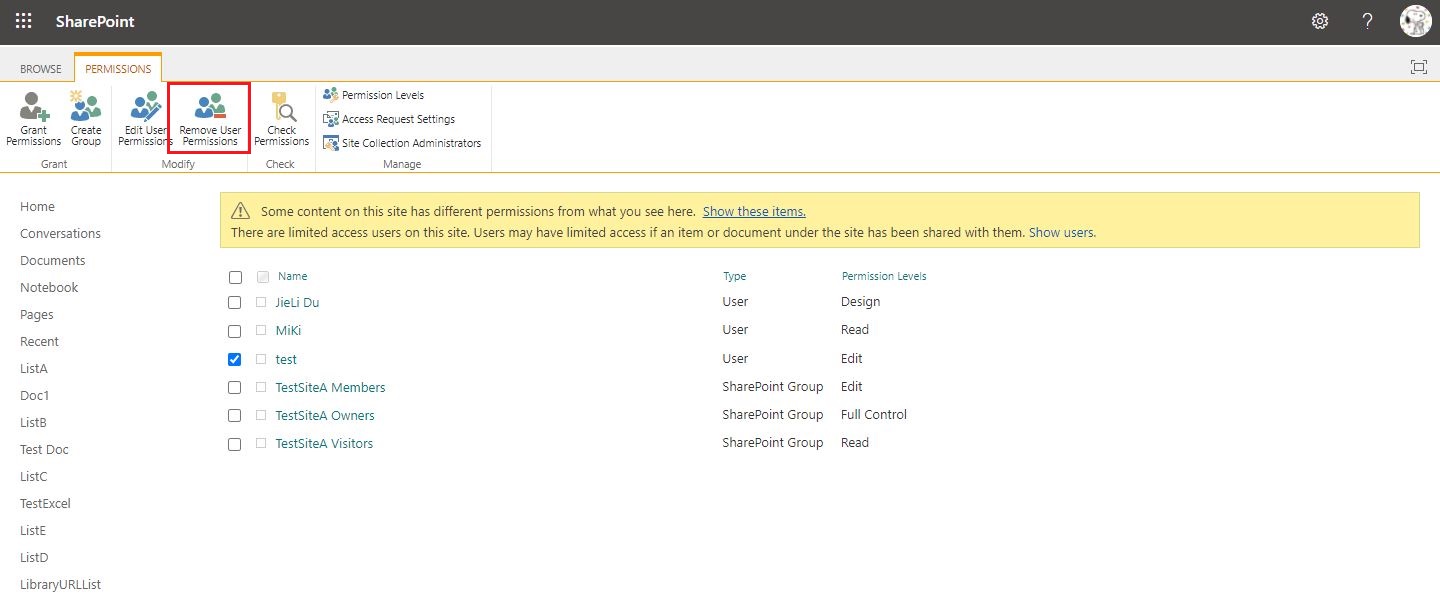
d.Clear the browser cache and refresh page
e.Click "Grant Permissions" to add the user again.

Thanks,
Echo Du
===============================================
If the answer is helpful, please click "Accept Answer" and kindly upvote it. If you have extra questions about this answer, please click "Comment".
Note: Please follow the steps in our documentation to enable e-mail notifications if you want to receive the related email notification for this thread.