You can check the logs in storage account tables by using a an Azure Storage Explorer. You may export the data from there too
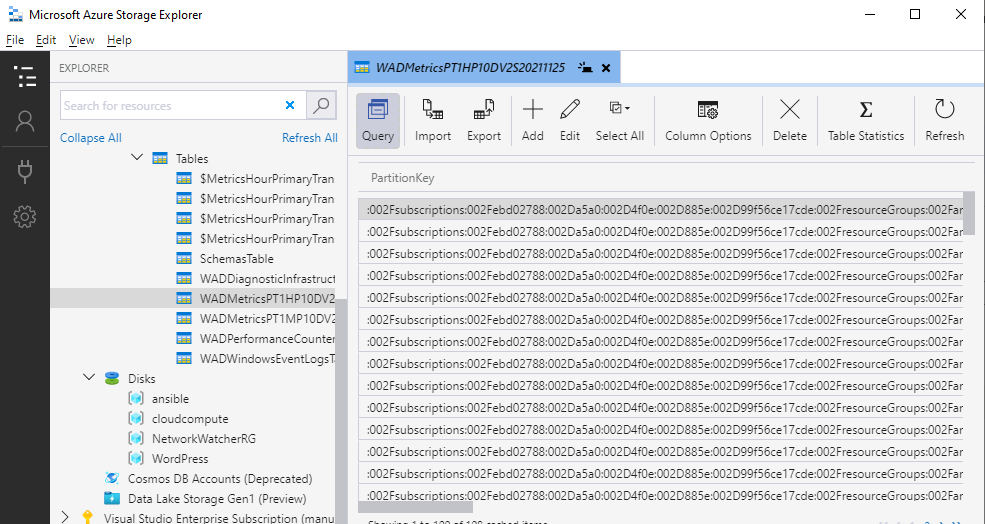
If you are not seeing the data by any reason try a re-install of the agent.
- Remove the agent from Diagnostics Settings>Agent?Remove agent
- Delete the folder indie the VM: C:\WindowsAzure\Logs\Plugins\Microsoft.Azure.Diagnostics.IaaSDiagnostics
- Re enable the agent
