
Also check this one.
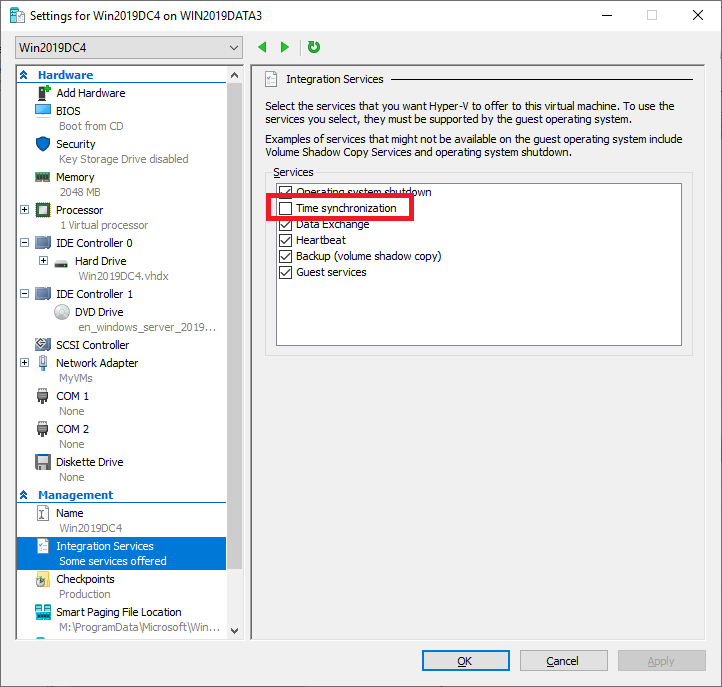
This browser is no longer supported.
Upgrade to Microsoft Edge to take advantage of the latest features, security updates, and technical support.
We are having some weird issue going on out AD server is gradually running ahead of time currently it's 2 mins ahead. It is gradually getting increased last time we did few things which i can't remember that bring back to sync but we forgot what we did. It seems to be like every 2 month AD starts to runs forward. So far we tried resync manually set ntp settings through w32 command on cmd but nothing worked. We also tried manually setting time by going under Data and time settings but magically after setting time if we hit ok it somehow automatically get back to previous result which is 2 min ahead.
P.S: Right now it's 2 min but we are guessing after 15 days it's gonna be 3 min ahead.
Any suggestion or resolutions ? We are using physical server not under VMs.

Are you asking about PDC emulator or something else?
Some general info
--please don't forget to upvote and Accept as answer if the reply is helpful--
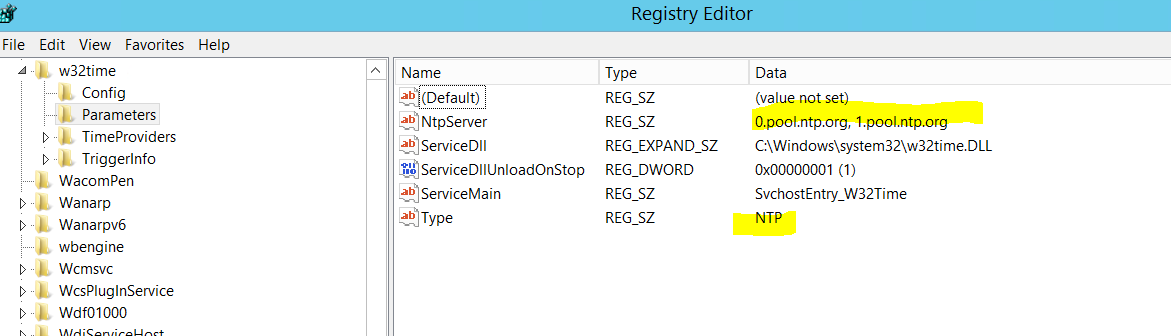
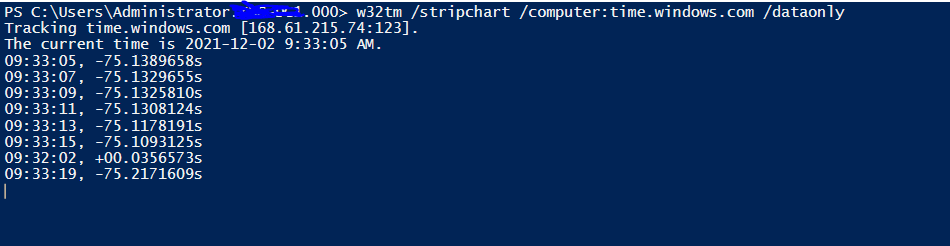
This is what i am referring to now i checked PDC emulator it is set to be as parent.
Ok, you can try setting a new time source or also reset the time service.
w32tm /unregister
net stop w32time
w32tm /register
net start w32time
w32tm /config /manualpeerlist:<ntp ip address> /syncfromflags:manual /reliable:yes /update
net stop w32time
net start w32time
then check
w32tm /query /source
w32tm /query /configuration
https://tf.nist.gov/tf-cgi/servers.cgi
--please don't forget to upvote and Accept as answer if the reply is helpful--