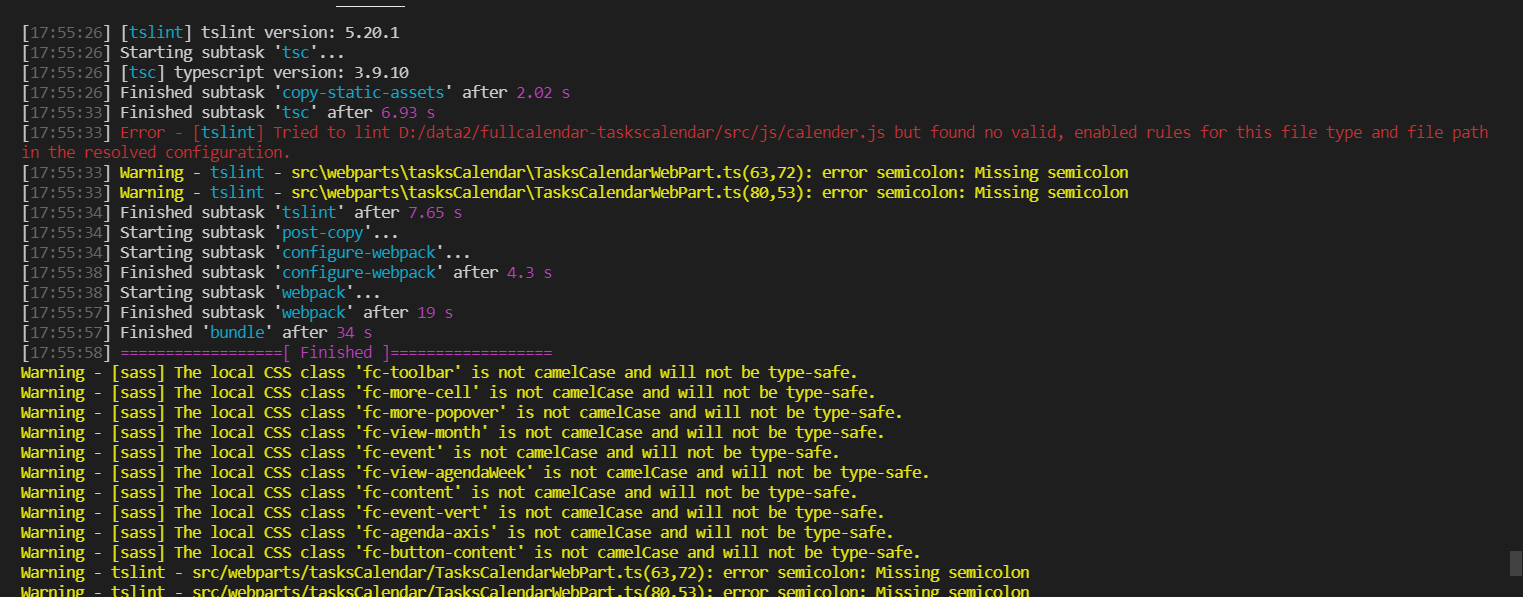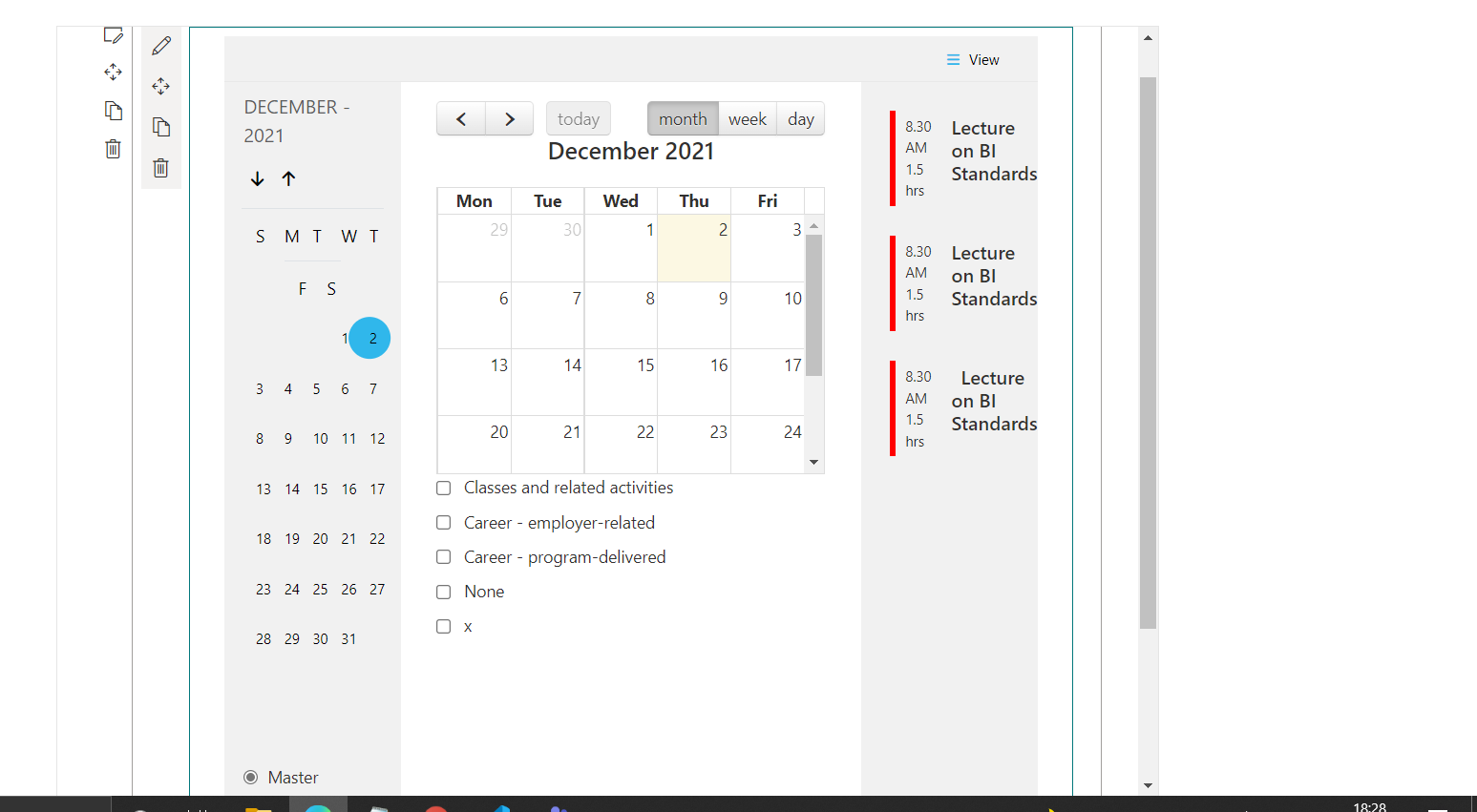Hi @aniket sannake ,
Please try to manual extending the tslint.json file. Using native TSLint rules (or its extension packages from) just go ahead with this configuration:
/// .eslintrc.js
....
"plugins": [
"@typescript-eslint",
"@typescript-eslint/tslint",
...
},
"rules": {
...
"@typescript-eslint/tslint/config": [
"error",
{
"lintFile": "./tslint.json",
"rulesDirectory": [
'node_modules/tslint-react/rules'
],
"rules": {
"jsx-no-multiline-js": true // here we enable some rule from the tslint-react package for TS checking
}
}
]
}
...
/// tslint.json
{
"defaultSeverity": "error",
"extends": ["tslint-react"],
"jsRules": {
"jsx-no-multiline-js": true // here we enable some rule from the tslint-react package for JS checking
},
"rulesDirectory": [],
"rules": {}
}
Please refer to following link
https://github.com/typescript-eslint/typescript-eslint/tree/main/packages/eslint-plugin-tslint#usage
If the answer is helpful, please click "Accept Answer" and kindly upvote it. If you have extra questions about this answer, please click "Comment".
Note: Please follow the steps in our documentation to enable e-mail notifications if you want to receive the related email notification for this thread.