Hi @Thomas Griepentrog ,
Did you enable certificate revocation checking as below screenshot.
Open Internet Explorer and go to Internet Options. Check the "Check for server certificate revocation" option and reboot your computer.
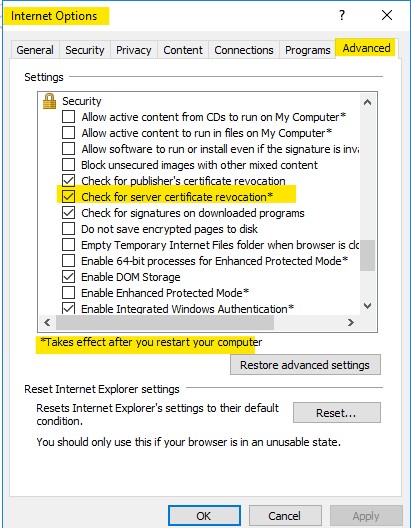
Or change it at the Group Policy level.
- Click Start. Click Run...
- Type gpedit.msc and click OK.
- Navigate to Computer Configuration / Administrative Templates / Windows Components / Internet Explorer / Internet Control Panel / Advanced Page.
- Double-click Check for server certificate revocation.
- Select Enabled and click OK.
- Reboot the server.
If the answer is helpful, please click "Accept Answer" and kindly upvote it. If you have extra questions about this answer, please click "Comment".
