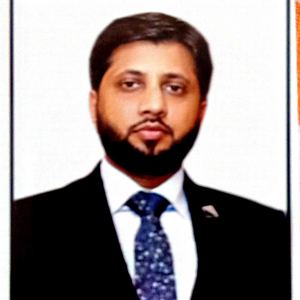Hi @Abdel loukan ,
Made a new database and its asking me, restart this service; "Microsoft exchange information store"
As mentioned in the link shared by Andy, you can restart the service by going to Services, right click on "Microsoft exchange information store" and choose Restart:
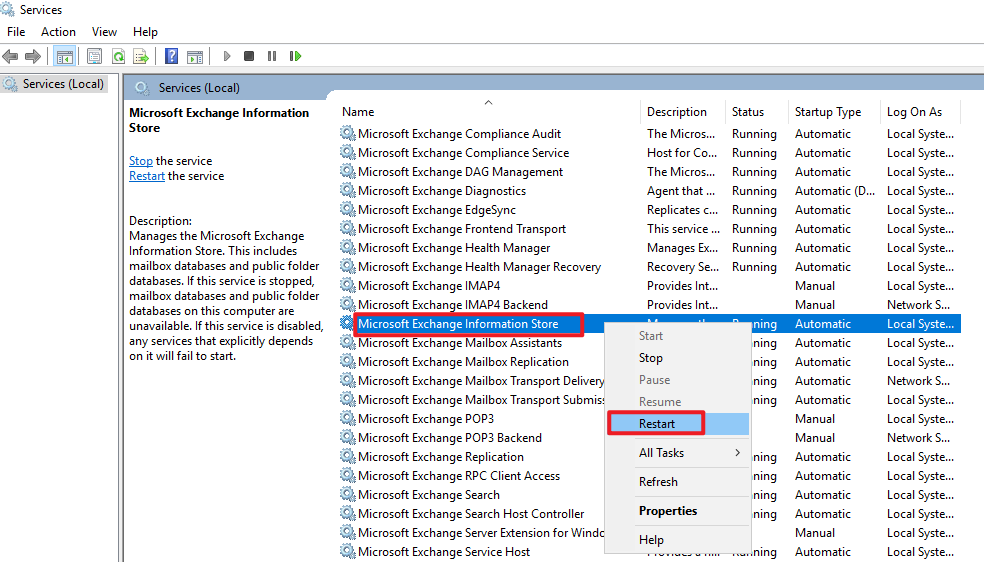
An alternative is to open Exchange Powershell as an administrator, then run the command below:
Restart-Service MSExchangeIS
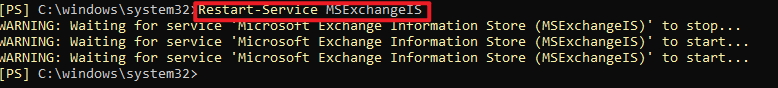
If the answer is helpful, please click "Accept Answer" and kindly upvote it. If you have extra questions about this answer, please click "Comment".
Note: Please follow the steps in our documentation to enable e-mail notifications if you want to receive the related email notification for this thread.