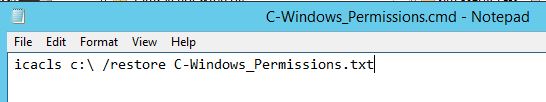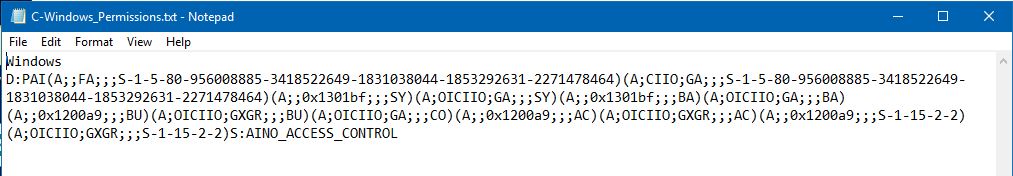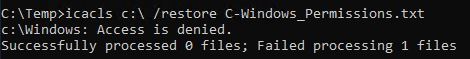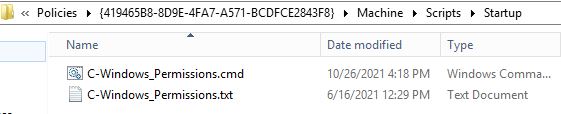Hello,
I need to restore some NTFS permissions to the C:\Windows folder on our Windows 10 machines. "ALL APPLICATION PACKAGES" and the "TrustedInstaller" are missing from just the C:\Windows folder. The sub-folders are all ok. (Some old GPO was identified that created the issue).
I have a batch file that calls a txt file...
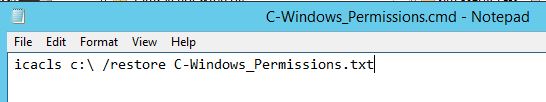
And from within the txt file it is restoring the NTFS permissions (ALL APPLICATION PACKAGES and TrustedInstaller) to C:\Windows...
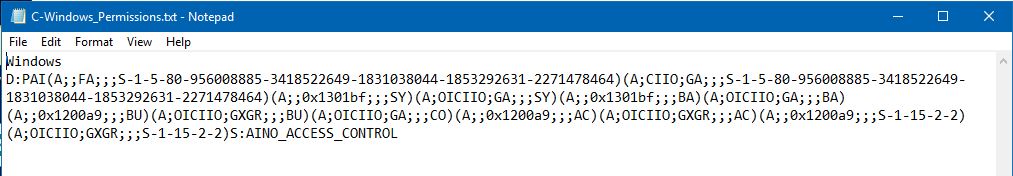
I am trying to run the batch file as a Logon Script using Group Policy but it is not working. Looking for a way to successfully push this out companywide.
When I manually run the batch file with an elevated command prompt from a problem machine it works.
Just wondering if anyone had any thoughts or suggestions on how to go about applying this.
Thank you!