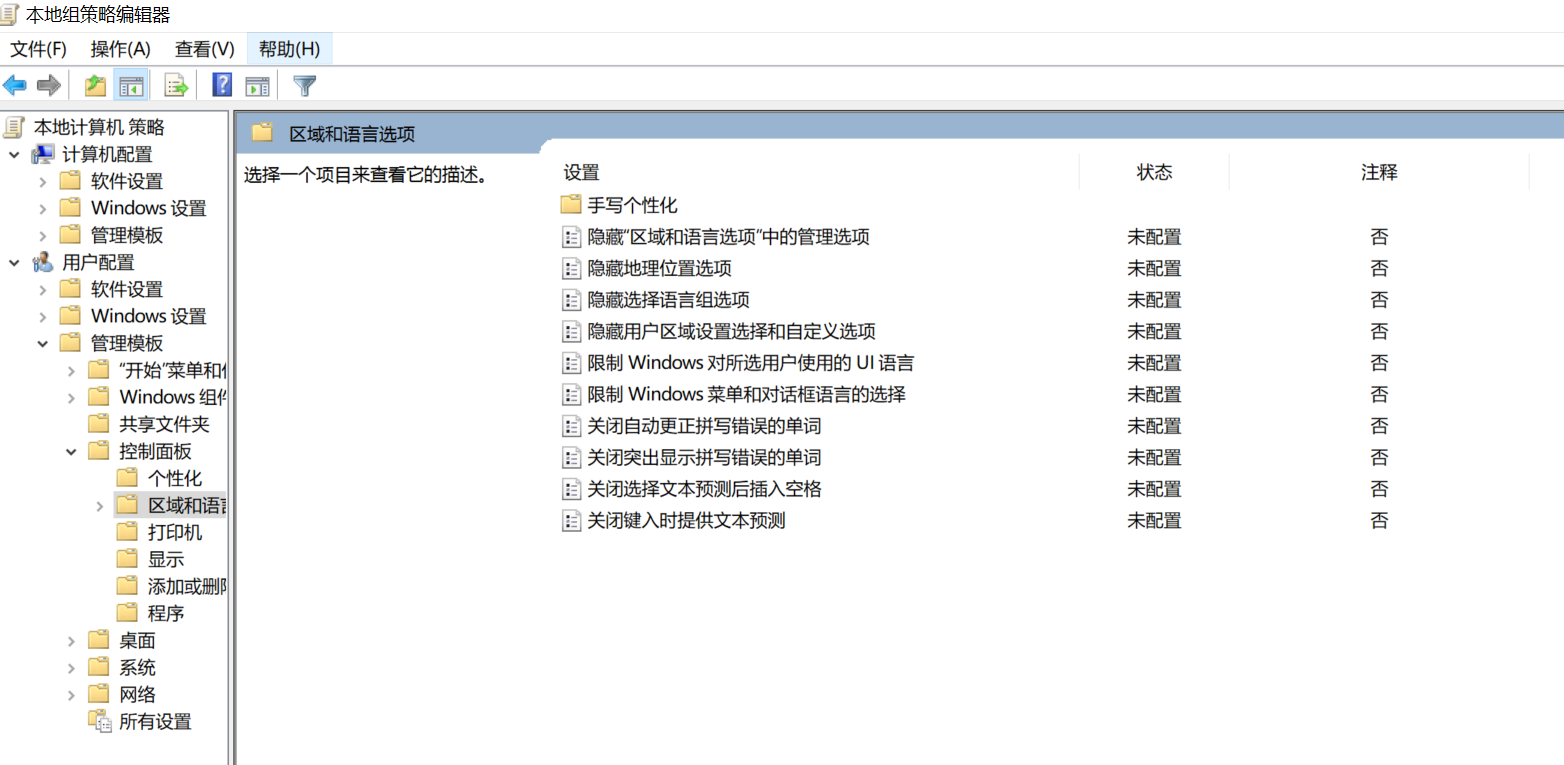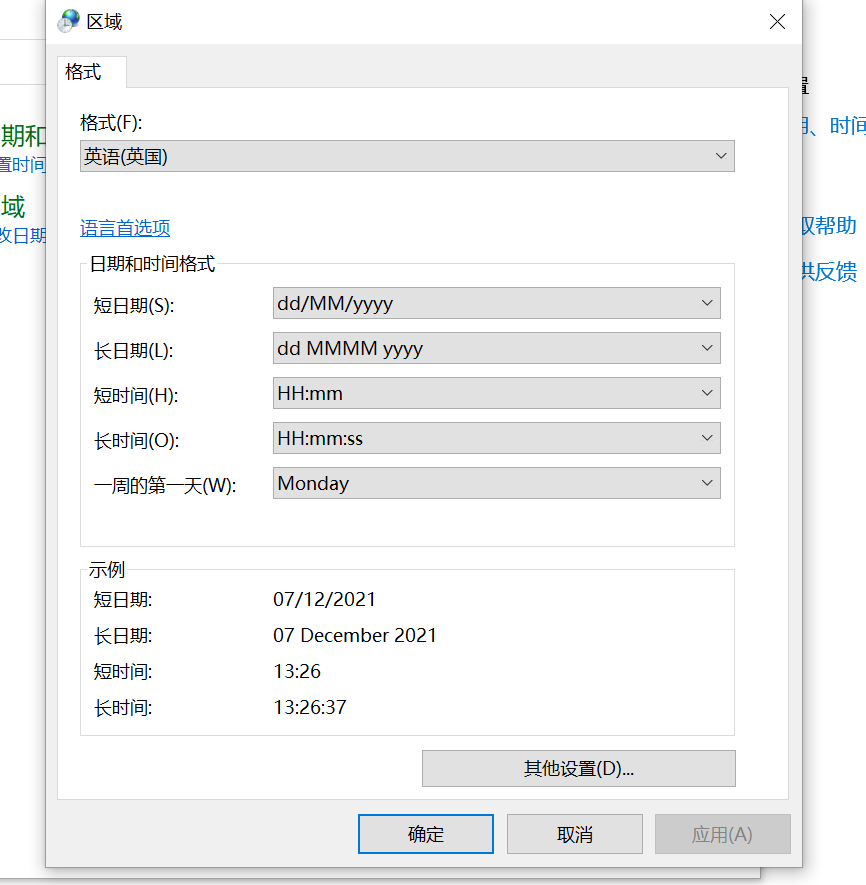28,655 questions
This browser is no longer supported.
Upgrade to Microsoft Edge to take advantage of the latest features, security updates, and technical support.
Dear ,
Please ask you about why don't have "Administrative" option in "Region and Language" tab in Windows 10, so that I can't switch "non-Unicode " from Chinese to English .
Thank you in advance

Hi there,
You can edit the Local Group Policy to enable the administrative option.
-Open the Local Group Policy Editor
--If the reply is helpful, please Upvote and Accept it as an answer--
Dear,
Thank you for your information.
But as follow your step, it still can not exist "Administrative" in there.