I have verified event /meeting creation with my personal Microsoft account (MyPersonal_XXXX@harsh.com .com) using Microsoft Graph Events API in Microsot Graph Explorer and the events are getting created in the outlook calender as expected (as shown below). Please make sure that you are using a valid personal Microsoft account such as Outlook.com, Hotmail.com ..etc with the delegated authentication flow in your application. Calendars.ReadWrite delegated permissions should be granted to your application in Azure AD.
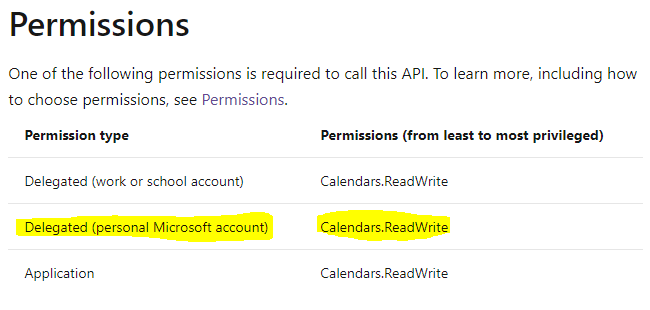
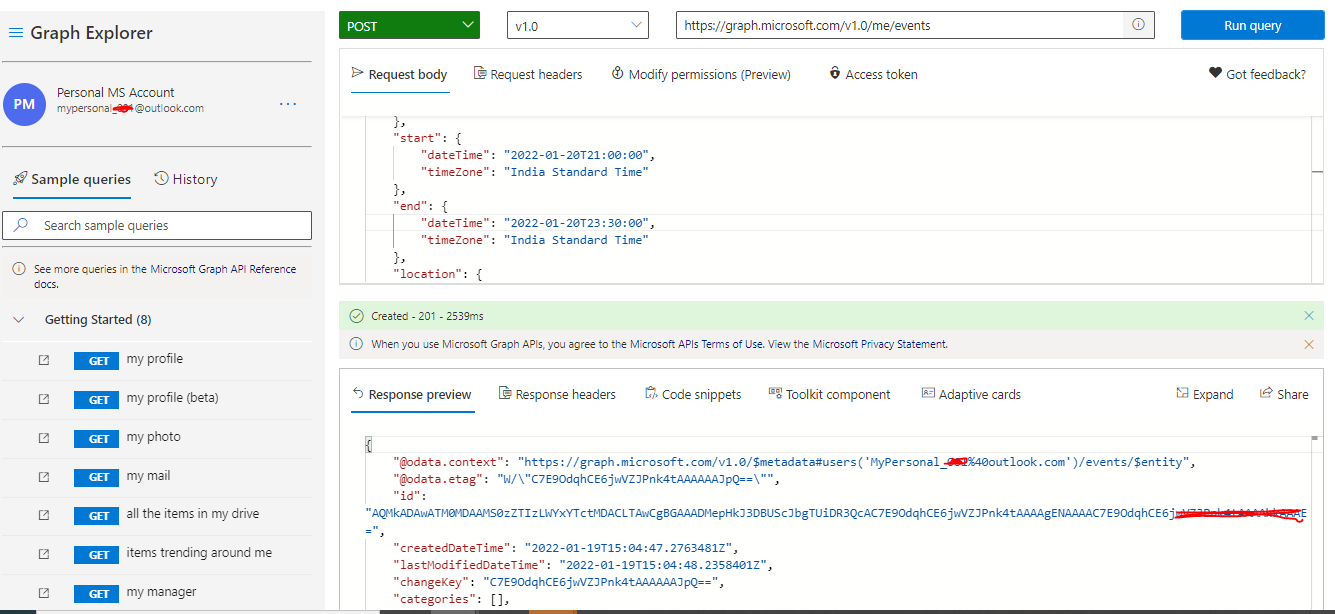
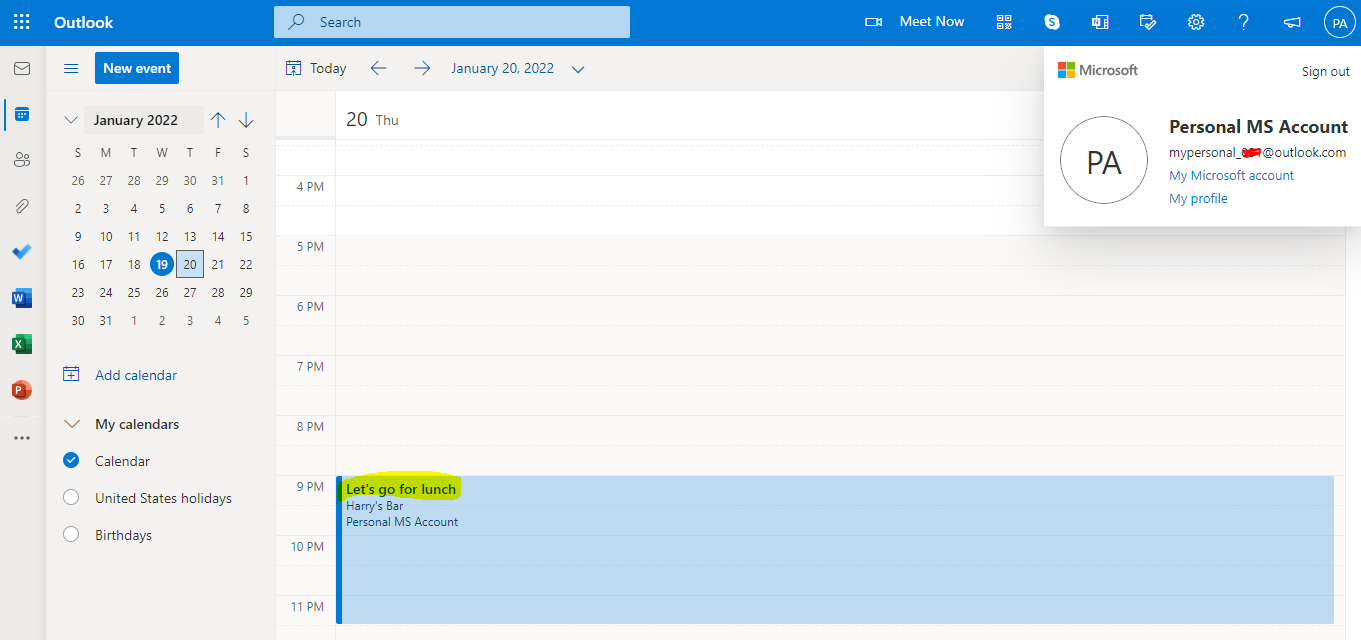
Sources (please refer the below documentation links for more information) :
https://learn.microsoft.com/en-us/graph/api/user-post-events?view=graph-rest-1.0&tabs=http
https://learn.microsoft.com/en-us/graph/api/user-post-events?view=graph-rest-1.0&tabs=http#permissions
https://support.microsoft.com/en-us/office/what-account-to-use-with-office-and-you-need-one-914e6610-2763-47ac-ab36-602a81068235
Hope this helps.
If the answer is helpful, please click "Accept Answer" and kindly upvote it ,so that it will be helpful to the other community users. If you have any further questions about this answer, please click "Comment".
