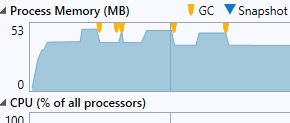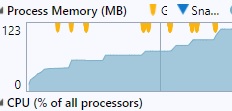Try performing the tests without debugging. (Use <Ctrl+F5> to start the program). To display the memory usage, add something like this: Title = GC.GetTotalMemory(true).ToString("#,###").
If you want to use the Debugger in such tests, then try unchecking the "Enable XAML Hot Reload" checkbox in Tools menu, Options dialog, Debugging, XAML Hot Reload.